Most sellers struggle to get more orders and improve their sales, while at the same time overlooking ways to reach that very goal.
Customer review is, in fact, a key part of a well-run Amazon store.
Here, we will offer you the ultimate guide to review management, ranging from the importance of a good customer review to tips for dealing with the troubles that may arise from negative feedback.
Why Product Reviews Matter?
Some sellers might think that review management is just a small part of the larger operation of an Amazon store; one that is not worth wasting money, energy, and time on.
When you are stressing about a negative review and feeling helpless, however, you might start feeling quite differently about it.
“Customer reviews are one of the most valuable tools we offer customers for making informed purchase decisions.” said Chee Chew, the VP at Amazon.
Indeed, according to a Local Consumer Review Survey, “84% of people trust online reviews as much as a personal recommendation and 74% of consumers say that positive reviews make them trust a local business more.”
It can be reviewed, more than anything else, that will make the customer decide to purchase your product or not.
Without a doubt, if your product listings are filled with negative reviews, this will damage the reputation of your store and directly affect the sales of your product.
Amazon Reviews Policy
Amazon has a relatively strict review management system. We must learn some rules and policies before we can make any changes.
Here is a Q&A that you should know:
Q: Does Amazon allow customers to delete their reviews?
A: Yes. Amazon allows customers to delete or edit reviews.
Q: Are there any reviews that Amazon does not allow customers to post?
A: Yes. Here are some examples of reviews that Amazon does not allow:
- A product manufacturer poses as an unbiased shopper to post a review of their own product.
- A shopper, unhappy with their purchase, posts multiple negative reviews for the same product.
- A customer posts a review in exchange for money.
- A customer posts a review of a game in exchange for bonus in-game credits.
- A family member of the product creator posts a positive review to help boost sales.
- A shopper posts a review of a product after being promised a refund in exchange
- An artist posts a positive review on a peer’s album in exchange for receiving a positive review from them.
Q: What are some rules that sellers cannot do regarding customer reviews?
A: There are some obvious regulations that sellers cannot do to manipulate reviews:
- A seller directly asks customers to leave positive reviews via messages.
- A seller directly asks customers to remove, revise their negative reviews by offering discounts, refunds, or any incentive compensations.
- A seller tries to buy game reviews by using services that sell customer reviews, websites, or social media groups.
- A family member or the seller posts negative reviews on his competitor’s product.
- A seller creates a variation relationship between products with the aim of manipulating reviews and boosting a product’s star rating via review aggregation.
- A seller inserts a request for a positive review into product packaging or a shipping box.
How to Handle Negative Reviews
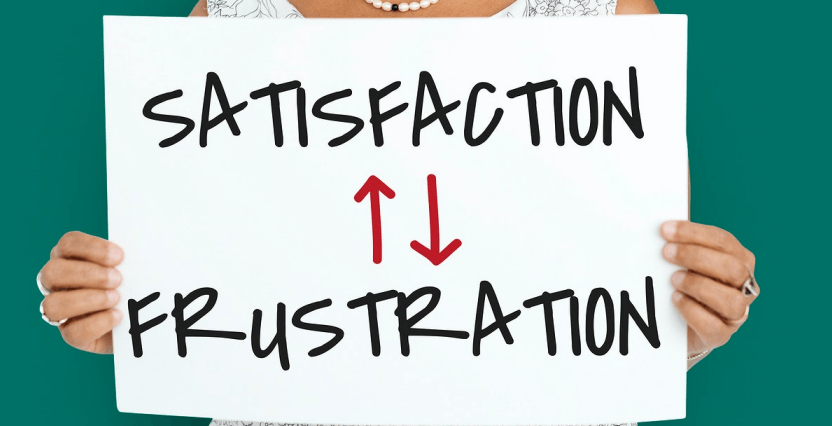
Negative reviews can harm your listing rankings and sales. So, you must take action to handle ay negative ones that you receive in a quick way.
Here are some tips on how to deal with negative reviews:
1. Vote No for negative reviews
For every review, you can vote, “Was this review helpful to you?”. Please choose “No”, if the review is not true.
According to Amazon, the more “No” votes a review gets, the less likely it is to appear on the first page.
2. Report Abuse
Report a buyer’s malicious comments to the Amazon team. You can click “Report Abuse” at the top of the comments.
The Amazon performance management team will then deal with it based on the historical situation and correlation of the buyer’s account.
These comments will not necessarily be removed so it is recommended that the seller describe the situation in detail and add reasons as clear as possible in the report.
3. Contact Seller Support
The Amazon seller support can help you too. Log in to your Amazon seller account, choose the order you would like to remove, and fill in the required information.
4. Contact customer
If the customer agrees to remove their negative reviews, they can remove the orders in their buyer account.
We will offer some tips on how to contact the customer in the following section.
Read also: Ultimate Guide & Tips on How to Contact Amazon Seller Support
How to Get Customers’ Contact Information?
When you receive a negative review from a customer about one of your products then it is understandable that you would want to remove it.
You do not have access to delete the review as you are the seller.
Instead, you must find out who the customer is and contact them directly to resolve their issue and hope that they can help with revising their reviews.
Here are two ways to get customers’ contact information and reach out to them:
1. Contact customers via Amazon review tool

In 2021 June, Amazon updated its Customer Reviews tool and stated that:
The Customer Reviews tool has been updated! You can now send direct message to customers who left critical review (star rating 1-3)
We listened to your feedback!
We’ve been tracking feedback from brands related to the Customer Reviews experience. We heard that you love having a way to see all your reviews in one place and that it is nice to be able to filter by star rating and time period. You also shared your frustrations over not being able to directly engage with your customers who left critical reviews.
We’re now offering a brand-only benefit that allows you to reach out to buyers who purchased your branded product directly from you, who left critical (1-3 star reviews) via templated emails that allow you to communicate with buyers via buyer-seller messaging.
We believe this will build brand trust and help establish stronger relationships between you and your customers.
This is a piece of great news to sellers! As we all know how sellers want to resolve the negative review issues. It is a new feature that only available to Brand Registered sellers.
You can find it under the Brand>Customer Reviews menu. By visiting the page, you will see those negative reviews along with a ”Contact Buyer” button.
You can know which orders are related to those bad reviews and offer buyers satisfactory solutions to resolve the issues. Thus, it increases the chance to get the negative reviews deleted.
2. Find customers by their user names
If you cannot contact buyers via Amazon, it is still possible to search for the customer by their user name, but it can take a long time to find a specific customer.
It is also possible, in some situations, for the customer to leave a review anonymously, which makes it even more difficult to find them.
3. Use a review management tool
If you have enough of a budget then an easy-to-use review management tool is a great choice for you.
AMZFinder can help you track all of your reviews and alert you on time to deal with any negative reviews.
If you receive a negative review, you can view all of the details of the review and reply to it quickly to show your care to the customers.

4. Use a reviewer searching tool
AMZDiscover is a reviewer searching engine for finding reviewers on Amazon. According to the site, it can help you search for any available info from those who have left reviews under any Amazon listings.
You can also try to gather reviewers’ email addresses or social accounts by going through their profiles, but it could be time-consuming and you may find nothing.
So, it is better to let the tool do something for you and you can focus on other marketing strategies to improve your sales.
AMZDiscover is very easy to use. Some newer users simply utilize it as a tool for obtaining reviewers’ email addresses and occasionally their social media accounts.
But there are more out of it. You can find potential customers who are interested in specific categories or similar competitors’ listings, and those buyers who will likely interested in your products!
Read also: What Makes AMZDiscover the Best Reviewer “Mining” Tool for Amazon Sellers?
Tips for Responding to Reviews
Respond to customers’ negative reviews can show your care to their feedback. If you have offered a satisfactory solution, that may enhance the willingness of customers to revise their reviews.
Here are a few tips that you can refer to:
1. Respond quickly
When your customer leaves a review for your product, no matter if it is good or bad, you have to respond in a timely fashion.
When your customer gives positive feedback, you can thank them for their purchase.
If the reviews are negative, then apologize and, while keeping your patience, try to find out what their issues with the product were.
Unfortunately, Amazon has decided to retire this comment feature.
Here is a notification email from Amazon:
You are receiving this email because you recently left a comment on a review.
While reviews and feedback are important to our customers and sellers, the comments feature on customer reviews was rarely used. As a result, we are retiring this feature on December 16, 2020.
We are committed to your continued success and will innovate and develop other opportunities for you to connect with customers.
Thank you.
Amazon Services
Sellers cannot respond to the reviews themselves, but the comment feature was not completely removed. Some buyers’ accounts are still able to make comments.
In this case, sellers can register a buyer account and respond to the reviews as a customer.
The comment will not has a ” Seller” badge but at least you can communicate with your customers and show your eagerness to resolve the problems for them.
2. Solve your customer’s problems in a timely fashion
To have the best chance of successfully resolving the situation, you have to show that the problems have been addressed and that they will not be repeated in the future.
Here are some tips:
First and foremost, apologize. “I’m sorry, (Customer’s Name)”, goes a long way in diffusing any ill-feeling.
Next, address all concerns the customer expressed in the review. This may be explaining how to use the product or offering a refund or replacement.
Be specific to the customer’s comments. If they are upset about incorrect product descriptions, tell them you have corrected the mistake or politely direct them to where the accurate information is displayed.
Make sure to assess whether the negative review was justified (misinformation on the listing, broken product, failure to work) or unjustified (the customer did not read the listings or instructions).
If the customer is in the wrong, be delicate in pointing it out.
Few potential customers will want to buy from someone riding a high horse.
Thank them for their feedback and sign off as someone from customer support or your team.
3. Contact the customer directly
You cannot write or say directly, “Can you remove the review if we give you a refund?”
That is against the rules of Amazon and will lead to your account being suspended.
What you should do is apologize and offer a solution to the customer’s issue.
If the customer agrees with your solution, you can politely suggest to them that they remove the review.


Leave a Reply
You must be logged in to post a comment.