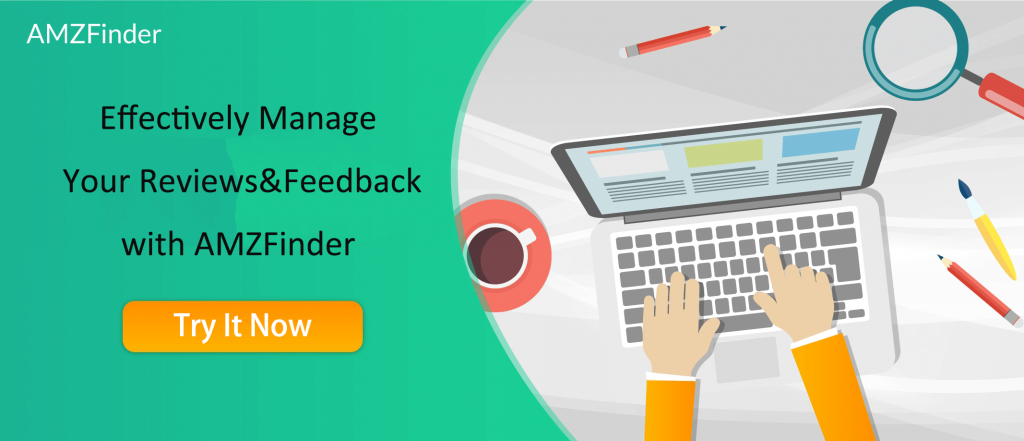Receiving negative feedback for a product on Amazon can be extremely frustrating for an Amazon seller, particularly when the feedback is untruthful or unfair.
Whether the feedback relates to the service received from the seller, it can be demoralizing and, can ultimately lead to the seller’s privileges being reduced or suspended by Amazon.
If you have received negative feedback on a sale, don’t panic – there are a number of ways in which you can, in many cases, rectify the situation and restore your rating. The following is a guide to managing your Amazon feedback.
When can I remove feedback from Amazon?
There are four main kinds of feedback which you may be able to have removed from Amazon and, these are as follows:
Obscenity: Amazon does not tolerate offensive or obscene language within any part of its site. If a reviewer has left feedback which contains swear words or offensive and insulting language, you can report this to Amazon and ask for it to be removed.
Personal Data: Feedback on Amazon should never contain any personal information such as names, contact information or financial information in any shape or form. If this information has been included in feedback, whether deliberately or in error, you can request that Amazon remove it immediately within its data protection policy.
Product Review Info Only: Amazon offers a product review service to buyers for each product and so, if the feedback consists only of product review information, you may be able to ask Amazon to remove this with the argument that it doesn’t belong in the feedback section. However, if the feedback is made up of both product review and service by the seller then Amazon will not remove this unless offensive language is used.
Amazon Fulfillment: Reviews which are 100% about customer service or, about Amazon Fulfilment will not be removed by Amazon. However, you can ask that the feedback is edited to include the disclaimer, ‘This item was fulfilled by Amazon, and we take responsibility for this fulfillment experience.’
The best 3 ways to deal with negative feedback
It’s easy to feel defensive when you’ve received negative feedback as an Amazon seller but, try to remember – it’s not personal! At the end of the day, you’re running a business and, if a buyer feels genuinely aggrieved, they’re entitled to say so. You’ll often find that there are amicable ways of dealing with the situation including:
Appeal to the buyer
After receiving negative feedback, get in touch with the buyer with a view to them removing the feedback. You can contact your buyer within 60 days as follows:
visit your Feedback Manager page:
- Scroll down and then click onto ‘View Current Feedback’.
- Identify the specific buyer comment and then select the ‘Resolve’ button. You will then be redirected through to ‘Resolving Negative Feedback’.
- Click on the yellow ‘Contact Customer’ button.
- Select the appropriate subject from the drop-down menu.
- Type in your short, concise message.
- To add receipts or other supporting documents click on ‘Add Attachment’.
- Click Send Email to forward your message to the buyer.
First and foremost, read the feedback carefully to make sure that you know exactly what the buyer was unhappy about and, make sure that you address this in your message – this will let the buyer know that you care enough to listen to them.
Contact the buyer and apologizes for the fact that they were unhappy with the service/product received and, assure them that you take this extremely seriously.
Ask for specifics regarding why they felt so unhappy with the service.
Request removal from Amazon
If you have been unable to persuade the buyer to remove the negative feedback, the next step is to contact Amazon directly. As mentioned at the beginning of this article, there are certain circumstances in which Amazon will remove negative feedback, particularly if Amazon guidelines have been breached.
When contacting Amazon, keep your message short and concise and stick to the facts. If a busy Amazon employee is forced to wade through pages of complaints/explanations, the outcome is unlikely to be in your favor.
To contact Amazon for feedback removal, follow these steps:
- Visit your Seller Central page and open a new support case.
- Select Account Settings, then Orders, then Customer feedback problems.
- Leave a message stating why you believe that the feedback should be removed- remember, keep it short and sweet — then send the message.
An example of an effective message would be, ‘I have received the following comment from a buyer which, I feel, should be on the product review section, please would you remove this from my profile?’
An example of an ineffective message would be a long-winded essay which comes across as whining without stating the specific reasons as to why you feel the feedback is unfair – remove, Amazon only deal in facts and, the decision will be made by one employee.
Note that only feedback which is 100% related to a product is eligible for removal and that you’ll only receive a response from Amazon if they find in your favor.
Response to feedback on Amazon
So, you’ve had no luck with the buyer or with Amazon, is there anything else that you can do?
In a word, yes. If you’ve been unable to persuade the buyer to remove the feedback and you’ve been unsuccessful in asking Amazon to remove the feedback, you do have one avenue left open to you.
visit your Seller Feedback Manager and follow these steps:
- Scroll down to select View Current Feedback.
- Find the relevant feedback and click onto Respond.
- Type in your response.
- Click Submit.
Within your response, explain clearly and politely that you were sorry to hear that the buyer wasn’t happy, that you don’t agree with the feedback and, that you attempted to resolve the situation with the buyer.
You can also add a little detail explaining why the feedback is unfair or untruthful. However tempting it may be, avoid the urge to be overly-defensive and, in absolutely no circumstances, be overly critical of the buyer.
By explaining your case clearly, other potential buyers will be able to weigh the original feedback against your response and decide whether or not to go ahead with the purchase.
Hopefully, as an Amazon seller, most of your feedback will be positive and will reflect the great service that you provide. In the unfortunate case of the occasional negative feedback, following this guide will help you to quickly resolve the situation and get back on track.