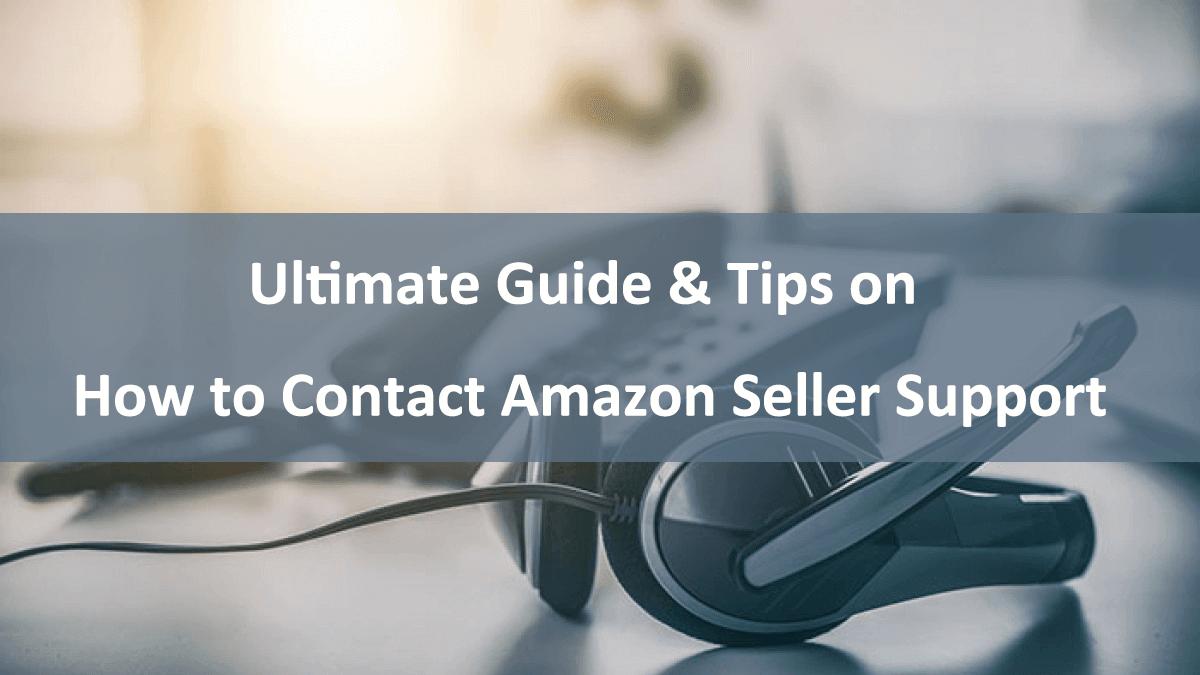When you choose to use Amazon as your platform for selling goods, you need to rely on support when things are not going well.
The chances that you will need to contact the Amazon Seller Support team is likely, whether sooner or later.
You may need to seek advice after receiving a notice from the support team or if you need to report a specific problem to them.
Here we explore all you need to know to seek this support.
When Should a Seller Contact Amazon?
It might be that you need help finding a customer’s shipping address. Equally, you might be struggling to cancel a product listing that you no longer want to run.
It is possible you will need to contact the Amazon Seller Support team if they have suspended your account and you need this suspension revoked.
The support team can help you through the registration process, getting you to the point of being an approved seller.
If you choose to sell your items yourself, this is likely the end of your time with the team.
However, if you choose Amazon Warehouse as the forum for the selling of your goods, you might have experienced issues with the packing and delivery of your goods from Amazon.
You may need to reset your selling and shipping preferences if your customers express dissatisfaction.
There might also be scenarios where the Amazon Seller Support team may help mediate a problem between you as the seller and your customer.
The team may be able to connect to the customer to help resolve the issue.
The seller support team at Amazon can solve most issues within a few minutes.
It is in the best interest of the company to keep you selling, so they are impressively responsive.
How to Contact Amazon Seller Support?

There are numerous ways to contact Amazon Support. The channel you use to contact a support staff member depends on your level of patience and the urgency of the inquiry.
Contact Amazon by Phone Number
There is no specific phone services for sellers, or even a telephone helpline that directly links you to the Amazon Seller Support team.
The only way you can contact them via phone is if you go online and request contact from an advisor.
You can go to Seller Support US online in America, or if you are in Europe, you can go to Seller Support Europe from the website.
In Japan, this is Seller Support Japan – you are probably seeing a pattern emerge.
Alternatively, you can contact the Online Support team using these Amazon customer service numbers (which may be subject to change)
US and Canada: 1-800-372-8066
International: 1-206-922-0880
China: 400-810-5666
General sellers&buyers support: 1-866-216-1072
Amazon.com Head Office: 206-266-1000 / 206-266-2171
Amazon India:1-800-419-7355
If you cannot put through Amazon’s phone number, you can go to Amazon seller central, click on Help> Contact Us, then choose a subject of your issue, you will move to the next step to contact the Amazon support by phone.
There will be an option to input your phone number, and a short description of your issue, and wait for the support team to call you back.
For customer support for Amazon buyers, you can check the complete list from here: Customer Service Phone No. For Amazon.
Contact Amazon by Email
It is possible to contact Jeff Bezos directly. If you send a concise and factual message to [email protected], you could get a response in a matter of hours from the appropriate manager.
Bezos has widely shared his email address.
He encourages his customers to get in touch with him and though he doesn’t respond to himself, he will forward appropriate messages to specific people to resolve.
If you want this to work, you should not be rude, and you should get to the point quickly – making it clear how you have sought help from Amazon employees before contacting him.
It would seem that this will work if you try other means of seeking help first.
Consequently, it would be helpful to use one of the following direct official Amazon emails, depending on your issue:
If you have received an email from the seller evaluation team, you should reach out to them straight away.
It is likely going to be a problem – and you will want to resolve it directly with this team.
It should either be copyright that you own, or you are the legal representative of the person whose rights have been infringed.
You may be equally concerned about the protection of your intellectual property.
If this is you, then you need to resolve the issue and then contact the appropriate team in each country to revoke the appeal.
The email addresses that you need are:
- US –[email protected]
- UK –[email protected]
- FR –[email protected]
- DE –[email protected]
- IT – [email protected]
- ES – [email protected]
- IN – [email protected]
- MX – [email protected]
If you want to report any trademark or copyright infringement to protect your own rights, you can contact the team responsible for copyright, you must be the person authorized to deal with the issue:
If you struggle when selling, you may get a notice from the seller performance teams.
These teams are responsible for making sure the rules are being followed and that the experience of the buyers of the site maintains the brand reputation.
You may receive a notice from them, or you may need to challenge a decision.
If this is you, then you should contact the team in your country:
- US – [email protected]
- UK – [email protected]
- FR – [email protected]
- DE – [email protected]
- IT – [email protected]
- ES – [email protected]
- JP – [email protected]
- CA – [email protected]
If your account has been suspended due to some reasons but you still have available funds waiting for withdrawal, here is a list of email addresses that you can contact to get unpaid earnings back from Amazon :
- [email protected]
- US – [email protected]
- UK – [email protected]
- FR – [email protected]
- DE – [email protected]
- IT – [email protected]
- ES – [email protected]
- IN – [email protected]
- CA – [email protected]
- MX – [email protected]
To appeal any product quality issues, you should contact the sellers’ performance team.
You may want to use one of these specific email addresses:
- US – [email protected]
- UK – [email protected]
- FR – [email protected]
- DE – [email protected]
- IT – [email protected]
- ES – [email protected]
- IN – [email protected]
- MX – [email protected]
Contact Amazon via Online Chat/Online Form
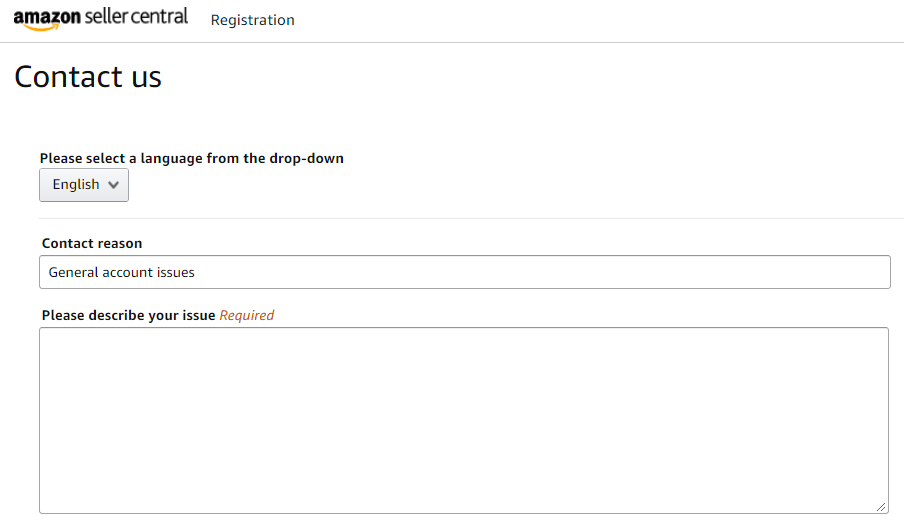
The easiest way to get an instant response is through your Amazon Seller Central portal.
If you have general questions with selling on Amazon, you can sign in your seller account and click on the Amazon online chat, which will connect you directly with the customer service operative.
If you have any account or technical issue on Amazon, you can visit this Seller Central Technical Support Page to get help.
You will be given the option to choose when you need support selling on Amazon or whether you are seeking help with advertising or the different stores on Amazon.
Before you are connected, you will be expected to scan through a list of common questions.
If your question is displayed – then you have found your solution.
However, if not, you will be encouraged to continue to connect with an advisor.
You will fill in a contact form and specify whether you want the return contact via chatbot, email or phone.
Have a question or want to learn more about how Amazon can help you build your business?
You can check this Contact Us form to contact the support to get a fast connection.
Be aware, the response time for email is within 24 hours.
The phone or online chat should be more instant – especially if you indicate that it is urgent and requires immediate attention.
Contact Amazon via Social Media Platforms

Like with email, you can get a direct link to Jeff Bezos by typing @JeffBezos into Twitter with your concise message to the CEO.
If you have an idea and are just looking for a route directly to the top, this could be your perfect opportunity.
He won’t respond to your tweet, but his account is monitored, and you may get a callback.
There have also been plenty of occasions when Bezos has sent out a plea for comments.
Here are some of the quick links to Amazon social media accounts:
Amazon Facebook: https://www.facebook.com/Amazon
Amazon Help Twitter: https://twitter.com/amazonhelp
Amazon Instagram: https://www.instagram.com/amazon/
Amazon YouTube: https://www.youtube.com/user/amazon
Amazon Linkedin: https://www.linkedin.com/company/amazon/
What Should You Know Before You Contact Amazon Support?
You need to apply some common sense to your contact with Amazon Sellers Support.
The company is divided into departments and if you present a problem with multiple angles and significant complexity, you are going to struggle to get a response from anyone willing to take responsibility for the whole of the problem.
Choose the suitable support method
Therefore, the best way to get a successful response is by making a simple request that requires a single action.
If you can boil your issue down to a simple concern, then your seller central account is your best route to getting to the dedicated team responsible for your problem.
If you think this response can be delivered with speed and concisely, then instant chat and phone is your best route.
However, if you need a detailed answer to a more complex question, then you should request an email.
Remember, the email can take up to 24-hours to process.
If the issue is specific and you know the team that would deal with the issue, choose the direct email rather than going through your seller central account.
Address your issue clearly
When explaining your issue be clear and factual. Make your concern as straightforward as possible and avoid tangential stories or issues.
Include all the details you hold that will help the support staff respond and present this logically, so it is easy to extract from your communication.
If you know what is causing your issue – put the detailed information in your message.
State that it is your opinion that this is the problem, and this may shortcut any investigation.
Deliver concerns to the right department
If you do have multiple issues, try sending emails to the different specific departments.
Rather than one long rambling message, do the work of the office staff behind the scenes and task the teams who should resolve this for you.
If you build in the generic administration staff into your query, you risk the question never reaching the desk of the appropriate person.
And don’t try to send your issues to different departments in the hope if gather attention. You may never get a correct response and solution to your problem.
Finally, if you are insistent that you speak to someone on the phone, be sure to write out all the relevant information as bullet points before making the call.
Keep addresses, order numbers, account details, and more to hand – so you can report these when needed.
You should also be ready to make notes based on the information provided by the call operator.
Conclusion
A major multinational company such as Amazon is a complex organization.
Although a lot of work is done to keep communication lines open with the clients and customers of the site, there are ways that messages can get lost.
For the best results, you need to make the right decisions.
Choose the right model for you and your context and then make sure you are clear in your case.
Recommended Readings:
Things You Should Know About Amazon Vacation Settings
Seller Fulfilled Prime: How It Work&Is It Right for You?
11 Reasons Amazon Can Ban Your Seller’s Account
Complete Guide on How to Create an Amazon Seller Account
Step-By-Step Guide to Start Amazon Private Label Business