Customer verified reviews are some of the most critical aspects of an Amazon business.
Why? Well, because if you’re a seller, you need lots of good customer reviews to be seen as reliable and trustworthy, which helps your product sales.
The tricky part is that you need to be selling lots of products to get reviews in the first place.
Verified reviews are an interesting dynamic of the Amazon seller landscape. In this guide, we’ll help you learn how you can get verified reviews on Amazon and, in turn, boost your sales and brand value.
Let’s get right into it.
What Are Customer Reviews on Amazon?

A customer review on Amazon is a rating mechanism that allows customers to review a product and their experience using it.
Amazon has a comprehensive review system that allows customers to describe their experience with a product or service intimately.
Their scheme will enable reviewers to “rank” a product using a star-based rating system.
Also, Amazon has some stringent customer review rules to counter fake reviews, paid reviews, or malicious review exchanges between rival businesses.
Product reviews are a way for sites, such as e-commerce sites, to allow customers to review products they purchase.
Reviews usually express either satisfaction or dissatisfaction and using experience towards a product. It doesn’t contain any content related to sellers’ services and shipping.
Anyone who has purchase history on Amazon can leave a review for any product on Amazon, no matter the buyer buy the item or not.
Verified reviews Vs. Non-verified reviews
The difference is simpler than you may think.
On Amazon, a verified review is a review from a person who has purchased the product in question before reviewing it.
Buyers tend to believe in verified reviews and these reviews can add values to your listings.
An unverified review, on the other hand, is a review by a person who either hasn’t purchased the product or, in some cases, purchased it at a highly discounted price.
Non-verified reviews have a higher chance to be deleted by Amazon. And, it has no benefits to listings’ rating and weight.
Also, by looking through all of the reviews under each listing on Amazon, you will find that verified reviews are always ranked on the top among all reviews.
From this point, we can see that Amazon pays more attention to verified reviews.
What Is Seller Feedback on Amazon?

Is this starting to sound complicated? Don’t worry; it’s not!
After you purchase on Amazon, you get an option to give the seller feedback in “Your Orders.” According to Amazon’s policy, you have 90 days from the day of your order to post feedback.
Seller feedback is buyers’ opinion on the packaging, shipping, sellers’ responsiveness and professionalism, product description consistency. Buyers should not write any content related to products’ quality problems in the seller feedback.
Unlike product reviews, only buyers who have actually purchased items from Amazon can leave seller feedback for the specific seller.
Also, to become a seller with valid selling privileges on Amazon, sellers must meet the following requirements:
- Order defect rate: < 1%
- Pre-fulfillment cancel rate: < 2.5%
- Late shipment rate: < 4%
If your seller feedback rating is too low, you may be suspended and prevented from selling on Amazon again.
Why Are Reviews/Feedback Important to Sellers?
Reviews and feedback are essential for sellers for a variety of reasons.
Firstly, Reviews help potential customers learn more about the products they are interested in. And reviews can affect buyers’ purchase decisions.
Sellers rely on reviews to boost the visibility and desirability of their products. Good reviews can directly increase the ranking of products, which will bring more exposure and traffic, thus generate more sales.
Secondly, reviews are an intimate way of communicating customer issues, complaints, and thoughts to business.
Also a source of useful product feedback for sellers, who look at the analysis and gain a better idea of how customers feel about their products.
Successful sellers always keep an eye out for what their targeted customer base wants and try to adapt accordingly.
Thirdly, Reviews help sellers analyze competitors’ products problem. Knowing how to analyze competitors’ reviews is a helpful way to discover the products’ quality issues and customer demands.
Normally, sellers can refer to those bad reviews under competitive listings. From the contents of bad reviews, you can roughly find the quality problems, design defects, and customer demands of the products.
After the research, you know how to avoid similar problems and develop a kind of perfect product that buyers will like.
How Does Amazon Calculate Ratings?
At first glance, you’d probably think that Amazon used a simple average-based system and posts the accumulated average stars that a product receives.
If so, gear up for a surprise! Amazon’s rating system is a lot more sophisticated as they employ complex machine-learned algorithms and models.
For how to calculate total review rating for a product, usually, Amazon considers several important factors, such as:
- The start rating
- How recent the review being submitted
- Whether a review is verified or non-verified
- The total number of reviews written by a reviewer
- The relevance of the review
- Content length of a review
- The number of helpful votes
- The number of total votes
To make things more authentic for you, they also don’t add an unverified review to the total star rating until the person reviewing adds a lot of details to the review, such as images or videos.
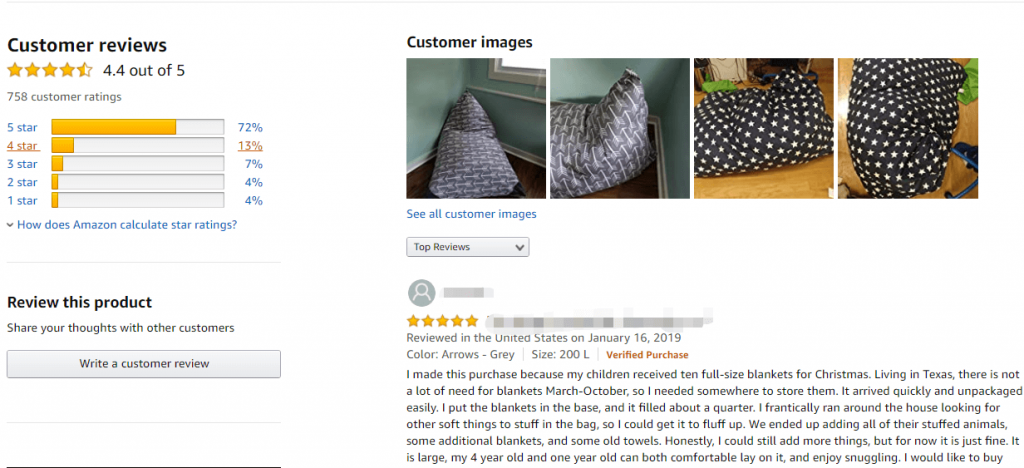
As for seller feedback, the evaluations are calculated based on 30 days, 90 days, 12 months, or lifetime. Here is how it is calculated:
- Positive feedback ratio = total positive feedback / total number of feedback *100%
- Neutral feedback ratio= total neutral feedback / total number of feedback * 100%
- Negative feedback ratio= total negative feedback / total number of feedback *100%
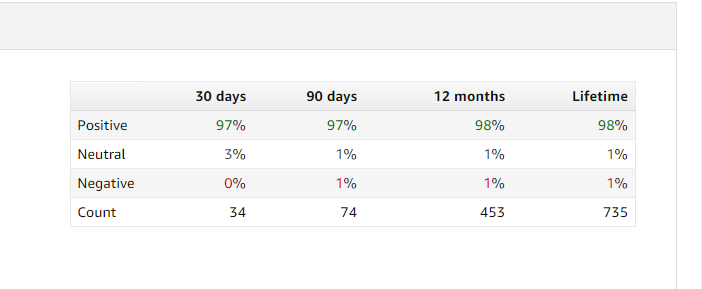
What are the results if ratings increase or drop-down?
Seller feedback is an essential factor in determining whether your product listing is going to succeed instantly or flop miserably.
Why is that so? When your ratings go up, when you receive lots of positive reviews and ratings, Amazon interprets that favorably and improves your products search ranking, making them easier to find and more accessible.
Conversely, if you get lots of negative reviews, Amazon decreases your seller ranking, lessening the visibility and outreach of your products, or even deprives your selling privilege of selling on Amazon.
That’s why ratings can almost always make or break your Amazon selling experience!
Receiving negative reviews or feedback? Don’t panic! Check out the following guides to help your decrease the bad impacts:
How to Remove Negative Customer Reviews on Amazon?
How to Remove Negative Feedback on Amazon?
Amazon Review Guidelines
Both sellers and customers would be pleased to know that Amazon has very comprehensive review policies and guidelines.
Firstly, as it pertains to eligibility, buyers are eligible to post a review on Amazon if you’ve spent at least $50 on Amazon in the last twelve months.
As for community guidelines, Amazon expects reviewers to be helpful and relevant in their reviews.
Amazon encourages customers to post reviews related to the product at hand and can help other customers in some way.
Moreover, Amazon strongly condemns any content that may incite hatred towards a particular group of people, content that may be culturally insensitive, material that may be threatening or defaming in nature, or any explicit imagery.
Here’s a quick list to get you familiar with it.
- They condemn name-calling and emotional abuse.
- Pornographic or sexually profane content is not allowed.
- They condemn bullying of any sort
- They strike down racist, sexist, or homophobic comments.
- Content that invades other people’s privacy is an absolute no.
- Repeatedly harassing other people by sending message requests is also against Amazon’s policies.
What seller can do and can not do
If you’re a seller looking for more reviews on Amazon, here’s what you can and cannot do.
What you can do:
- Improve your product listings to attract most customers and gain favorable reviews.
- Choose your keywords wisely and attract attention to your products.
- Utilize the Amazon Early Reviewer Program to get lots of reviews on your listings.
What you can not do:
- Sellers can not offer incentives, discounts, or coupons in exchange for customers posting favorable reviews or removing negative reviews.
- You can’t ask customers only to give you positive or favorable reviews.
- Post reviews for your products or even a competitive business’ products.
What buyers can do or cannot do
If you’re a buyer looking to review products on Amazon, here’s what you can and cannot do.
What you can do:
- You can post a review and talk about what you did or didn’t like when using a product.
- You can rate a product you purchased on a scale of one to five stars.
What you can not do:
- Submit multiple negative reviews for a product on one order.
- Review a product in exchange for a monetary incentive.
- Exchange positive reviews with another business as part of an agreement.
- Give a positive review for a game in exchange for in-game currency.
- Get paid to delete negative reviews about a product.
Amazon deletes reviews
Here’s something to look out for. If Amazon finds that you’re violating community standards and policies, it can remove your reviews altogether.
More often than not, Amazon feels the need to step in and take action if it sees suspicious activity on your Amazon product listing.
In the worse case, your listings or seller account will be removed from Amazon.
Here are the common reasons for why Amazon might be deleting your reviews:
- Amazon may have noticed a sudden surge in your sales activity or the number of reviews you get in a given period.
- If your reviews are violating Amazon’s community guidelines, it may delete your reviews altogether.
- It can also remove your reviews if you’re getting way too many unverified reviews compared to verified ones.
How to Get Verified Reviews Within Guidelines?
If you’re a seller, you might be wondering how to get verified reviews on your products.
Unverified reviews just may not be doing the trick for you in terms of building a positive brand image, and Amazon’s strict policies may have made it difficult for you to build your seller rating.
If so, you’re in luck! We’re going to tell you how you can attract as many verified reviews to your products as possible. Let’s get to it.
The first recommendation we’re making is that you try to get more verified reviews only by legitimate and organic methods.
How so? Well, you have to provide high-quality services and products and be amazing at customer service.
Secondly, you can try and be more proactive about getting verified reviews. Once a customer buys your product, you should open Amazon Seller Central, contact the customer, and remind them to post a verified review of your product.
Try to opt only for means that involve providing what buyers want, being as cooperative as possible, and being prompt in addressing any customer complaints and concerns.
Amazon “request a review” button
Now it’s time to look at one of Amazon’s recent improvements to the seller-buyer dynamic.
Amazon recently came up with a “request a review” button for their site. As a seller, you can find this button when you go to your Seller Central account and click on “Order Details.”
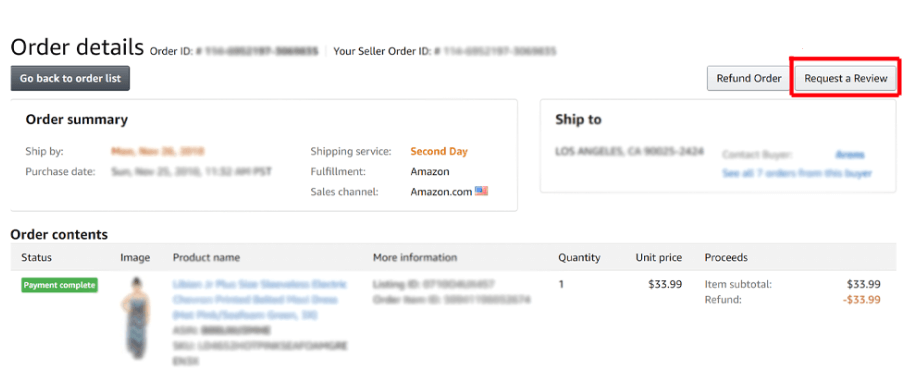
Here’s how it works: when you press the button, Amazon sends a product review request to the customer, asking them to review a purchase.
But it has some limitations to use this feature:
- You can’t edit or customize the message.
- You can’t send a message to a buyer who you’ve already submitted a message to.
- You can only request a review within 5-30 days after the purchase date.
- Buyers and sellers cannot reply to this request email.
You don’t have to worry about the specifics either, Amazon automatically translates the message into the customer’s chosen language.
The Amazon “request a review” button is one of the most popular ways that sellers contact their customers and encourage them to describe their experiences with products.
But, it has its disadvantages. You need to click the button one by one and it is time-consuming and troublesome if you have too many orders.
Also, customers will get tired of the same email title and template, and they won’t even open the emails at all.
AMZFinder Review Request Tool
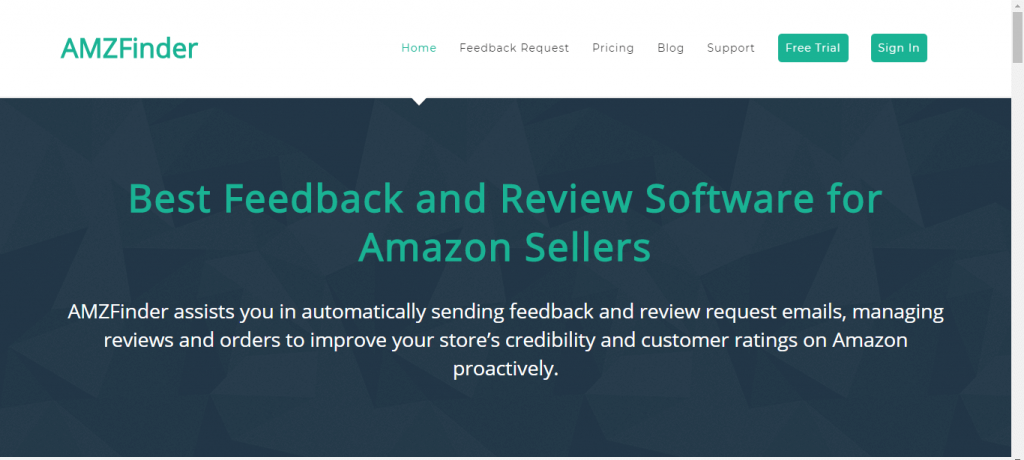
If you thought the Amazon “request a review” button was handy, you’ve got another thing coming.
AMZFinder is an amazing Amazon seller support tool designed to enable you to send review requests to customers and manage your reviews and orders!
Firstly, it offers a fantastic array of templates that you can customize and send to customers. The fact that you can edit and personalize your messages to match your customer’s expectations makes this tool a handy option for sellers.
Secondly, AMZFinder automatically manages your reviews, delivering your notifications of both your positive and negative reviews.
Thirdly, you can send customized invoices with data that AMZFinder Invoice Generator helps you enter.
In our opinion, AMZFinder is one of the most comprehensive and useful system management tools out there.
If you’re a seller, be sure to try it out with its free 30-day trial. You won’t be disappointed!
Here we only offer a 20% OFF discount for our readers who want to join AMZFinder to gain more reviews.
Apply this code during your checkout: [BLOG20OFF] to receive a direct discount on your first monthly subscription!
Differences between Amazon request a review and AMZFinder tool.
[table id=27 /]Conclusion
We’ve discussed Amazon’s review system in complete detail, and also looked at two of the most popular options you can utilize to get more verified reviews on the website.
Additionally, we also described Amazon’s review policies so you know what you’re getting into as a seller.
By now, you’ll have a much better understanding of your options as a seller when it comes to getting reviews.
We hope you liked this guide! If you still have any queries, contact us! We’d love to help you out.
You May Also Like:
11 Proven Strategies on How To Get Amazon Reviews
Top 7 Amazon Feedback & Review Tools to Help You Optimize Your Listing
How To Buy Amazon Reviews Legally
Best 9 Amazon Feedback Software Comparison
Step-By-Step Guide to Start Amazon Private Label Business in 2020

Leave a Reply
You must be logged in to post a comment.