Amazon seller App is an tool that will give you valuable information such as selling price, fees, and other details on products sold on the Amazon site.
Here is a complete review guide on how to use it to help you better manage your business.
Amazon Seller App Review
Produced by the Amazon team, the Amazon Seller App helps businesses to manage the selling process on Amazon.
Using this app gives you the opportunity to analyze sales, review orders and fulfill these quickly.
You can manage your inventory on the move and answer any customer questions quickly. It is also possible to edit your photographs and create your listings from your mobile device.
In short, the Amazon Seller app sounds like an essential tool for all Amazon sellers and FBA.
Pros
There are many positives to using the Amazon Seller App. The biggest upside to this app is that it is completely free to use, and you can even use it with the free Amazon Seller account.
This is different to other apps, where you need the pro account.
The handiest tool in the Amazon Seller app is the ability to list the items whilst you are in the shop. This means that you can be ready to sell before you have left the building.
This includes the ability to check your eligibility to sell the product – which is crucial if you want to save money.
There are many other positive features, including the ability to reprice your inventory quickly; your ability to check the status of your FBA shipments and make sure that orders are in process, transit or even completed.
You can check and return emails to customers and you can check for products that have been deemed unsuitable for Amazon.
All these features make managing your seller account straightforward and accessible.
Cons
A big downside is that the Amazon Seller App team has missed some details – the most important being the lack of a link to CamelCamelCamel or Keepa.
This means you do not have a quick link to show data that can help you manage the products you may choose to list or are listing. The lack of the 360-view of the selling environment.
It is the lack metrics available on the app that is, therefore, the major problem. For instance, it only shows you the lowest new and used price and searching products.
This does not allow you to make sensible decisions about sourcing. It may be that the lowest-priced seller is running a promotion that makes that price unrealistically low and the price is likely to at least double soon.
You can only really judge this if other low prices are listed too.
It is worth pointing out that updates are expected to roll out soon. It is usual now for apps to be released before all the hoped-for features are complete.
This helps the developers receive customer feedback on the app, which means they can produce a better app in the future.
Integrations with third-party services is one of the major failures of the app to date and this could be planned for improvement in the future.
How to Use the Amazon Seller App
It seems that the Amazon Seller App offers more positives than negatives – the on the go management of your inventory alone makes it worth using the platform.
Plus, it is free – why wouldn’t you want to give it a try? Therefore, the next thing you need to know is how to use the Amazon Seller App to make the most of its best features.
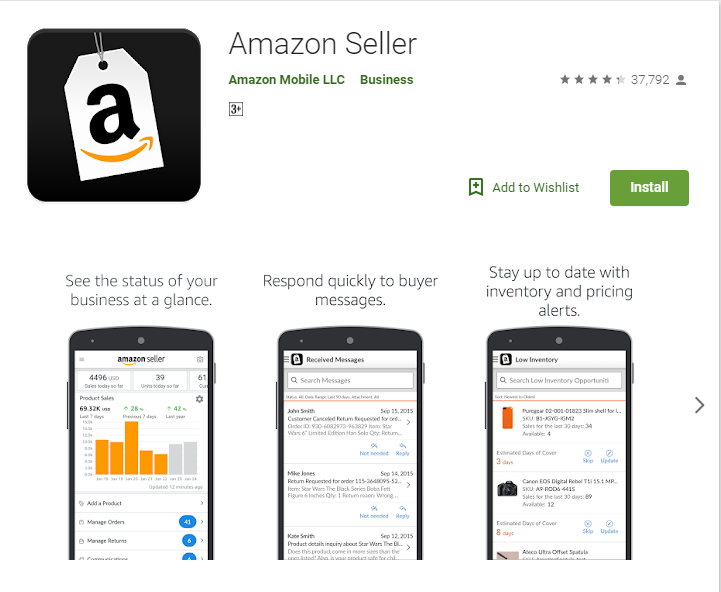
Searching for products
You have three options for searching for products. You can use your camera to scan the product packaging.
Hover your camera over the product and the app will use product recognition to find that item in the Amazon database.
Your second choices is to use the camera to scan the barcode. This will automatically scan through the products on Amazon and display important information.
This item will then automatically be added to your history, so you can find it later.
Finally, you can manually search for items by title of the product. You can do this by clicking on “Add a Product” and typing in keywords.
Certainly, the scan options are the most useful when you are looking to add to your inventory. You can walk around shops and scan products to see how these perform on Amazon.
It will provide you will the number of sellers offering that item, its sales rank and if Amazon sells the item. This information can help you to complete market research on the go using your phone camera.
You can even deep dive into any of the data by clicking on a field and seeing more detailed information in a new screen.
Calculating your profit
Once you have found your product you can find out the profit you will make by adding the cost of buying the item.
You then click on the line that says: “Gross Proceeds” and add the cost and ask the app to recalculate. It offers you the chance to then toggle between Merchant Fulfilled and Fulfilled by Amazon, which helps you decide how to list the item.
Create your listings
Producing your listing on your phone must be one of the better uses for the app. This allows you to get products to the market instantly.
First, you can use the camera on your phone to produce the image for your listing. You can also use the app to edit this listing before you use it. You can also type in your description and bullet points.
This is as easy in the app as it is on a desktop. Click in the field on the phone and type in the details.
You will need to go back and optimize this listing later – but this will be a good start to get your product to the customers.
Favorites and History
There are tabs in the app to view items that you have searched for regularly.
This is useful for the speed of accessing your most popular lines. Also, each time you run a scan using your camera the result is stored in your History.
By clicking on the History tab, you can search through past products by date and find the information you collected in the store.
This means you can mix mobile research with a more considered appreciation of findings back at the office.



Leave a Reply
You must be logged in to post a comment.