AB testing is an effective method to identify which versions of your marketing strategies perform better and how you can adjust them to drive more traffic and boost sales on Amazon.
Here is our complete guide to help you get hold of Amazon Split testing and make informed decisions.
What is Amazon AB Testing?
The point of Amazon AB Testing is to identify successful product content and pricing.
It is a way of seeing what sellers can do to convert visitors to product pages into customers.
It is part of the process of optimizing a listing, understanding that there is a direct connection between an excellent listing and an increase in your profits.
By testing out different product listings, you can learn how to sell your products successfully, using input from your customer base.
Amazon AB Testing will provide traffic data per day. Therefore, to properly test out listings you need to change the listing at midnight Pacific every day and do this for at least two weeks to get useful data to analyze.
You can identify the perfect price point, the most effective keywords, the most powerful images for yielding maximum results.
Once you begin to convert sales quickly you will move up the sales ranking and be listed higher in results.
Split testing is another name for AB testing. Split testing just presumes that you are going to test more than two listing possibilities – looking at a whole range of variables to find your perfect listing.
Split testing does not take an A option and a B option, instead it takes potentially 7 or 8 different approaches and explores the potential impact on product performance.
Why do we want to split test on Amazon?
The obvious reason to split test on Amazon is to increase visits, conversions and therefore profits.
It is one of the smartest ways to improve performance as a seller on Amazon, as you take the guessing out of all the variables that drive sales.
To attract more visitors, you need to make sure your keywords are working for you and that your thumbnail image is attractive to your customer base.
An increase in CTR (click-through rate) and sessions (visitors to your page) can help to increase sales – not just because the more that visit the more than convert – but also because the more people visit the more likely you are to rank higher in searches.
The most important benefit is an increase in conversion rate that has a positive impact on sales rank, which in turn increases your sales because your product is easier to find on Amazon.
Pricing your product wisely is the key reason why split testing is successful. It allows you to optimize your pricing, so you get the most profit at the highest number of sales.
Why can’t I just split test manually?
Why would you want to invest in a Split Testing program?
Why wouldn’t you just change your listings manually and monitor the impact on your sales?
Firstly, this would take a lot of time and effort to do effectively. If you want to explore all the potential variables, you could be working on your listings for many hours – seeking out the best combination of elements.
The other answer is due to the nature of selling on Amazon itself.
The number of variables that can impact on Amazon sales is huge. There are issues of market conditions, seasonality, demand from your competitors, and many more.
This means if you change keywords, bullet points, price points, image – and your conversions increase – it is impossible to intelligently evaluate what has improved your performance.
It could be that sales would have improved at that point anyway or could have increased even more with a more successful selection of price points or images.
This means you need to run tests concurrently. If you are testing out images, then you need two listings running at the same time and monitor both.
Only with results coming from the same period can you make sound business decisions on the best way to reach your market.
This is a lot of work to manage manually, when you can set parameters in a split testing or Amazon AB testing program and seek out the results from this program.
What we should split test
Now you know what split testing is and why you would want to undertake automatic split testing on a regular basis, the question becomes: what do you test?
The answer, in short, is to consider how your audience works through your offering.
Where do they begin their journey with you? What do they see next, and next and then next?
You need to guide them through the different assessment points in their journey to buying your product.
Product Title
This is the most important part of your listing, as it is what will clearly communicate to your user what you are offering.
It is also directly linked to whether you will show up in search listings, or not.
Every element of your product title needs split testing – down to the order of the words in the title.
Should the brand come first? Should the category of the product come first? Should you include some technical specifications such as size, or color, or power, or more?
The testing process should take one decision at a time to test out the impact on visits and conversions of the changes that you make.
Bullet Points
After the title and the image, the bullet points are an important part of the buyer’s decision-making process.
You need to include your keywords in these bullet points, but you also need to answer all the key questions a customer would have before making a purchase.
Fortunately, the keywords you need to employ are likely to reflect the information that the customer needs.
You need to test different bullet points – in terms of wording and content. You also need to test the order of the bullet points and the number of key points offered about a product.
The point of split testing is to find the best combination of bullet points – leading to a fully-optimized listing.
Images
Images are vital to the success of your listing. The featured image – the one the customer sees as a thumbnail and then as the main image on the page – is the most important.
You need to test out the initial impression created by your image on your customer. The image is your means of standing out amongst your competitors – all of whom are likely offering a similar specification.
How can you make yours seem more desirable? Colors, in particular, have a big impact on customer psychology.
Therefore, if you have a range of products in different colors, test out which of the colors gets the biggest response from your visitors.
For instance, in China red has many positive connotations of luck and wealth – therefore it may make sense to use the product in this color.
Product Description
As with your bullet points, each element of your product description needs testing. It may be testing sentence by sentence – working out what should be the lead in point and what should be left until last.
If you have guided your visitor all the way to reading your product description, then you have done well.
Here you are at the point where you are closing the deal or losing the customer.
You need to make sure everything about the product description makes it difficult for the customer to say no.
Price
This is probably the most important factor to test for the success of your business. You need to optimize the profit you can make in relation to the number of sales you make.
The nature of Amazon is that the more sales you make, the easier it becomes to get sales. Therefore, finding the optimum price is crucial.
Another important test is the difference between the sales price and a normal price.
If you offer a discount or saving of at least 50% then you will incentivize purchases from you.
The best tool for Amazon AB testing
There are two tools that are particularly effective when completing AB testing on Amazon. These tools are Dojo and Splitly.
Dojo

Dojo offers to help you train your Amazon listing to make it more profitable. Dojo allows you to test up to 7 variables of your listing at one time – and then reports on the results of the different variations.
The platform delivers easy to read analytics to show how to increase the sales and profitability of your listing.
The statistics from your testing are displayed in graphs, which then allow you to change options for each listing element.
The main reason for using a platform like Dojo is the ability to create a series of split tests in minutes which you can leave to run in the background.
You are then free to run the rest of your business whilst your campaign plays out, earning you money.
Splitly
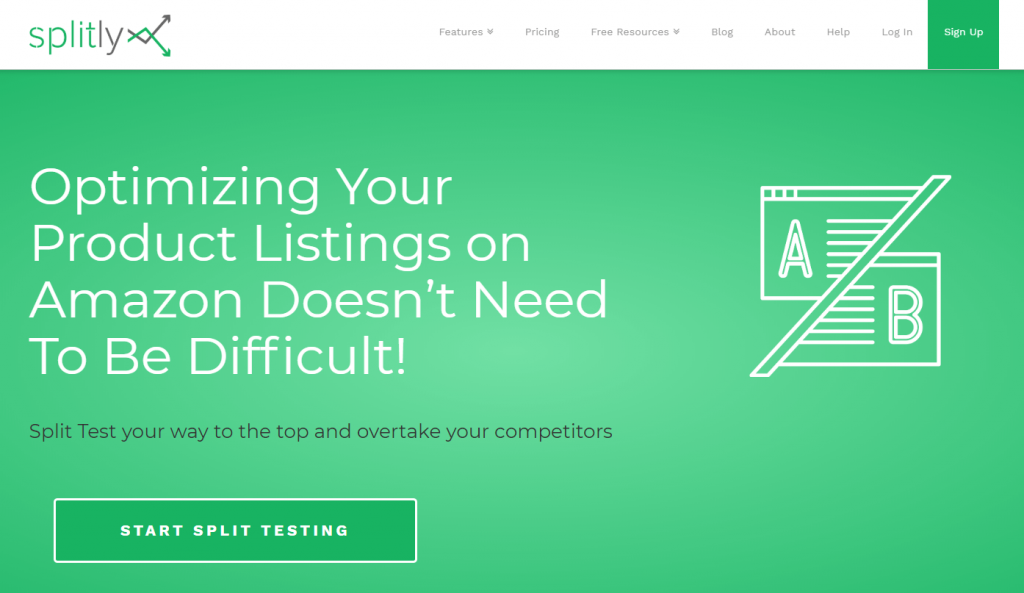
Splitly offers an algorithmic, automated, and accurate AB split testing service.
Rather than split test manually, you can upload variables to your original listing and then run the program – experimenting with the different changes to your listing – rotating through your variants.
You can then view the stats created by your experiment and from there find the optimal listing.
How to AB test with DOJO
Using Dojo could not be simpler. Follow these steps to start AB testing on Amazon:
Set up your free Listing Dojo account
This is quick and easy to do and only requires some basic information to authorize your Amazon Marketplace Web Service account.
You need this access, so you see the products in your catalog and access your sales record.
Select your test element
You can choose to test the price, images, title, or description. It is generally best to start with your price first – as this is a simple variable and usually has the biggest impact on your performance.
Changing content is a little tricky and should be done methodically – setting up a campaign of testing – making changes gradually and evaluating impact.
When you find content that works – stick with it!
Create a campaign
This involves working out how long each variable will run – whether it is a single day or a month.
Most people recommend running a variable for a week – as Amazon offers day by day data and this is likely to provide enough to offer an idea of performance.
View metrics
Assess the impact of the variables – particularly the comparison charts that show gross total, gross organic net total, net organic.
From this, you can start to see what the optimal listing will look like.
You can also assess this from the page views, the sessions, the units ordered, and the total order items.
You may also like:
Amazon Best Sellers Rank 101: Definition, Tips and Improvement
Top 6 Amazon Landing Page Generators For FBA Sellers To Drive External Traffic
The Best Practices in Amazon SEO Services: How to Find the Expert
Complete Guide: How to Advertise on Amazon to Maximize Your Sales
Best 10 Amazon Pricing Strategies That Sellers Should Know


Leave a Reply
You must be logged in to post a comment.