Have you ever wondered what Shopify theme your competitors are using? Fortunately, that is what this entire article is about.
Mainly there are three different ways to find out the Shopify themes.
- Shopify theme detector website tools
- Shopify theme detector Chrome extensions
- Shopify theme detection manual methods
In this guide, we will talk about all three of these methods separately. Other than that, we have a guide to select the best Shopify themes and the 3 best free Shopify themes at the end of this article.
So, without any further ado, let’s begin.
Use Shopify Theme Detector Tools to Search the Theme

One of the easiest ways to find the theme of a Shopify store is by using a Shopify Theme Detector. But what are these theme detectors and how are they used?
Well, the name says it all. The Shopify Theme Detector detects the theme of Shopify stores. And using these theme detectors is also easy. Here’s how you can do it.
- Go to the home page of the Shopify store whose theme you want to detect.
- Copy the link to the said Shopify store.
- Go to one of the Shopify Theme Detector tools.
- Paste the link in the Theme Detector dialogue box.
- Now, wait till the tool does its job.
Following are some of the free Shopify theme detectors that you can use.
- Shop Detect Theme
- Gorgias Shopify Theme Detector
- Gochyu Shopify Theme Detector
- Shopify Theme Detector by PageFly
Use Shopify Theme Detector Chrome Extensions to Find Out Shopify Theme
No matter what you want to do online, there is always a Chrome extension that can help you do that job. The same goes for searching Shopify themes. There are several Shopify theme detector Chrome Extension that will find the theme in one click.
- ShopThemeDetector– With an average 3.5 stars rating, 10,000+ users have used this extension to find the Shopify theme.
- ShopifyTheme Detector by Bold– This 4 stars rating Chrome extension not only helps to find out the theme but the snippets, templates, assets, and more.
- Gochyu Theme Detector– Other than finding out the theme of a Shopify app, This 5 stars rated Chrome extension can detect the theme of any site, for example, WordPress, WordPress.com, Drupal, etc.
As all of these themes are created by different people, they work differently. So, for in-depth instruction, read the overview of the Chrome extension that you choose.
Find Out Shopify Theme Manually – Step by Step Guide
What if the Shopify theme detector cannot find the theme? Well, in that case, you have to take the matter into your hand and find out the theme manually.
Following are a few ways to find out the Shopify theme manually.
How to Find Shopify Store Theme Name
Whether you are a Windows or Apple user, here is a quick guide to detecting the theme name of Shopify stores manually in any browser.
- In Chrome browser, visit the Shopify store you want to inspect.
- Now, use Control + Ufor Windows and Command + Option + U for MacBook. This simple command will show you the source page of the page.
- Press Control + F in Windows and Command + Fin MacBook, a search box will show up. Search “theme” in the search box. This will show you the code which contains the name of the Shopify theme name.
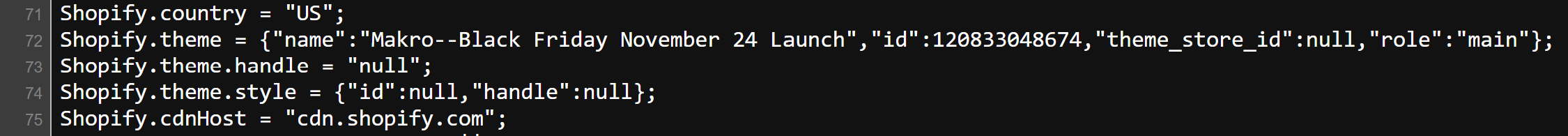
As you can see in the snippet above, in code line 72 the name of the theme “Makro Black” is visible. Now you can use the name of this Shopify theme in Shopify Theme Store.
How to Find Shopify Theme ID
Sometimes stores do not use premade themes. This can cause trouble when trying to find a Shopify theme via theme name. However, you can use the Shopify theme ID instead.
- Visit the Shopify store you want to inspect.
- Open the source page by pressing Control + Uor Command + U for Windows and Apple respectively.
- Press Control + U or Command + U to open the search box and search “theme_store_id”. This command will jump you to the theme store id number.
- Copy that number.
- Let’s pretend the theme id was 112, now Google “Shopify theme 112” and you will be directed towards the Shopify theme.
How to Know if a Shopify Theme is Custom?
Some Shopify stores use custom themes and hence you can not use Shopify theme detectors or any other method to find these themes. One way to ensure that the theme is custom is to look into the source page.
If the source page says “null” in front of “theme id” then it indicates that the theme is custom and cannot be found on Google.
What is the Difference Between Shopify Free & Paid Themes?
Both free and paid themes are available at the Shopify theme store. However, for a new Shopify store owner, it can be daunting to select between both options. Following is a short guide that will help you to decide between paid and free Shopify guide.
Free Shopify Themes
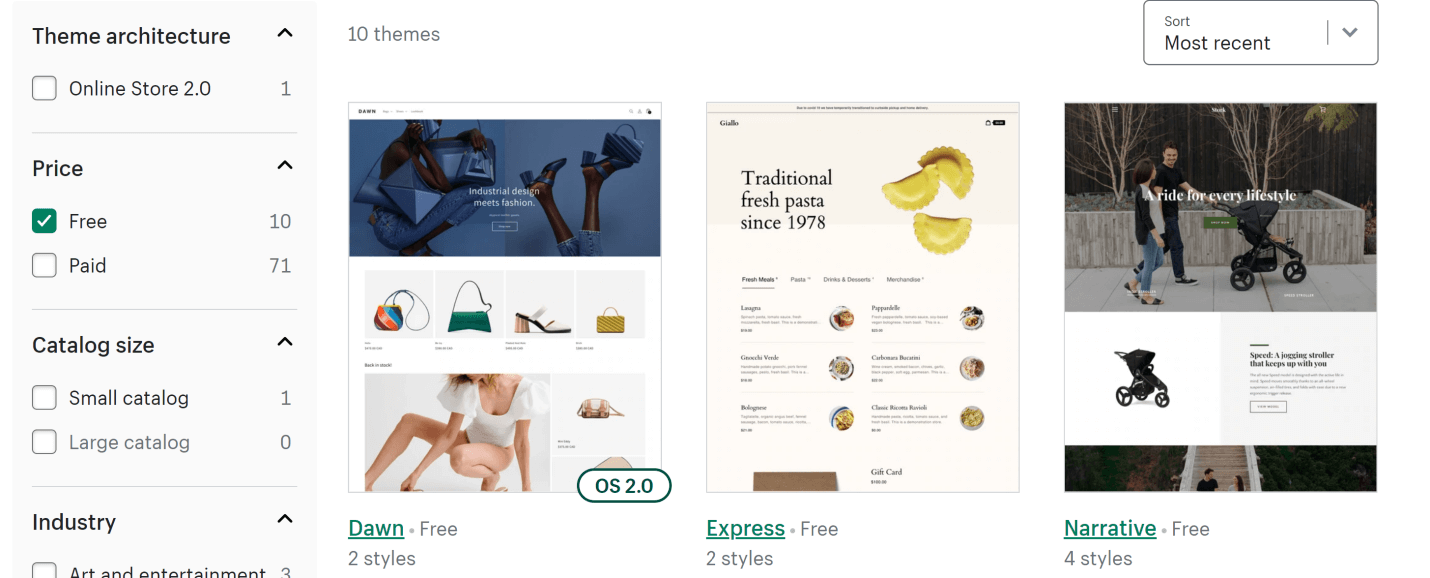
The free Shopify themes are the best friend of a new Shopify seller. As these people have had already paid for the Shopify services, spending more money on themes might not be possible.
However, these free themes are limited and most of the time do not have all of the features that you need. Also, at the moment Shopify theme store is only offering 10 free themes.
Paid Shopify Theme
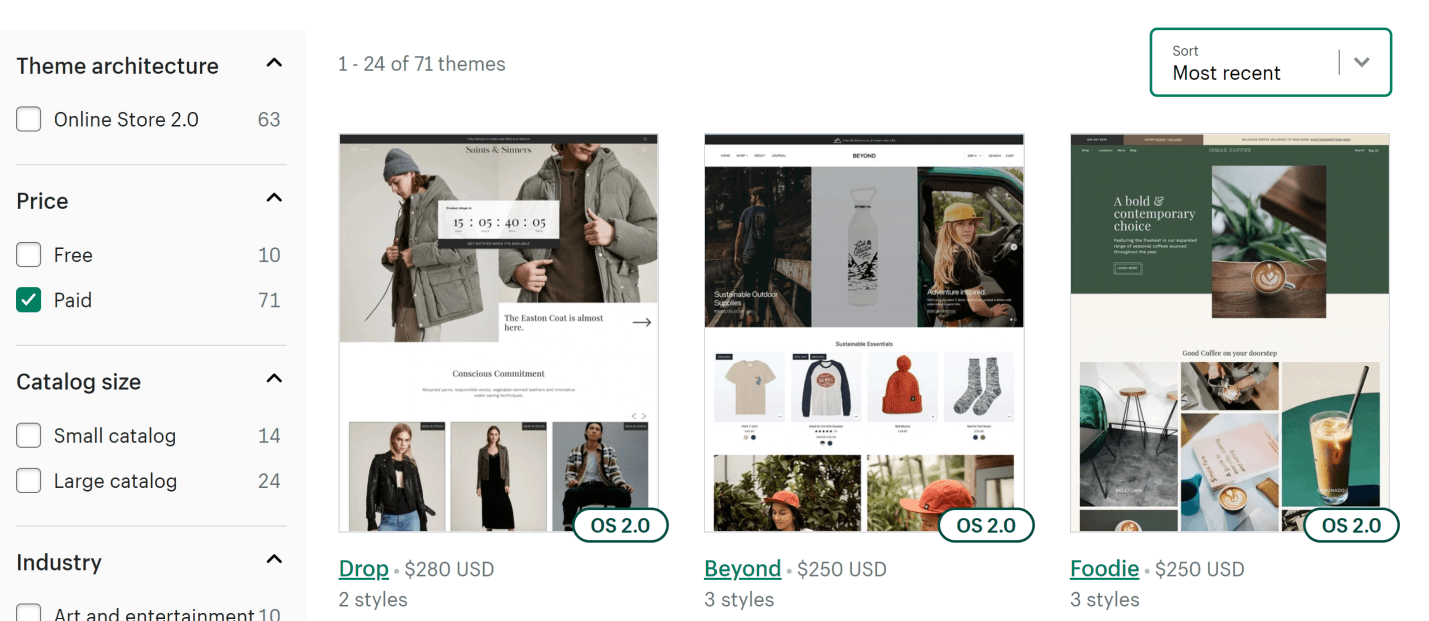
Paid themes can cost you anywhere from $150 to $350. The cost is high but these paid features come with better features that can make your site looks high-end.
However, the only problem is that if you are on a budget then you need to be very careful when purchasing the theme. Because it is a commitment.
Paid Vs Free Shopify Theme: Which One should You Choose?
When it comes to paid and free Shopify themes, the selection process differs from business to business. If you are a well-established business that is going to get loads of traffic then go for a paid theme to make your site looks professional.
However, if you are just starting and do not have a high budget then a free Shopify theme would do the work.
How to Choose a Good Shopify Theme 5 Tips
All of the themes on the Shopify theme store are top-notch but all of them might not be suitable for your business.
Now that you know where all of the Shopify themes are, the real question arrives. How to choose a good Shopify theme?
The following are a few tips to choose the perfect Shopify theme for your site.
Calculate your Budget
As you already know, Shopify themes are available at variable prices. From free to expensive, the Shopify theme store has got it all. By deciding your budget from the start you will be able to narrow down your search.
Note Down the Features You Want
Do you want a slide-down cart drawer or are you planning on posting weekly blogs on your Shopify store? No matter what your priorities are note them down. And when you find a theme that has these features you know you have found the one.
Consider Your Niche
The majority of the themes on Shopify theme stores are created for specific industries in mind. So, use the “Industry” option on the left menu bar and select the niche that matches your business the best. This way you will only see the themes that are most suitable for your business.
Choose a Mobile-Friendly Theme
Nowadays more people are shopping on their mobile devices than ever, So, it is only reasonable to choose a theme that is optimized for both desktop and mobile phones to ensure customer satisfaction.
Popular Free Shopify Themes
The following are the three most popular free Shopify themes on the Shopify theme stores.
Minimal
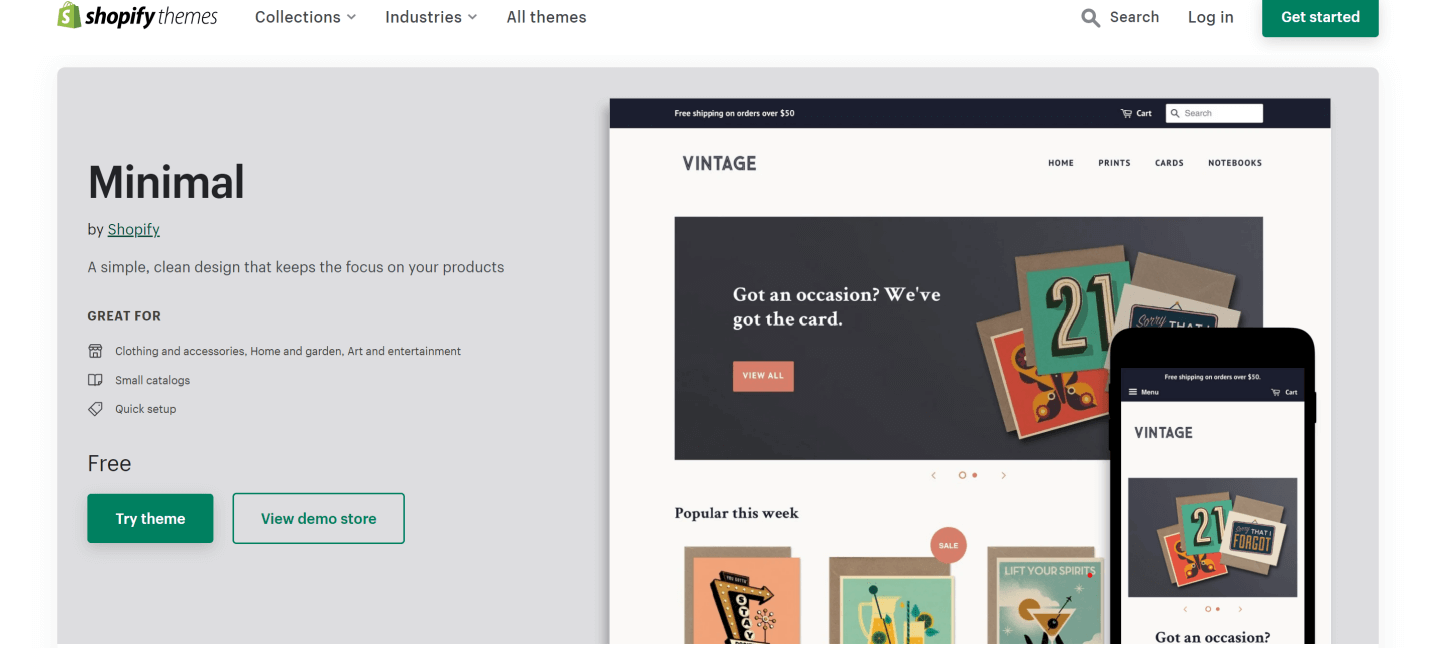
The first free Shopify theme on the Shopify theme store is Minimal. As the name suggests, this app features a minimal template that offers a clean look. This theme is perfect for small businesses that prefer a minimalistic look.
Click here to check out the Minimal Shopify theme.
Brooklyn
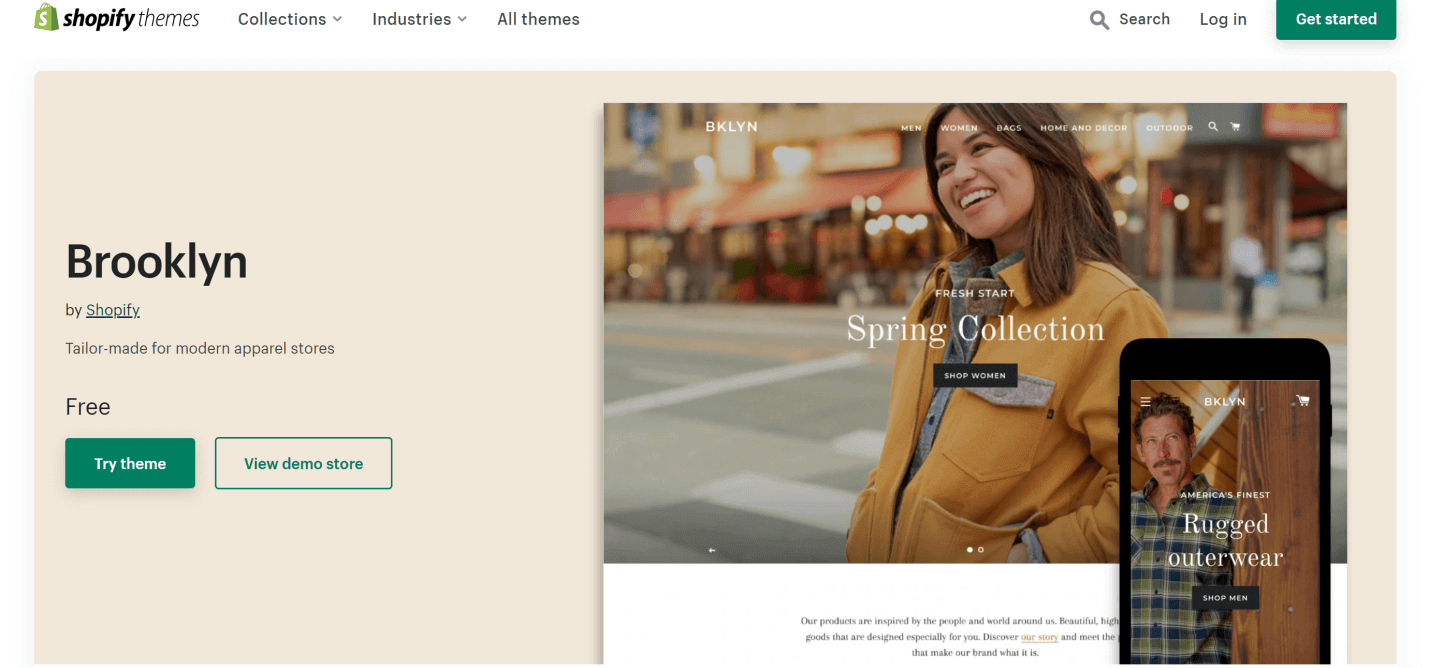
This next Shopify store theme is specifically designed for clothing brands. So, if you are new in the clothing business and do not know how to make your site look sophisticated then Brooklyn is the answer.
Click here to check out the Brooklyn Shopify theme.
Debut
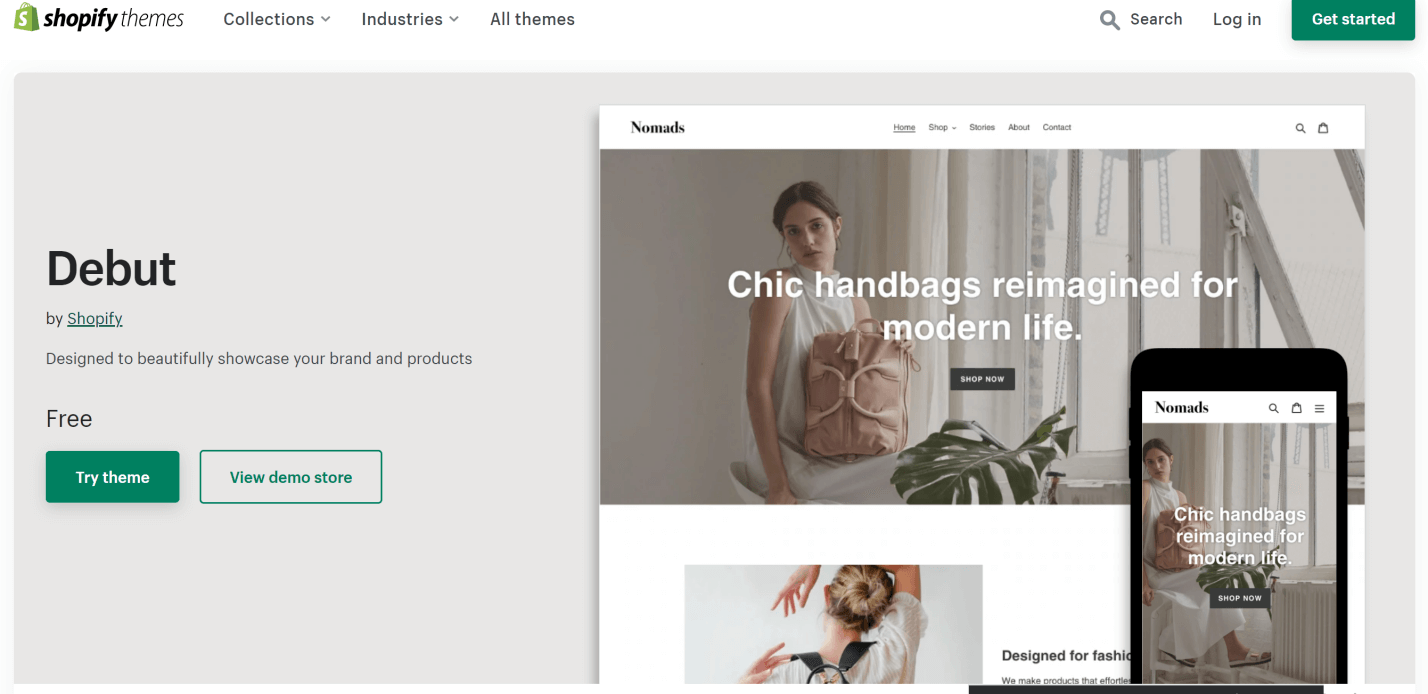
The name fits perfectly with the topic because you can use this theme for your Debut Shopify site. One of the best things about the Debut Shopify theme is that it allows you to showcase all of your products neatly.
Click here to check out the Debut Shopify theme.
Final Words
With that, we are at the end. Now if you ever like a Shopify site, you can use Shopify theme detector tools to find the Shopify theme. And if the tools do not give a conclusive result then you can find out the Shopify theme manually.
For similar content and guides about Shopify check out our blog page.
