These days, there are more and more opportunities available for those wishing to sell online and, now, it’s possible to combine two of the most popular selling sites, Shopify and Amazon in order to maximize sales and brand loyalty.
So why choose Shopify Amazon integration for your products? Let’s check it out!
Why Should I Sell on Shopify with Amazon?
What is Shopify?
Launched in Ontario, Shopify is an e-commerce platform that offers online stores and sellers a suite of services to enable them to sell their products.
These services include receiving payments, shipping, customer engagement tools, and promotion and marketing – essentially, everything a seller needs in order to set up an online store.
Last year, Shopify announced that there are now some 800,000 businesses operating on Shopify with a merchandising volume of over $41 billion across 175 countries worldwide.
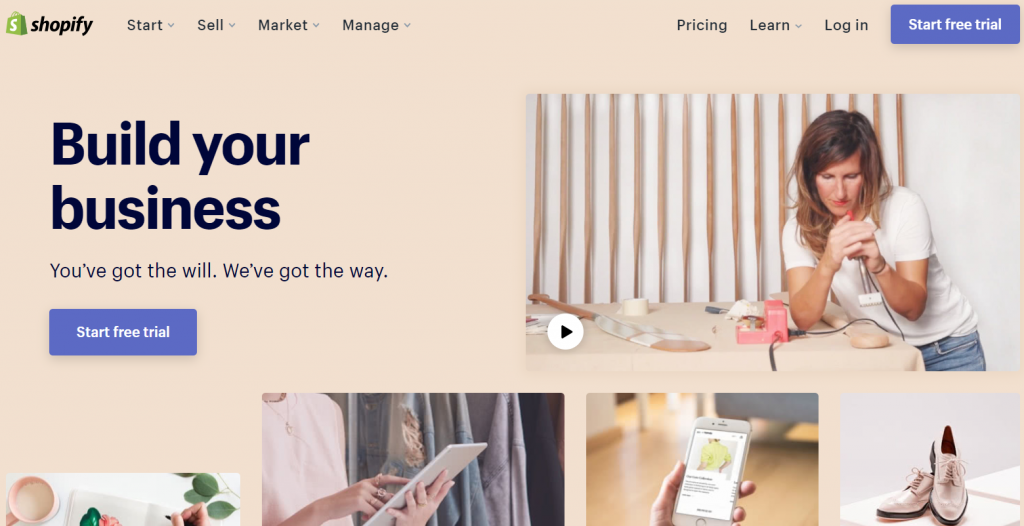
The advantages of selling with Shopify
The main advantage of Shopify is that it is incredibly quick and easy to set up – an online store can be up and running in a matter of just a few hours.
Another important benefit of Shopify is that it makes it possible for sellers to launch online stores without the need to first set up servers and self-hosted platforms, saving sellers a lot of time, money and hassle.
This also means that sellers are spared the headache of dealing with technical issues involved with running a self-hosted platform, which can take up a lot of time for those who are not 100% tech-savvy.
Shopify’s system also includes handy updates that are taken care of for the seller.
Above all, sellers praise Shopify for its customer support as well as the fact that each store which is set up can be instantly made mobile-friendly and almost 100% customizable.
Finally, Shopify’s super user-friendly interface means that even those with very little technical know-how can begin selling on the site quickly and easily.
Shopify has integrated with dozens of payment gateways, but also offers its own which is powered by Stripe.
If you choose to use this you will not incur any transaction fees plus you will benefit from lower credit card fees. It also doesn’t require a merchant account to use.
Before you begin, there are a few things that need to be set in place before you start.
Firstly, you will need to have an active Shopify store – to do this, visit www.shopify.com, enter your email address to get started.
Choose a password and a name for your store. You’ll then be taken through a number of options in order to get your store up and running.
During this process, you’ll be able to choose a storefront theme and other customizations in order to make your store unique. The most important category is adding your products.
Certain products cannot be sold via Shopify so make sure that you check out prohibited products or services from HERE.
In order to integrate Shopify and Amazon, you should not already be shipping products through Fulfilled by Amazon.
During the setup process, you’ll need to give Shopify instructions on how you wish to be paid for your products – note that payment may only be in the currencies of USD or CAD.
Read more: Shopify vs. Amazon: Which Platform is Profitable to Sell on?
How much does Shopify cost?
Shopify offers sellers four separate price plans to suit budget and requirements and, these are as follows:
- $29 Basic Plan. This package incurs an extra charge of 2.9% plus 30 cents per transaction and includes all the tools needed to set up a basic store – this package is ideal for those just starting out with selling on this platform.
- $79 Shopify Plan. This package incurs an extra charge of 2.6% plus 30 cents per transaction and includes a few more tools and features than the basic package. Shopify Plan is a good package for those looking to grow their business.
- $299 Advanced Shopify Plan. This package incurs an extra charge of 2.4% plus 30 cents per transaction and includes some advanced features for the more experienced seller.
- $2000 Shopify Plus. This package incurs no extra fees and includes all the bells and whistles needed for the professional Shopify seller.
Note – Shopify levies some extra costs for credit card payments and, it’s always best to check these before starting out.
There are a number of benefits to integrating Shopify and Amazon and, these include:
- Access to additional selling features
- Increased sales as you are, effectively, selling on dual platforms
- Protection if Amazon suspends or closes your account – this won’t affect your Shopify account so you’ll still be able to do business
- Increased customers

How to integrate Amazon with Shopify
We’re not going to lie, integration takes a little bit of effort and, you need to make sure that you set aside a couple of hours to make sure that you set up properly – this will ultimately save you more time in the long run.
The following is our guide to integrating your Amazon and Shopify accounts:
Add Amazon Channel
From your Shopify store, access ‘Sales Channels’ from the menu.
You’ll now be presented with a number of options – for this, you need to access Amazon by Shopify and, click onto ‘+’ button.
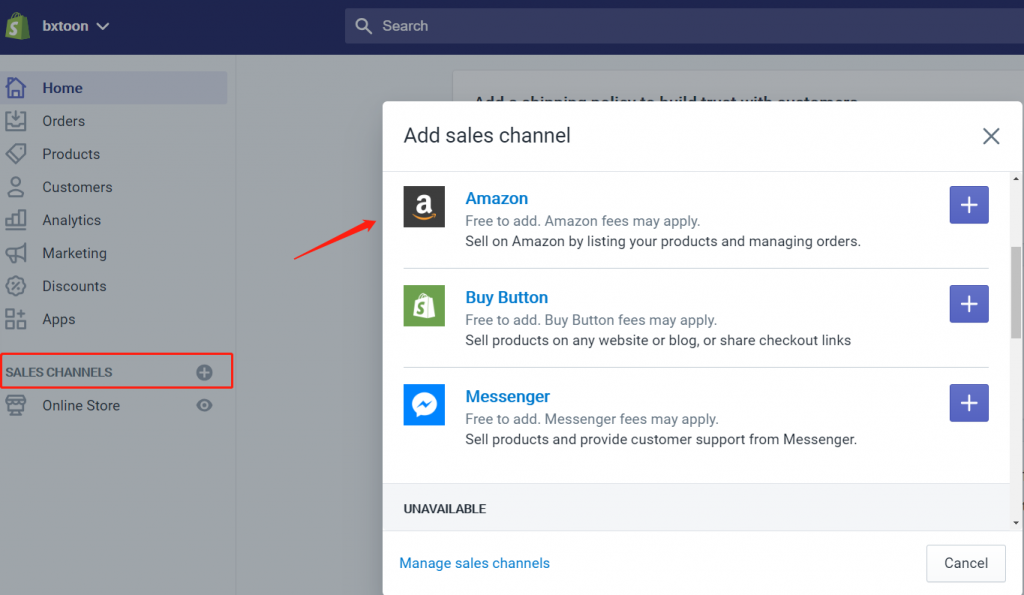
Next, you should be presented with a box as follows – at which point, all you now need to do is click onto ‘Connect to Amazon’.
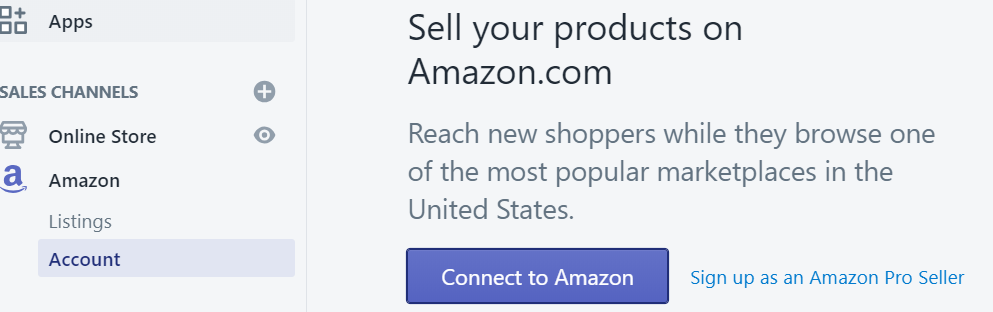
Importing your products
It’s time to import your products from Amazon to Shopify. From your menu, access the ‘All Products’ box and click onto it, you will find an option to import your existing products from a CSV file.
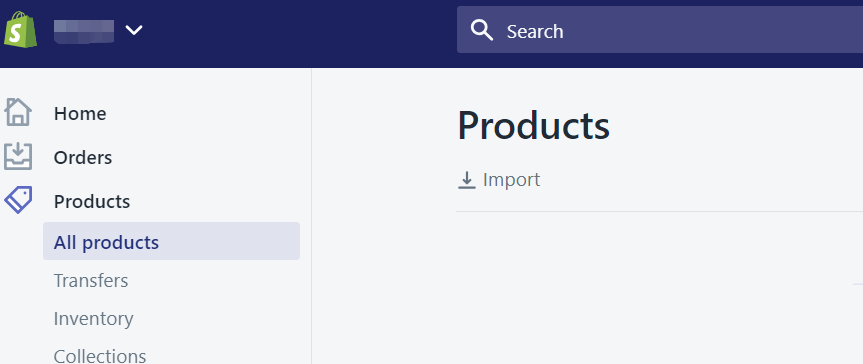
For your inventory, you’ll be presented with two options; to allow Shopify to manage your inventory or to do this manually yourself.
If you choose to allow Shopify to track your inventory, Shopify will automatically update your Amazon listings to match your Shopify inventory.
The best way to import your products from Amazon to Shopify is by using an online tool which will help you to identify your inventory and move it seamlessly from one store to another. You may want to check out this article of tools that you can use:Oberlo Review: Sell Your Product on Shopify With Dropping
Payment Provider Settings
If you’re planning to receive payments for products sold, you’ll need to set this up as follows:
- Click on settings
- Click on Payment Providers
- Choose a method to accept payments for orders
- Choose automatically payment authorization
You can now enter all of your banking details in order to complete set up and receive payments from the product sold. Finally, click to save the setting.
Checkout
At this stage, you can decide whether or not you will be allowing your customers to set up personal accounts on your site.
At this stage, you’ll also choose how you will be processing customer orders (if you’re not sure, it’s best to start with the automatic option, you can always change this later).
Follow the instructions to set your settings for returns, samples, languages and, terms and conditions.
Shipping
First of all, it’s a good idea to set up ‘carrier calculated shipping rates’ – this means that Amazon will work out the shipping rates of each order for you and enter them at the checkout, saving you the trouble of having to calculate these yourself.
To do this, you need to give Shopify a quick call and tell them that you have paid for a year’s Shopify membership and are, therefore, entitled to receive this service free of charge.
Once you have this in place, you need to put the FBA shipping app in place in order to send your Shopify orders to Amazon for fulfillment.
Last, don’t forget to give more options for shipping rates based on different customers’ needs, or you may lose some potential sales.
Customizing Your Site
Now that you’ve got most of the hard work done, it’s time to pretty up your site. Shopify allows you to choose themes (both free and paid) to let you make the most of your site.
- Access the main dashboard
- Click onto ‘Customize Theme’
- Scroll down to choose a theme
- Customize your theme
Customizing Your Domain
You’ll now need to link your store to a domain as follows:
- Access the Shopify Dashboard
- Click onto ‘Online Store’ and find the ‘Domains’
- Choose to link to an existing domain or purchase a new one
Once you’ve selected your domain, follow the instructions to set up. You can always use the default domain which generated by Shopify, but a customized one will make your store more professional.
Ready to launch
Once you’ve checked all of your pages and are happy that everything is working and looking great, you can set your store live as follows:
- Click onto ‘Online Store’>‘Preferences’
- Scroll down to the password protection section and untick ‘Enable Password’
- You’ve launched your store!
After removing the password protection, everyone can visit your online store.
Alternatives to Amazon and Shopify
As with all great ideas, Shopify is not the only organization to link its business with Amazon. The internet giant is affiliated with a number of companies, the best of which are:
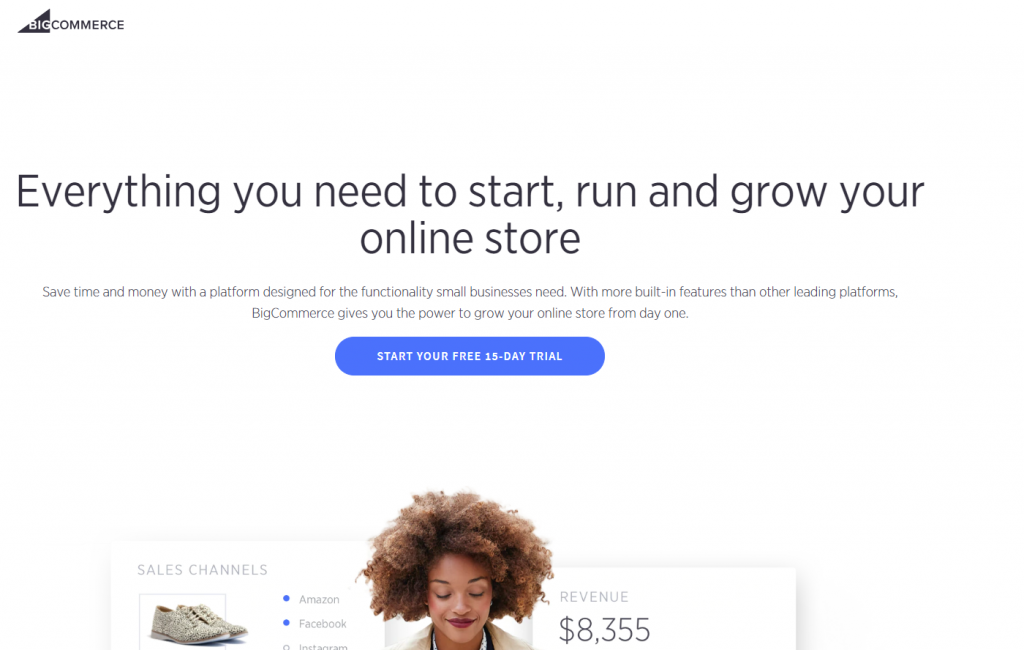
This e-commerce site boasts affiliations with a number of big names including Amazon, eBay, Google Shopping and Facebook.
BigCommerce allows sellers to sell their products on all of these sites and more, all under one roof (and, more importantly, all from one neat little dashboard).
The site allows users to sync their inventory in order to get a handle on the common problem of over and under-selling as well as allowing instant access to new sales features across all of its channels.
BigCommerce is packed with clever tools to help sellers to access and merge data, manage inventory, manage revenue and, also market their products.
BigCommerce offers three standard packages to sellers as follows:
- Standard Package: $29.95 per month. This package offers all the basics for new sellers and includes an average shipping discount of 64%.
- Plus Package: $79.95 per month. A great option for those who are growing their business, this package offers extra features plus an average shipping discount of 66%.
- Pro Package: $249.95 per month. As the name suggests, this is a good package for those whose businesses are established and, the package includes a host of extra features including live support, express routing, and custom facets. The package also includes an average shipping discount of 70%.
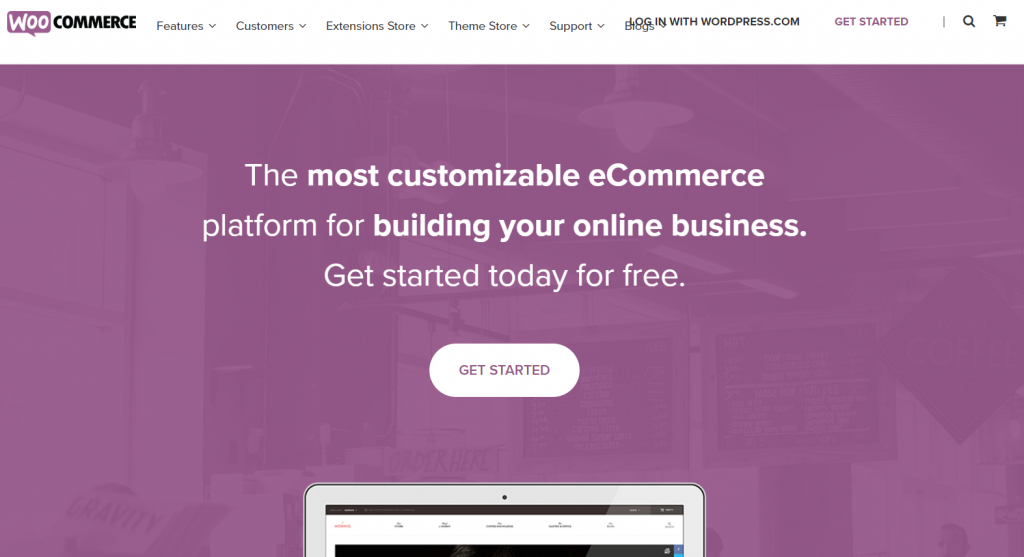
WordPress’s own e-commerce platform, WooCommerce is an international selling platform and is said to boast 69,213,772 downloads.
WooCommerce prides itself on the flexibility of its service, allowing sellers to sell whatever they like, wherever they like.
Praised for its safety, security and ease of use, WooCommerce is used daily by many established businesses. The site also offers countless free and paid extensions to help sellers to grow their business.
Although WooCommerce advertises itself as a free platform, you do need to have a domain name and use a hosting service, both of which will set you back about $35 per month.
WooCommerce also charges for additions such as customized themes and development.
Conclusion
Whether you choose to integrate Amazon with Shopify or, another platform such as BigCommerce or WooCommerce, there are a number of benefits in doing so.
By linking your Amazon business to another e-commerce platform, you can literally double your visibility and, therefore, your sales.
Different platforms attract different customers so, by being part of more than one, you’re casting your customer-seeking net as wide as possible.
As mentioned earlier, another benefit is that, if you’re unlucky enough to have your Amazon account either suspended or closed completely, you’ll still be able to sell on the other site.
The downsides to integrating Amazon with another e-commerce platform are few but, do deserve a mention.
When integrating to another platform, you will be liable for charges from that platform which will be in addition to your current charges.
As a seller, you need to look at these extra charges and decide on whether or not the extra expense will be worth it when weighed against the extra sales you may receive.
As a seller, you need to look at these extra charges and decide on whether or not the extra expense will be worth it when weighed against the extra sales you may receive.
Although, once set up, these dual platforms should run smoothly, you will need to set aside some time to make sure that your set up has been done correctly and that all of your pages are working well and look professional, however, this should only take a couple of hours.
On the whole, if you’re serious about selling, it’s well worth integrating your Amazon account with another for extra customers, sales and opportunities.
You may also like:
- Oberlo Review: Sell Your Product on Shopify with Dropshipping
- Alibaba Review: All You Need To Know Before Sourcing
- The Complete Guide To Amazon Drop Shipping
- Complete Guide: How to Advertise on Amazon to Maximize Your Sales
- Everything You Need to Know About eBay Dropshipping

