What is Keepa?
Before getting to know how to use Keepa, let’s explore why you might want to use this application. Simply put, Keepa tracks the prices on Amazon.
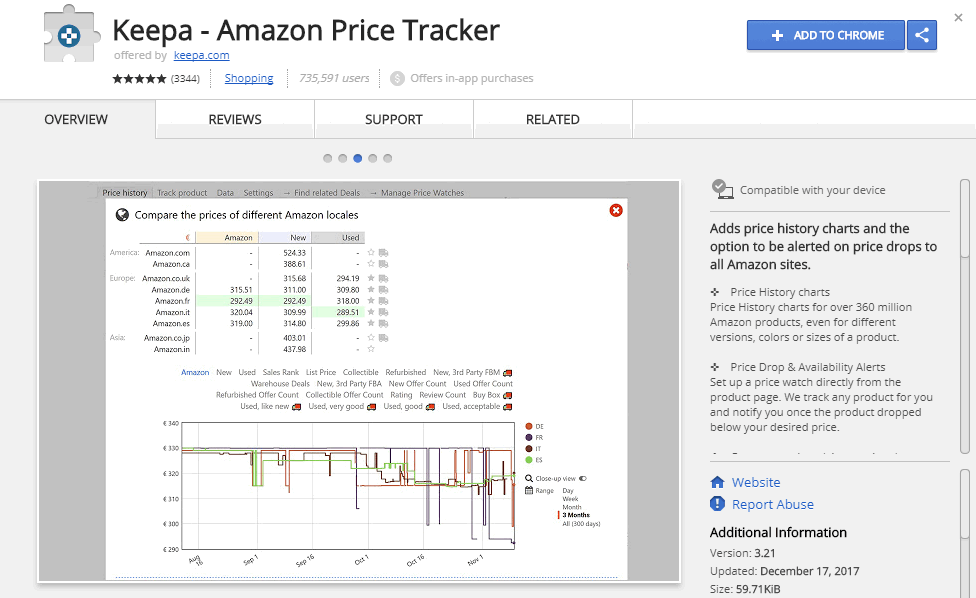
The app offers:
- price history graphs that can be adapted to your criteria
- Price drop and availability alerts
- An overview of recent price drops, so you can see the deals
- a large, constantly updated product database, with over 200 million products monitored in America and over 40 million in the UK and Germany
- supported on Amazon sites around the word
- registration is optional
If you opt for the chrome extension, you will benefit from the price history graph displayed directly on each Amazon product page.
How To Use Keepa?
The Keepa website is useful, even if you do not sign in. On the deals page, you can track the biggest price drops for different products.
The deals are listed in the order of the biggest drop in price and can easily be searched by clicking on criteria across the top.
This can be viewed without registering with the website or by downloading the extension.
The extension is the most useful tool. Using Keepa, whilst browsing Amazon, is as easy as scrolling down the page.
The price history chart is displayed at the bottom of the product page you are viewing. You can also click on tabs that allow you to:
- track the product
- find related deals
- manage your price watches
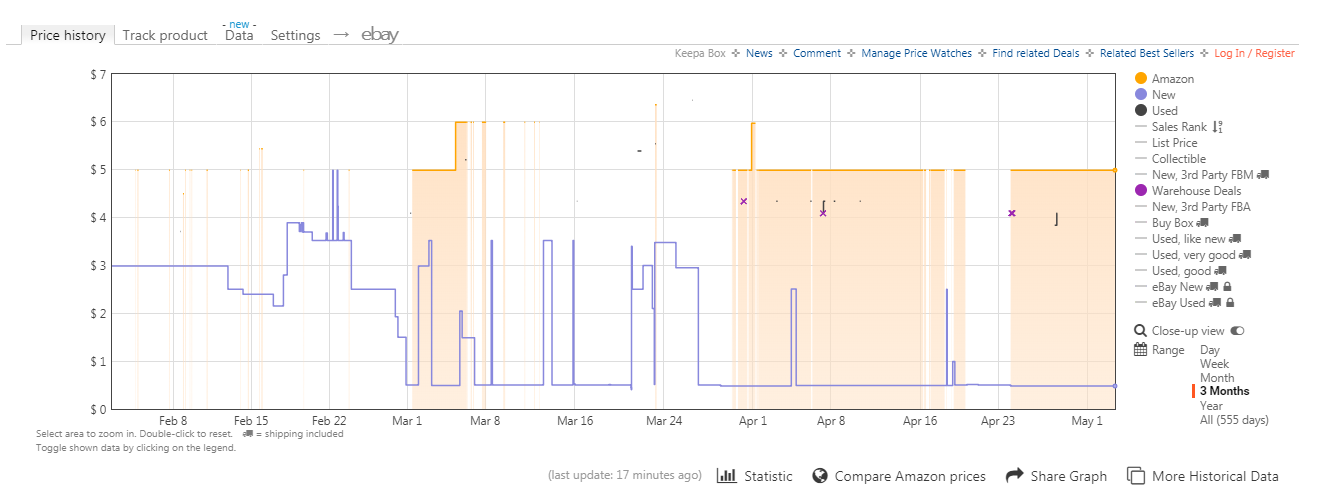
The price history chart is easy to follow. Most useful is the orange and white shading.
The orange shading, as the key in the corner clearly shows, reveals Amazon sales. Any period of white is when the site is out of stock.
You can also view new, used, sales rank, price list, and refurbished prices over the period you select.
You can change this timing from a day to a week, to a month and then every day the product is on sale.
By scrolling with your mouse along the line of the graph you can see the price as it rises and falls.
On the next tab, you set up an alert to indicate when the price falls below a certain level.
This can be done for any Amazon product and any product in the market place. You can then choose alerts to your email, your Twitter account, or Facebook.
It could not be simpler. You slide the bar up and down to reveal the percentage price drop you expect to see before you will consider buying.
What is Camelcamelcamel?
Understanding how to use camelcamelcamel starts by understanding what the application offers.
Camelcamelcamel also tracks prices on Amazon – and is free to use. Like Keepa, you can create and receive alerts that indicate a price drop on products you are monitoring.
These alerts can be delivered by email, Twitter, or RSS feed.
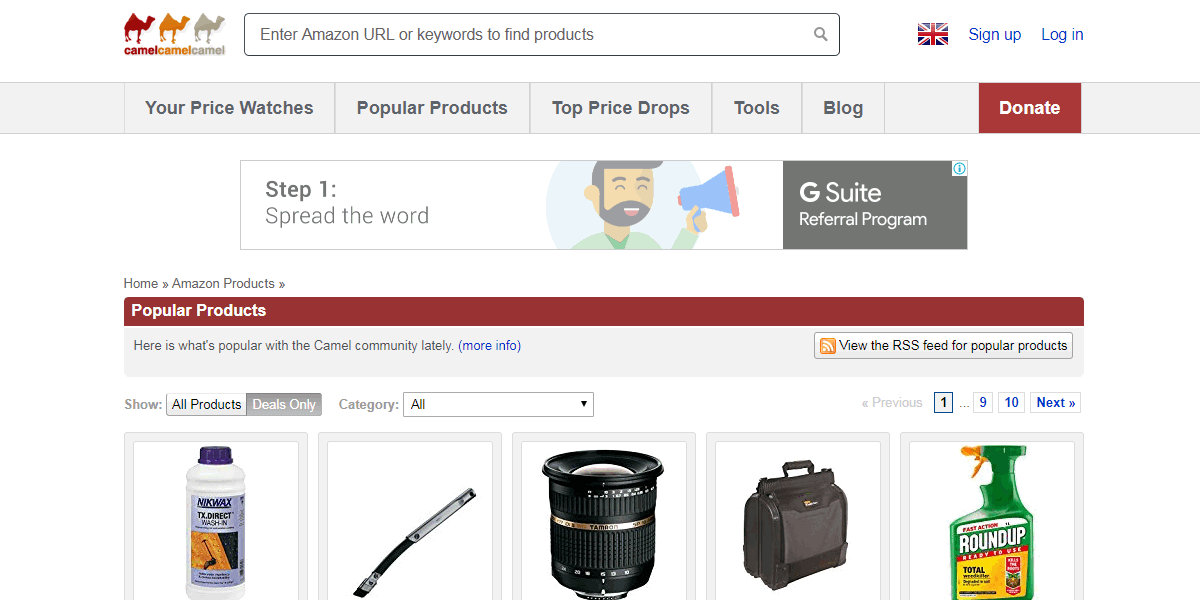
The other features are:
- Price history charts, which is available for every product page and contains information about price variation over time
- Amazon Product Search – available from the Camelcamelcamel website
- The Camelizer – this is the browser add-on for Chrome and Firefox – where you can view the price history charts without leaving the product pages
- Camelcamelcamel is supported around the world, including the US, UK, Germany, Italy, Japan and more
- Registration is optional – you don’t even have to give your email address if you don’t want to and you can add price watches to the RSS feed on your newsreader
- Registration gives access to the Camel Management and Wishlist Importer tool and email alerts
- There is a camel price watch management interface – with access to your price watches, a table of the prices you are watching plus links to lots of different products.
How To Use Camelcamelcamel?
Camelcamelcamel price history charts are similar to Keepa. There is the option to :
- Amazon data (green)
- 3rdparty new (blue)
- 3rdparty used (red)
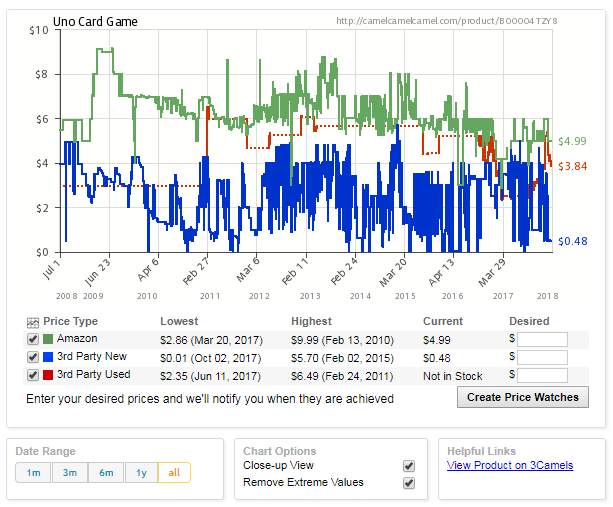
You can click on the key in the right margin to add or remove the line from the graph. You can also select 1 month, 3 month, 6 month, 1 year and all for the period you are exploring.
More useful maybe, at the bottom of the price history chart is the current price, the highest price, the lowest price and the average – and the dates these prices were set.
It also lists the last 6 price changes and when they were made. This easily scanned data allows you to make a judgement about the price and if it is likely to fall even lower.
The Camelizer extension can be added to Google Chrome. Like Keepa, this puts the price history chart on the product page you are viewing.
With a simple click of a link, you can “watch this product” from the price history graph.
How to use camelcamelcamel, like how to use Keepa, is incredibly straightforward. Both offer an intuitive interface that minimizes the amount of manual research you would be expected to undertake to be a successful FBA seller.
You may also like:
11 Amazon Sales Trackers An FBA Seller Should Know
22 Amazon Product Research Tool FBA Sellers Should Use
Top 8 Amazon Sales Estimators For Amazon FBA Sellers
12 Great Amazon FBA Tools for Sellers
Top 7 Amazon Feedback & Review Tools to Help You Optimize Your Listing
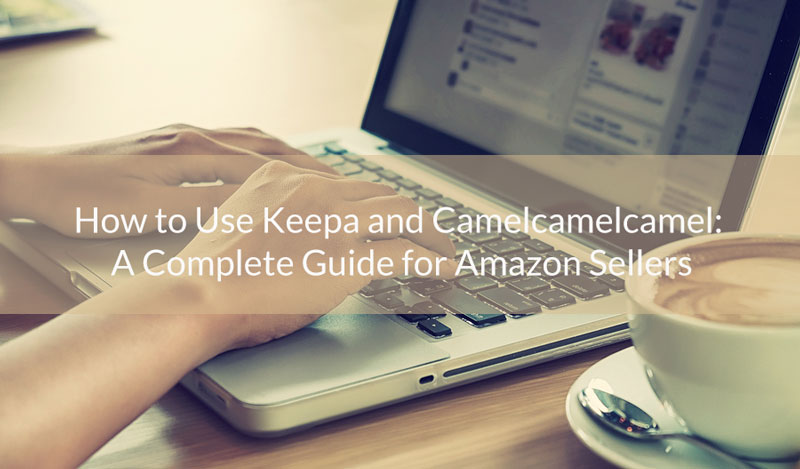
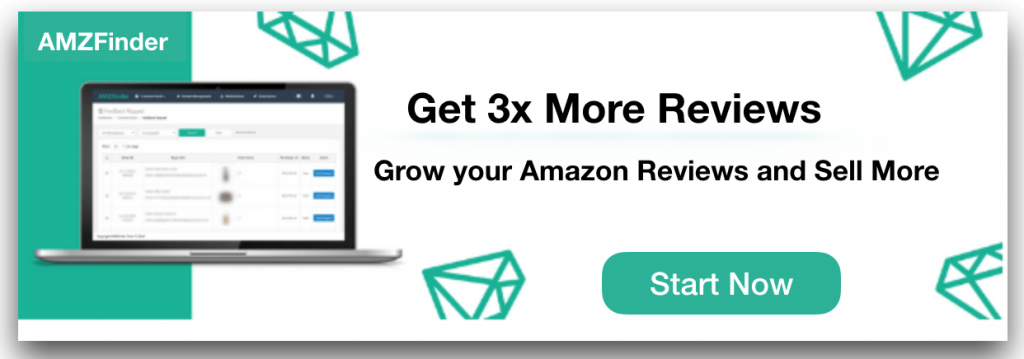

Leave a Reply
You must be logged in to post a comment.