When it comes to selling on Amazon, or when it comes to any other type of e-commerce business, for that matter, you need to use tools in order if you are taking your business seriously. Today, we will be looking at all the tools offered by one of the longest-standing software companies in the Amazon space, AMZScout.
The company has been around for years, and they have managed to stay relevant. They’ve also developed quite a few tools along the way and gotten many users.
Here are the main features we are going to be looking into:
- AMZScout Product Database
- AMZScout PRO Extension
- AMZScout Arbitrage & Dropshipping Tool
- Amazon Keyword Search & Reverse ASIN Lookup
- Free Tools
So let’s get into the tools:
AMZScout Product Database
This in-browser WebApp is made specifically for sellers looking to find products to sell on Amazon. It’s a simple concept. You open the application in a browser window and insert the criteria for a product. The software searches Amazon and gives you the results you specifically want. The filters can get specific:
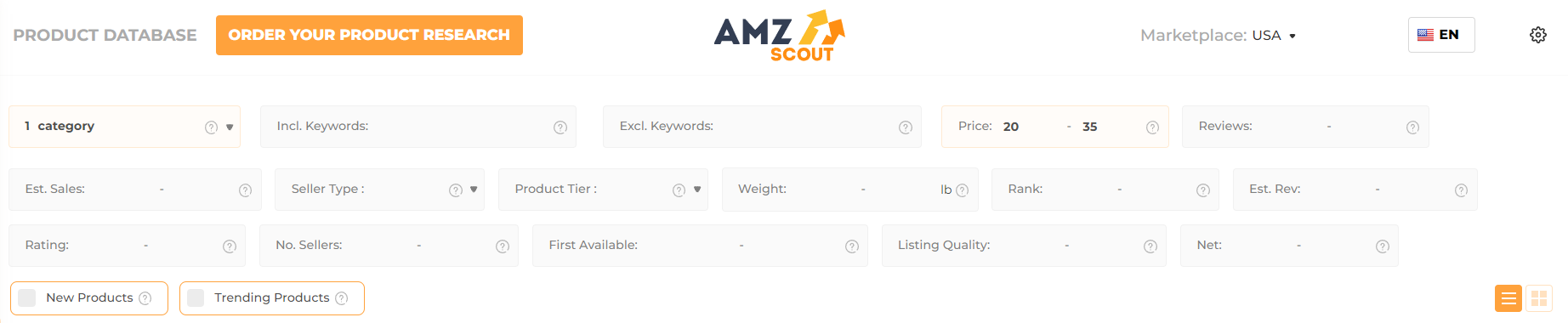
You can choose a category, the weight, number of sales or reviews, selling price, and any metric you may use as criteria. Also, once you have the results, you’re able to see a lot of information for each of the results, like the rank history, price history, and the breakdown of Amazon fees:
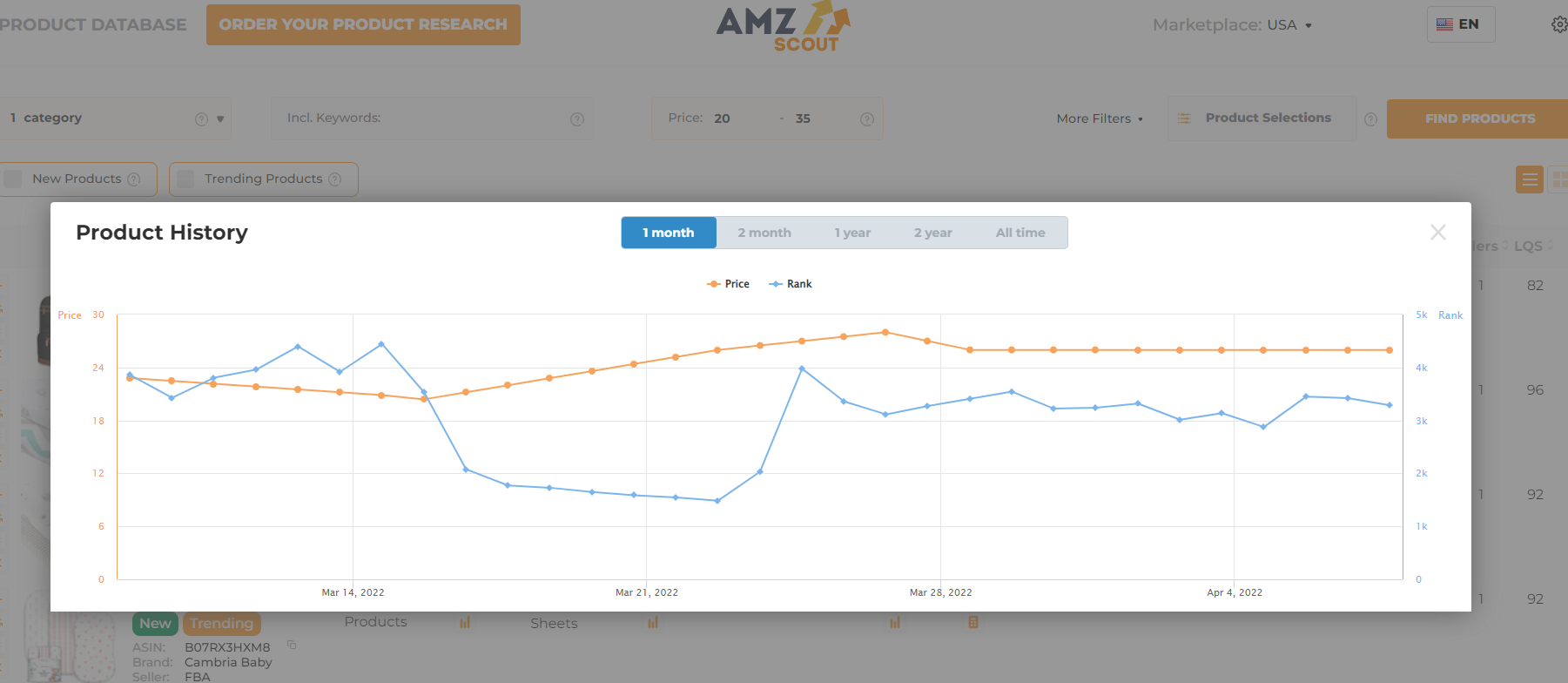
This software also works in multiple markets: USA, United Kingdom, Canada, Germany, France, Italy, Spain, India, Mexico, and Japan. You also have a few features like trying to find this product by pushing a button on Alibaba directly. Overall it’s a solid piece of software that can help you get product ideas quickly.
The AMZScout PRO Extension
This is the company’s flagship tool, which most people know them for. This Extension works in Chrome and Edge browsers and is meant to open on any Amazon page and give you a lot of data about the page you are running it on. This is what it looks like:
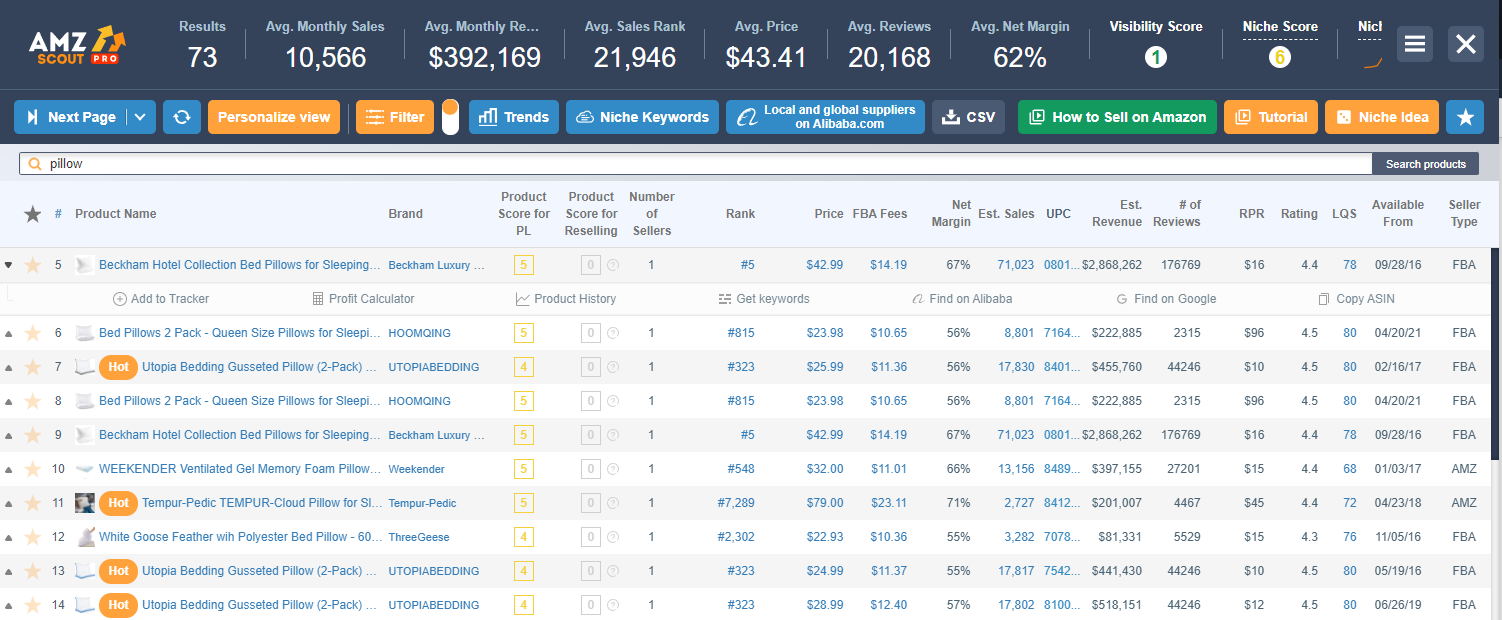
As we see, there are many columns of available data to examine for every single result on the page. At the very top, we have the summary of the Amazon page, which they call a “niche” in their terms. This could be a fair way of calling it since if you type in an exact description of a product and get many results of similar products, you are looking at a niche.
The header contains the averages for all the results on the page, and you can fully customize the averages in the header and the columns themselves.
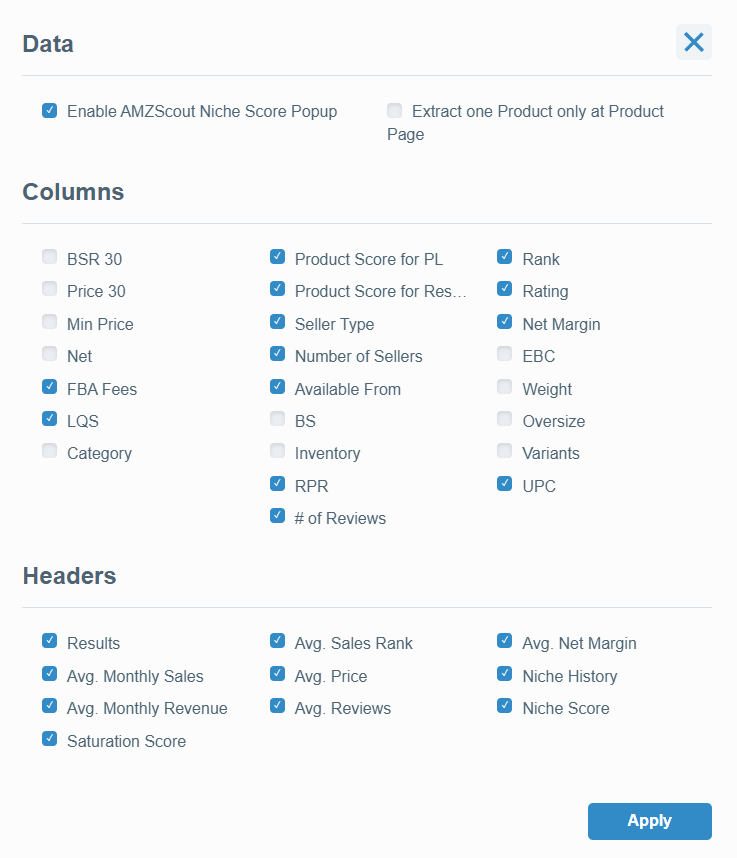
Once we get into the columns themselves, we can see that each of the results can be further examined for more precise results. Each blue value opens another window. They range from something as simple as going to the individual listing of the product in question or a comprehensive chart of the history of the rank, price, and sales of the product:
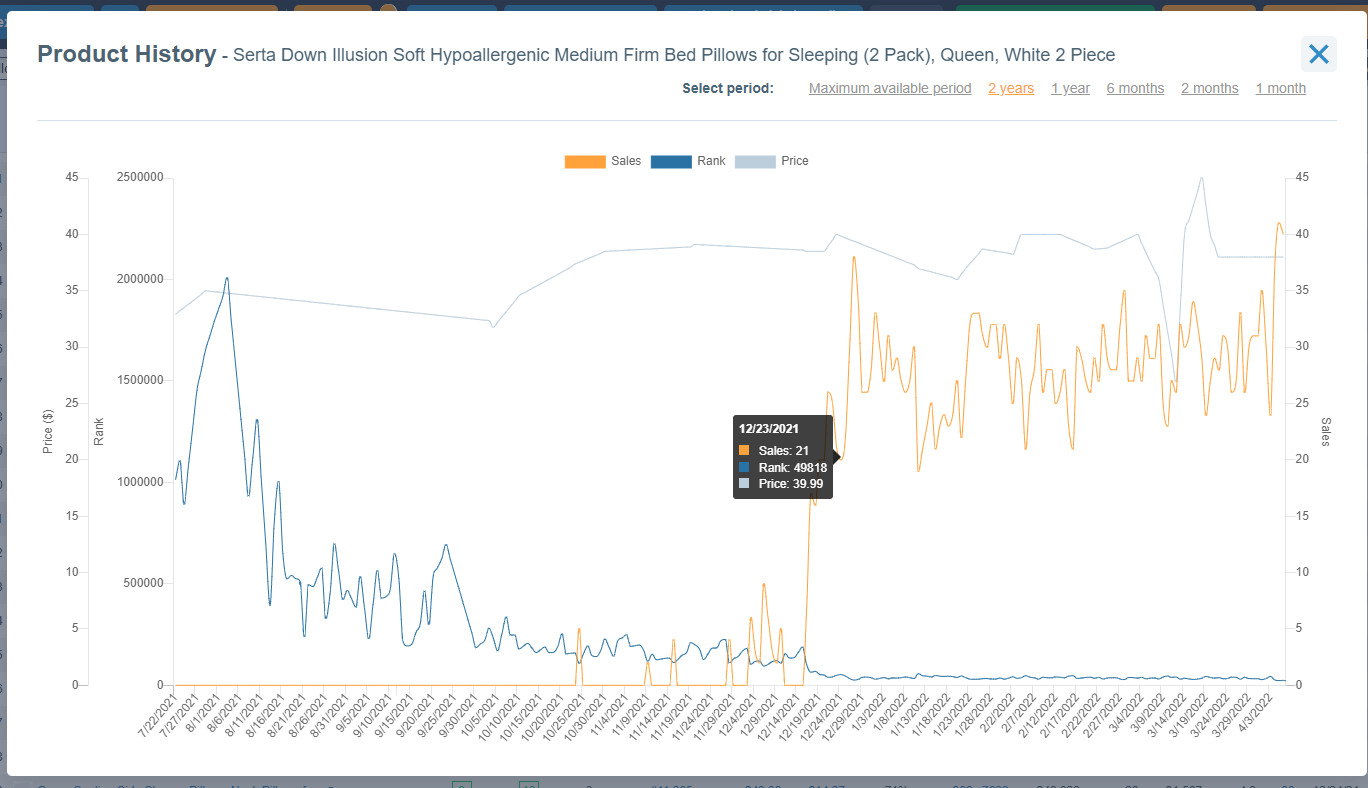
Step-by-step analysis of this data will help you identify trends and find the most profitable options to sell on Amazon.
AMZScout has also developed additional features that make the extension unique. Namely, their score system, there are two scores. One is the product score assigned to every listing in the search results. It gives you a short rundown on how difficult it is to compete with that particular product or replicate its success when it comes to private label or reselling. Here, we have a product with a score of 7 for private label and 10 for reselling:
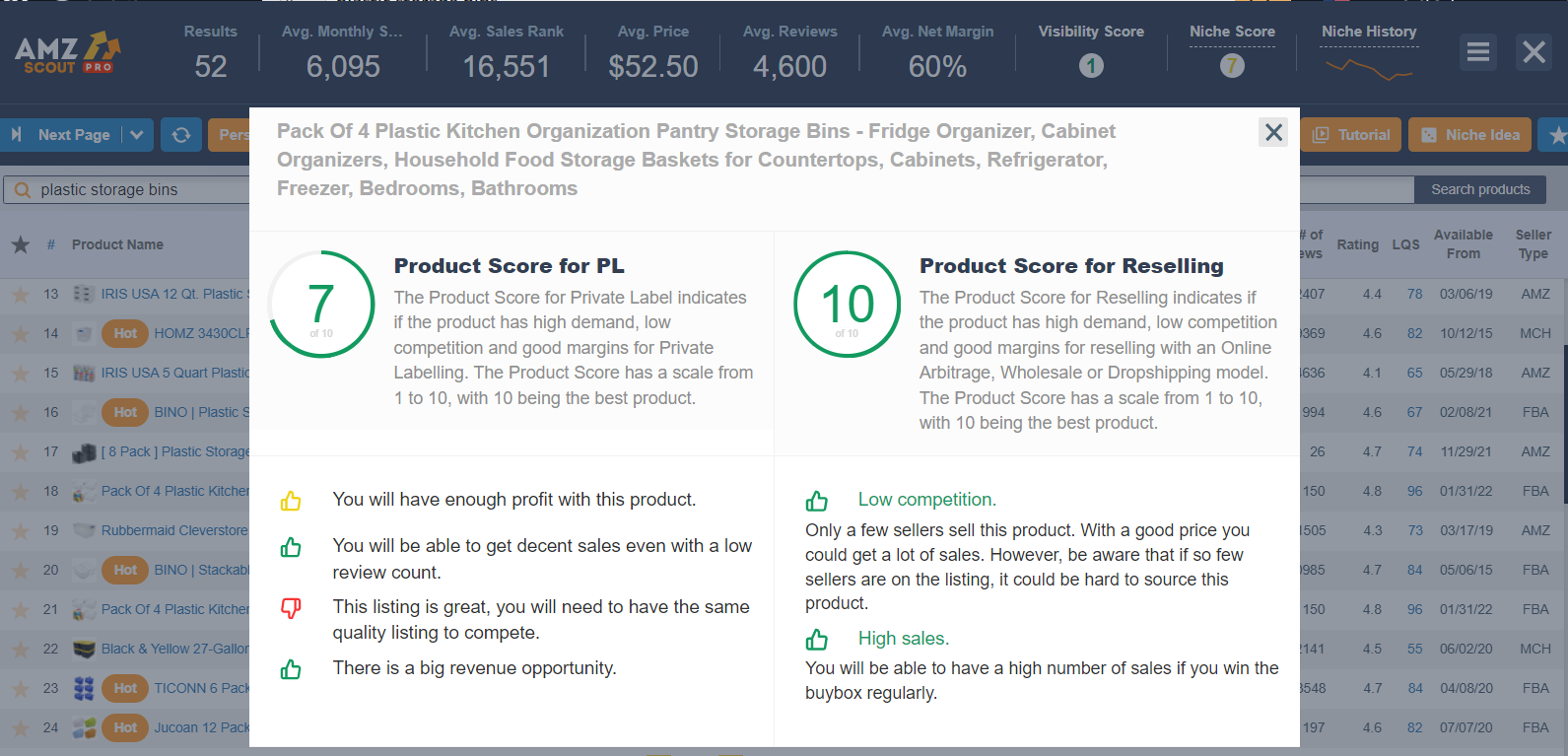
The product score can differ depending on what you intend to do with it, namely, to get a similar private label product or reseller that exact one.
The other score is called a niche score which does the same but for a niche as a whole, and it has a more in-depth breakdown:
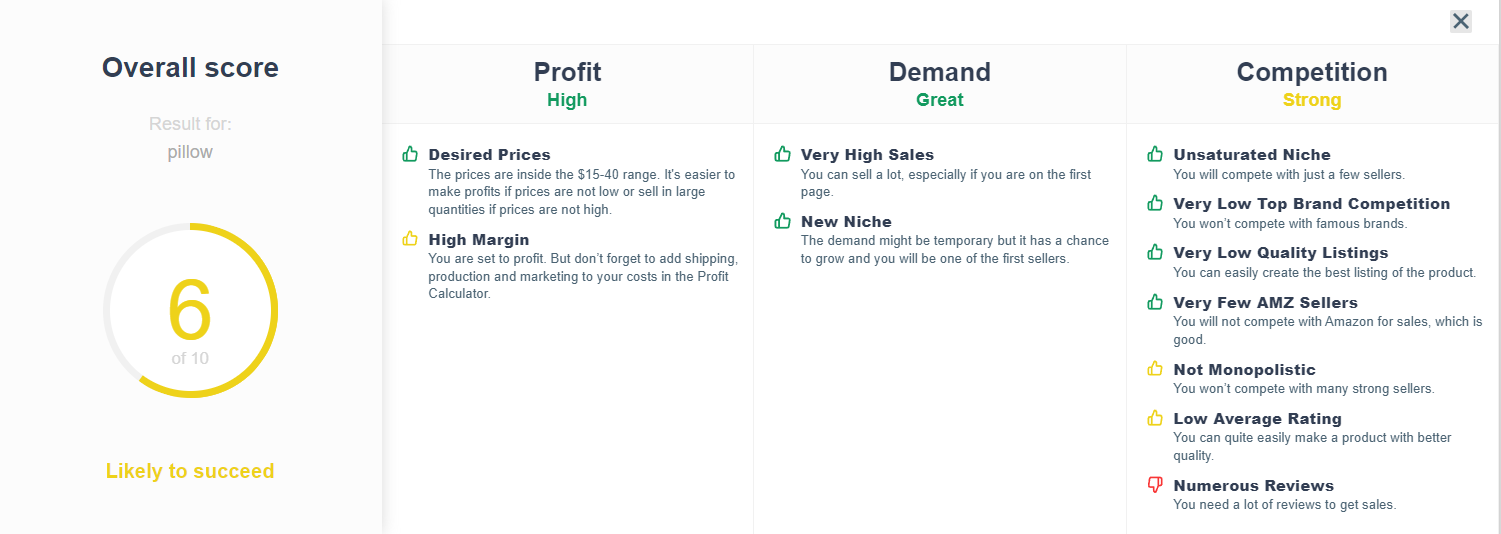
Another score is the Visibility score, which is a very useful feature. In the past, you may have wondered if you find a product or a niche, has anyone seen it before you? Well, this is what the visibility score is – a measure of how many other AMZScout users have used the extension on the same page as you:
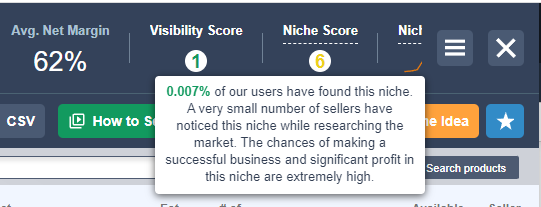
There are also other useful features, like the favorites button, that can help you put away ideas to continue searching for new products and then examine them all side by side. Some features help you get keywords from a niche or an individual product, a button that takes you straight to Alibaba, a profit calculator, etc.
Overall, this is a very potent tool that should be able to give you all the data you can ask for, possibly some data you have not asked for as well.
AMZScout Arbitrage & Dropshipping Tool
As the name suggests, this tool is meant to help you evaluate individual products that you might be intent on reselling, either by dropshipping them or using the standard arbitrage fulfilled by the merchant method or wholesale. You use the tool by simply browsing the results on any Amazon page or picking out a product listing you are interested in.
When you have the tool installed, you can see this little icon attached the every search result:
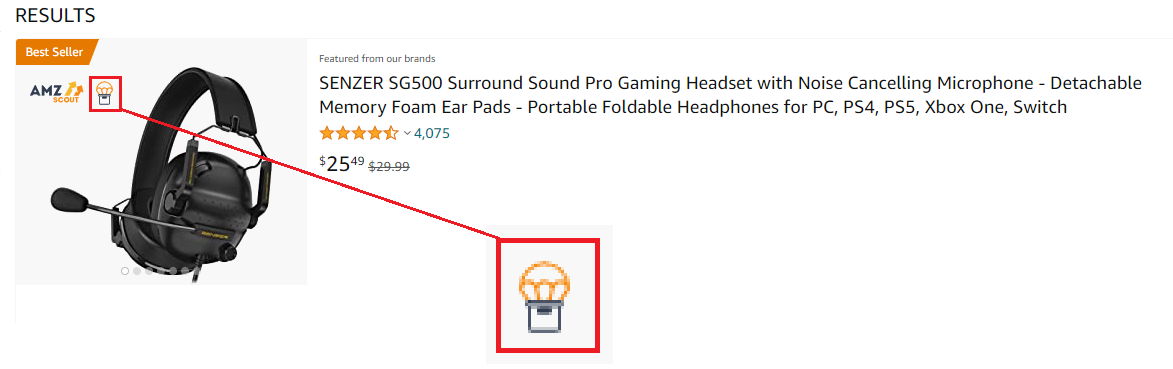
If you press the icon, you will be taken to the listing page and see a breakdown. You will see the following breakdown when you open an Amazon listing:
![]()
Here, we can see that this tool works as a calculator that extracts the available information and allows you to calculate the profit you can potentially achieve if you sell a single unit of the product in question. You can also see how many and what kind of sellers you would be competing with.
It’s beneficial to see if Amazon itself is selling this product. This is something that disqualifies any product. You can see this if you take the time to examine all the sellers bidding for the buy box. However, this makes it way more convenient. You can also see if the product is gated and its Best Seller Rank, and the product’s rank sales.
How this works, you find a product at a discount, find it on Amazon, and put in the price you can buy it at to calculate your profits instantly. The rest of the data helps you understand how quickly the product might sell and what the competition is. It’s a simple tool. It makes the process simple and allows you to quickly examine a product.
Amazon Keyword Search & Reverse ASIN Lookup
These are technically two tools, but they work well together. The Keyword search is pretty straightforward. You put a keyword into the search bar, select the market, and get a long list (how long depending on how popular the keyword is) of search terms containing the keyword and the estimated monthly search volume for each.
This is a standard tool used for keyword research. This is what you use when doing your listing SEO and making your PPC campaigns. Some added features are that you can limit how many keywords you wish to have per search term result and export the list to an excel spreadsheet where you can manipulate and organize it further and use it to add to your listing or PPC campaign.
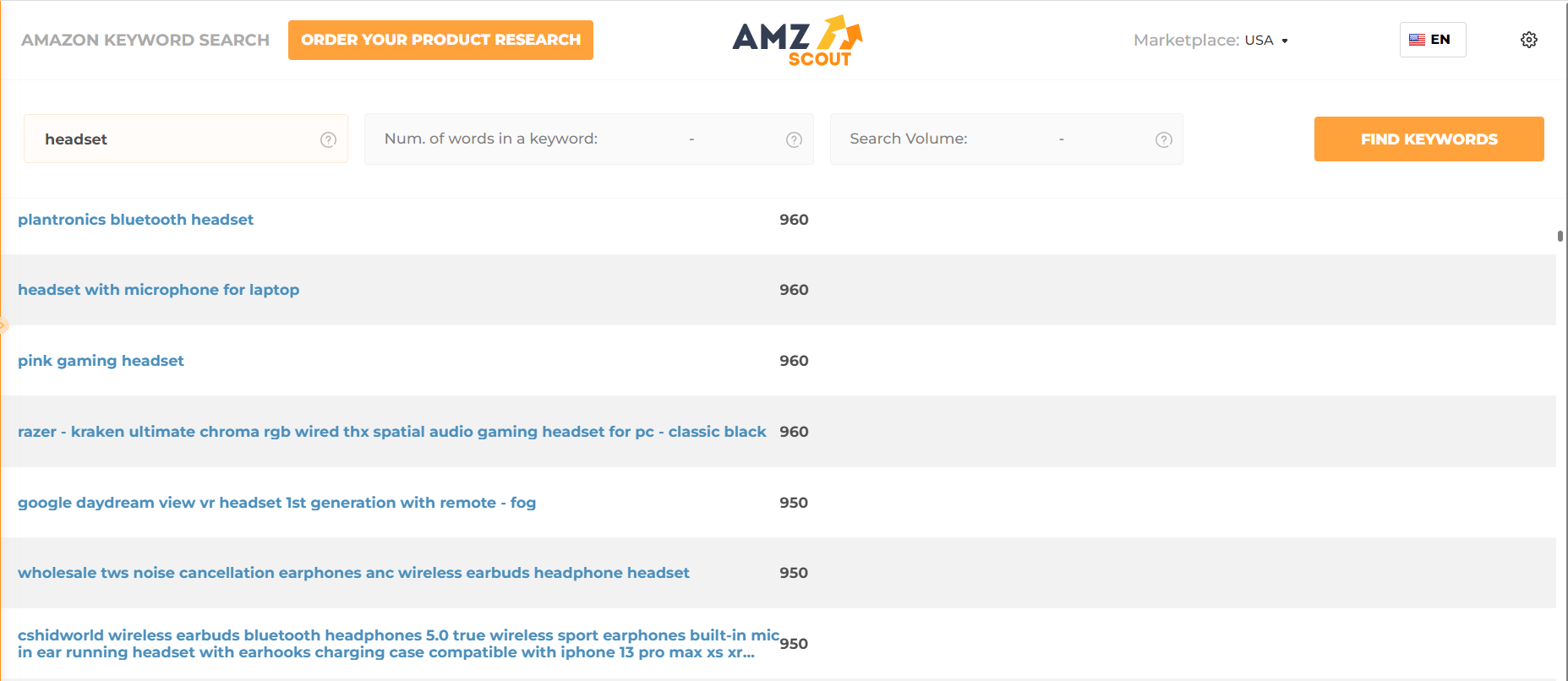
The reverse ASIN lookup tool looks a lot similar. However, it works a little differently. The point of the search is to find an ASIN of a product on Amazon and get all the keywords related to the product. Unlike the Amazon keyword search, where you get the results in search terms, you get keywords that the seller of the product you picked out uses in their listing and arguably PPC. The keywords for which the products are indexed.
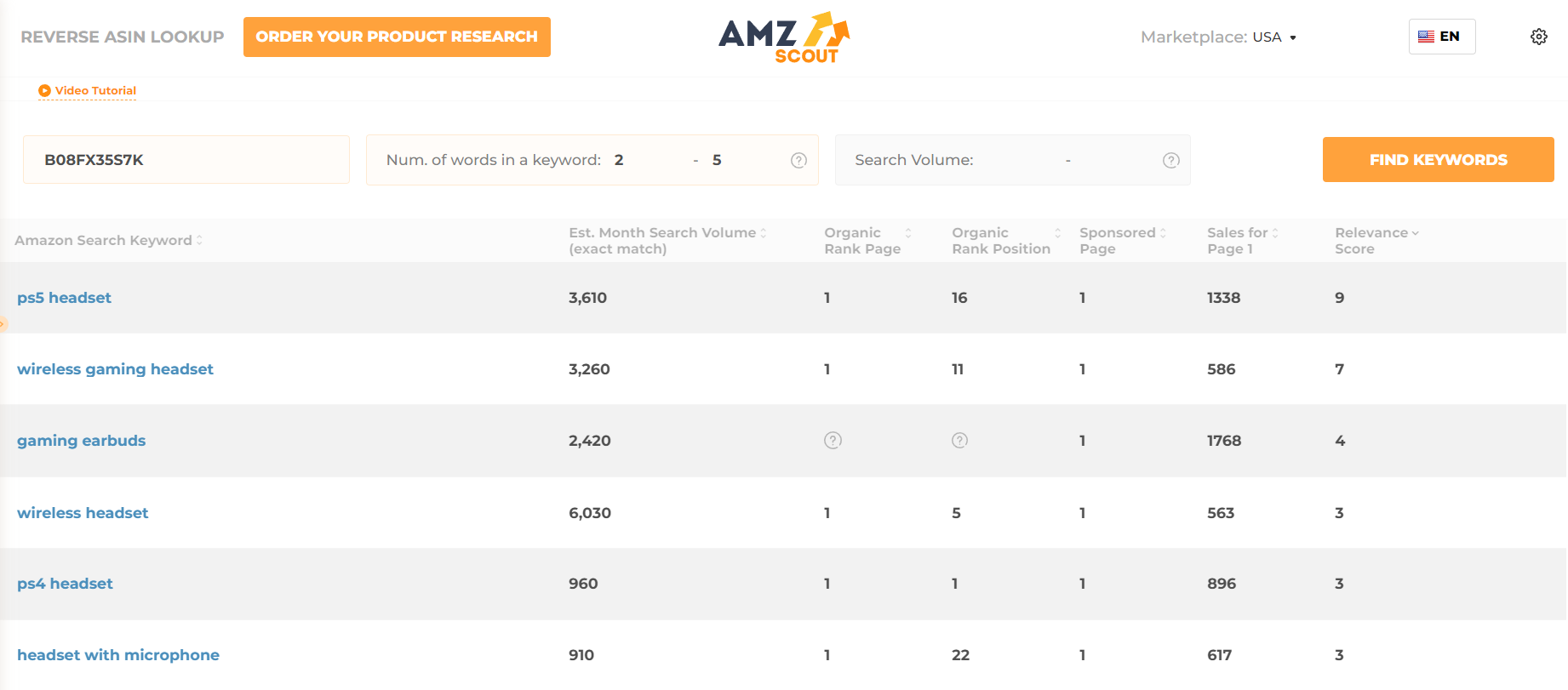
Here you can also extract the results in the form of an excel or .csv file and edit them. You can also filter the results by the number of keywords they contain. You can also see that more columns show you, among the rest, the organic rank of the product in question for each keyword, which allows you to see how detrimental that ranking is to the product’s success. This is quite a helpful insight.
Free tools
AMZScout offers several free tools that, although not as potent and abundant with data as the paid tool, still provide some important insights an Amazon seller might be looking for while doing some research. There are a few:
Sales estimator
This free tool is a page on their website, and it’s a straightforward process of how to use it. You find a product you are interested in, put in its BSR (Bestseller rank), choose the category and the market, and get a rough estimate of sales.
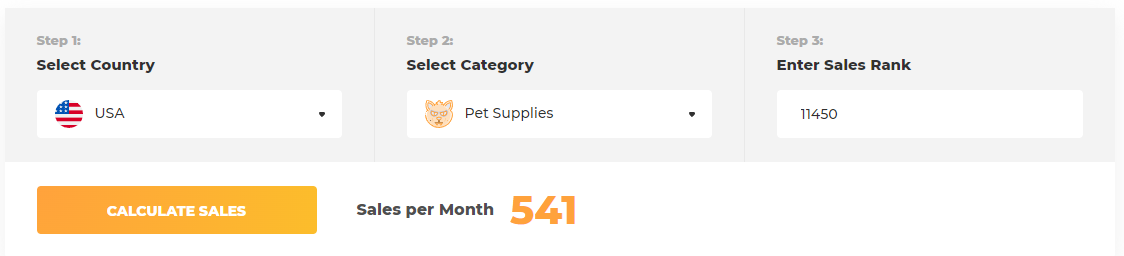
This is a small fraction of what you get from the PRO Extension or the arbitrage tool.
Stock Stats
As the name suggests, this gives you insights into the amount of stock of any product. This is something you can do by hand, and that would be a hassle, so you can use this little extension to get that information in seconds. This could help you plan your own inventory. It’s even more helpful if you use this to see how well stocked your competition is. That really might come in handy.
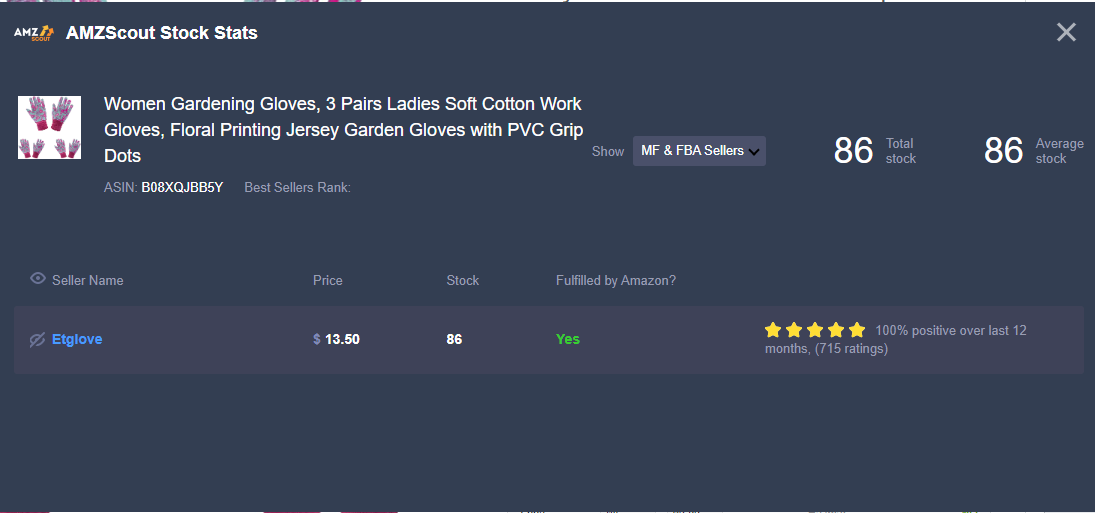
FBA Fees Calculator
This one is obvious. It’s a calculator that automatically calculates fees and lets you put in your own costs allowing you to do a sort of a “back of the napkin margins and profit calculation. It’s another Chrome extension, and you can run it on any Amazon listing, as long as you are browsing in Chrome.
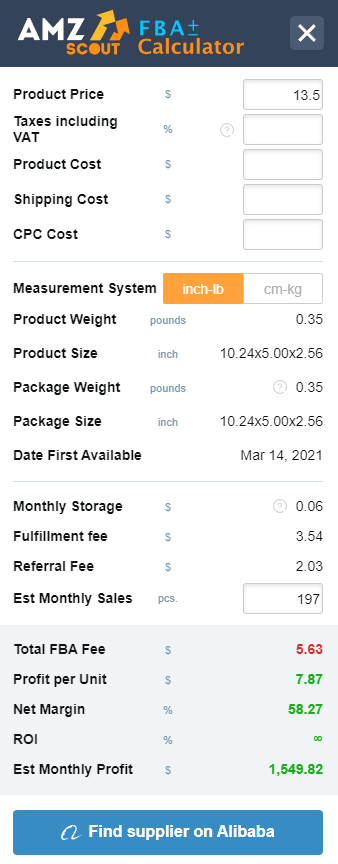
Amazon Super URL Tool
This type of tool is something that was once used quite frequently a few years back. Super URLs were used to get people to buy their products through specific searches to boost their organic rankings. This approach mostly doesn’t work anymore however, you can still use these links to make it easier for someone to buy your product or to go to search results containing your products.
See all provided features below:
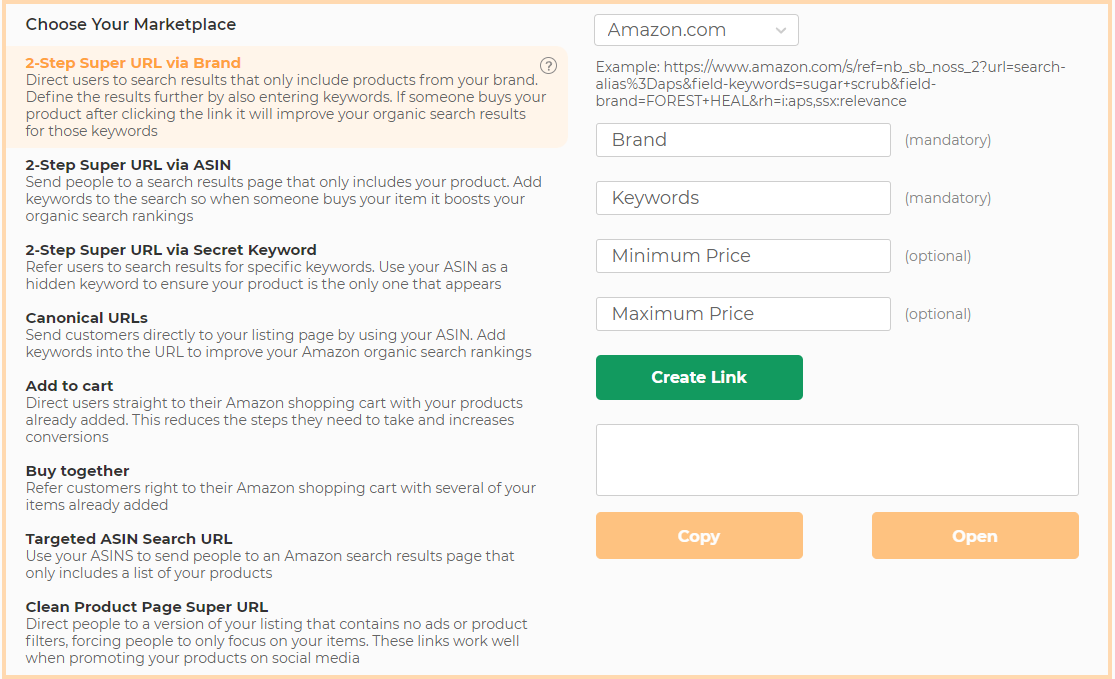
This is simply a page on their website, so there is no need to install any extension, as was the case for the previous two free tools.
Monthly Reports and Weekly Hot Products
These could be considered newsletters that you can read once a week or once a month, respectively, only if you have an annual subscription. AMZScout compiles these lists of trending niches and products that they distribute to their subscribers. You might stumble upon some decent ideas, and the question is how many other people tend to go for sourcing the products from those lists. Supposedly that’s what they have the visibility score in the Extension.
Pricing
Most importantly, we have gotten into the functionality of the tools. It’s time to examine if they are worth the price. There are two options: you can get the PRO Extension and access to their sellers’ course, or you can get the bundle that includes every tool mentioned thus far.
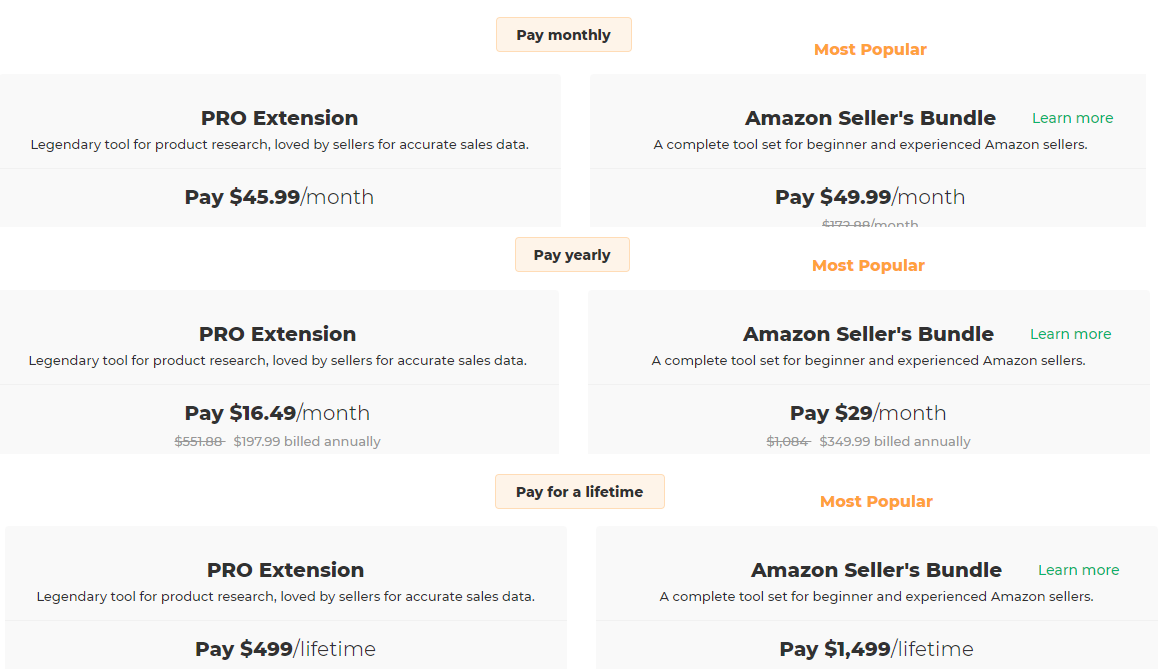
As we see, getting the bundle is a better deal, and it’s priced reasonably. It’s almost too reasonable if you compare it to what you get for a slightly higher price than the Extension alone on a month-by-month plan. The situation is a little different for the yearly or lifetime plans. From what we can see here, getting the annual bundle is the best deal.
What the users say
Looking at Trustpilot, AMZScout has pretty high reviews, with an average of 4.6. They also seem to take excellent care of their TrustPilot account since they reply to many reviews people leave there.
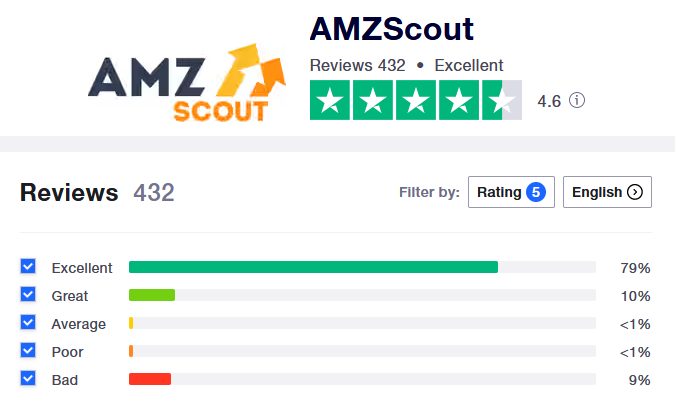
Many people are satisfied, and in many reviews, they seem to praise the customer service. Interestingly enough, all the negative reviews have been replied to, and they made sure to track the person down to give them a refund if they are not satisfied.
Pros and Cons
Finally, let’s look at these tools and offers and get some final judgments. When it comes to pros, the more significant are:
- Plenty of data
- A lot of customization options using filters etc..
- Fairly easy to use – although the amount of data on the Extension might be a little overwhelming
- Affordable – Especially if you get the yearly bundle, the monthly prices are weird since the bundle is just a little more expensive than the Extension alone.
- Decent synergy between the tools – You can get some results from the product database and then try and see the product in a broader context in its niche. Then you can proceed to get keywords from the niche and the ASIN itself.
The Cons
- The free trials are short. Either by the time period or the number of uses, it’s hard to truly test the tools without purchasing them.
- No launching apps – Overall, most of your needs are met with these tools. However, there are some areas that they don’t have fully covered, such as some instruction on launching strategies or PPC. This isn’t something experienced sellers necessarily need. However, it would be very beneficial for beginners.
- Extremely product research focused – AMZScout has decided to specialize in 1 thing primarily – product research, which is great. However, there are more aspects to running an Amazon business beyond product research, so hopefully, they will expand it in the future.
Overall, the tools all seem to deliver on what they are meant to do. You can do extremely in-depth product research as well as keyword research. For the most part, the tools are fairly easy to use and understand. The bundle might encompass more tools covering other areas of running an Amazon business.
However, if you pick the right package, it’s very affordable, and according to the reviews, very few people seem to regret their purchase and those that do get quickly refunded. Good tools for a reasonable price. If you are a beginner, you get pretty much all you need.
