As an Amazon FBA Seller, your business is all about balancing the books – which means keeping costs down and profits high, wherever possible.
In this vein, Amazon sellers are constantly striving to cut costs where they can in order to maximize the profit margin.
Experienced sellers will be aware of Amazon’s Long Term Storage Fees and will do whatever they can to avoid them.
The following guide os what you can do to reduce/avoid those fees.
How Much Do Long-term Storage fees Cost?
For those not yet familiar with the term, Long Term Storage Fees are applied to seller accounts every 15th of each month.
On these dates every year, Amazon performs an inventory audit to identify products that have been stored in their warehouses for over six months.
As Amazon reasons that this prolonged storage costs them money by limiting available shelf space, they impose these penalties, or fees, in order to recoup the losses that they claim they incur by being unable to stock faster-moving product.
Those items stored for longer than 12 months will be charged a monthly long-term storage fee (LTSF) of $6.90 per cubic foot or $0.15 per unit.
The following are some of the examples of how the storage fees are charged based on different cubages.
[table id=28 /] [table id=29 /]Although your stock doesn’t have to be physically removed from Amazon’s warehouse by the deadlines, you do need to have advised Amazon of your intentions by those dates in order to avoid incurring costs.
How Do I Know Which Products Will Incur Long-term Storage Fees?
In the lead up to the two dates, you will receive an email from Amazon advising you of the products which are subject to charges.
Unfortunately, this will often be too late for a seller to take decisive action so it’s a good idea to pre-empt this by checking for yourself.
To begin with, you can identify the ‘at-risk’ products by checking your Inventory Health and Recommended Removal reports.
These can be found by using the following process:
- Log in to your Amazon FBA seller account
- Hover over the reports section and select Fulfillment
- On the left-hand side of the screen under the Inventory heading, you will see ‘Select Inventory Health.’ Click on this to reveal further information
- Click on the Download tab and then click ’Request Download’
- Download the report.
- Open the text file which you have downloaded
- Click anywhere within the text file and select ‘All’ and copy
- Paste this data into a new document in either Excel or Google sheets
- Select the top row, click on the Data tab, and select ‘Filter’
- You can now sort the columns in your spreadsheet with the headings ‘projected-Itsf-12-mo’ and ‘projected-Itsf-6-mo’ from high to low. Make sure that you only sort one column at a time.
Note: An alternative method is to cut out the first four steps above and, instead, go to Inventory > Manage Inventory > Inventory Dashboard > Inventory Age > Download Report
It’s a good idea to check these reports periodically throughout the year which will allow you to make decisions based on how quickly or slowly your product is selling.
Slow-moving stock is generally classified as products which don’t sell within 90 days so these are the items that you need to keep a close eye on.
By keeping printed / downloaded copies of your reports, you can collate data on sales figures / times and subsequently, keep a tighter hold of your inventory.
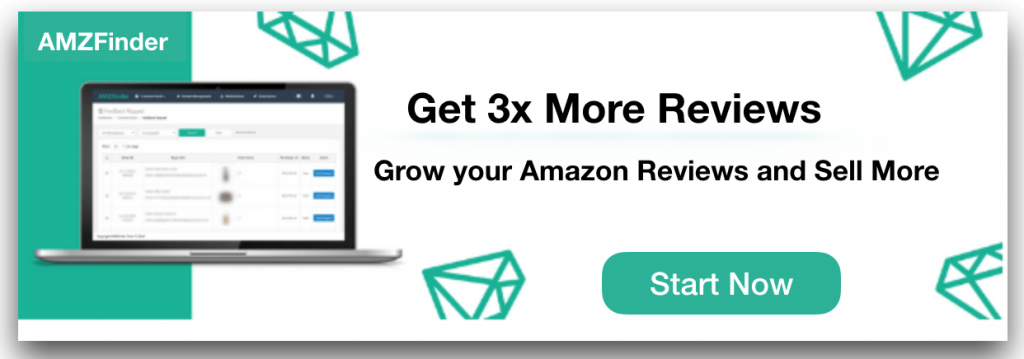
How to Void Paying Long Term Storage Fees?
There are a number of ways in which a seller can avoid, or limit the payment of Long Term Storage Fees to Amazon.
As stated, the first way of doing is to regularly check your inventory and sales report to identify slow-moving products.
Once you’ve identified the at-risk product in your inventory, your options are:
1. Sell the items
It may sound obvious but, one way of avoiding Long Term Storage Fees is to sell the product before that becomes an issue.
Although this may sound easier said than done, there are a few things you can do to try to ‘shift units’ before the deadline.
Try adding a price promotion to a product – often sluggish product will suddenly begin to move at a more attractive price.
You can take the work out of repricing items by using a tool such as Informed.co which will automatically reprice your product based on prices from Amazon, eBay and Walmart (Enterprise package only).
You can also try Amazon advertising or ‘sponsored items’ as a way of increasing your product’s profile and increasing sales.
A sponsored item product appears as normal in product listing views but with a discreet banner on the top of the listing, marking it as a sponsored product.
As a sponsored product, your item will appear higher on the list of a similar product and therefore be seen more quickly by potential customers.
2. Be realistic about sales forecasts
As Amazon sellers, we’d all like to sell huge amounts of every product but, unfortunately, that is rarely the case.
Although it’s tempting to send in large amounts of product to Amazon, try to work out how much you will realistically sell and then send in only that amount of product.
Less product on the shelves means less Long Term Storage Fees should the product prove to be a slow seller.
3. Strategic timing
When it comes to avoiding storage fees, it’s not just about how much product you send in to Amazon but, also, when you send it.
For example, as we know, the deadline dates for Amazon Long Term Storage Fees are 15th February and 15th August, therefore, stock that is sent into on Amazon on August 20th will enjoy nearly a full 12 months of shelf space before incurring fees.
On the other hand, products that hits Amazon’s shelves on August 14th will have just over six months – a potentially huge cost difference for the sake of a few short days.
4. Removal of product
Although this option is not without cost, it is considered to be the simplest and cheapest method of avoiding high Long Term Storage Fees.
Through your Amazon account, you can request removal of stock (this can be found on the inventory tab on your Amazon Seller Dashboard).
If approved, Amazon will then return the product to your home or office for as little as $0.50 per unit.
Be sure to submit a removal order for inventory before Amazon’s cleanup date, then the inventory won’t be charged any long-term storage fees.
5. Disposal
Rarely an easy decision for an Amazon seller but, sometimes, a necessary one, you have the option to ask Amazon to dispose of your product.
Again, this option is not cost-free – Amazon charges different fees based on different sizes and weights for disposing of your products for you.
[table id=33 /]Although this is a sensible option for low price items, it may not be the answer for higher-value ones.
Summary
Like other aspects of selling an Amazon, finding the balance between not having enough product and having so much that fees are incurred takes a little practice.
Once you’ve got into the habit of regularly checking your reports and running forecasts for the sale of your product, you’ll be able to make smart decisions about your stockholding and, therefore, limit the extra fees that you are charged.
You may also like:
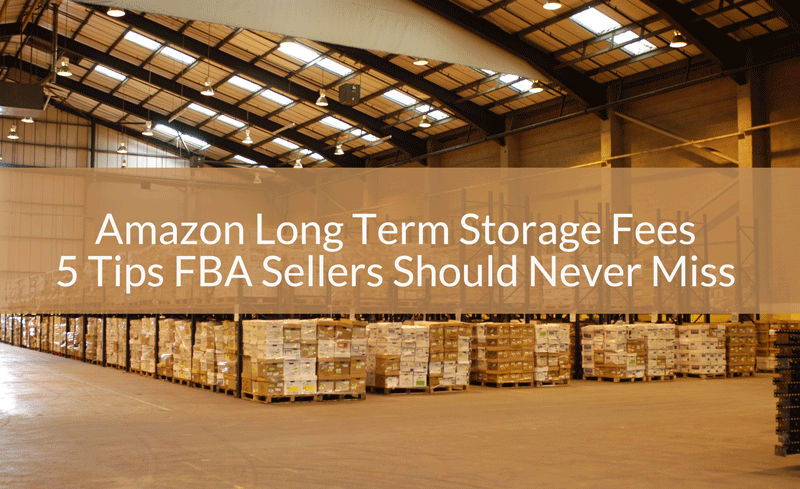

Leave a Reply
You must be logged in to post a comment.