Amazon allows a maximum of 9 images per listing. The ‘9 images’ can be a game-changer for you.
Images speak more than words. When they say’ a picture speaks a thousand words’ they mean it.
No matter how well you have optimized your listing and how powerful keywords you have targeted, if your’ listing lacks good photography; you may not get the desired results.
Photography is the backbone of Amazon listing and in fact, the conversion rate mostly depends upon your photography.
Go and search the best sellers of Amazon and their listings, you will find that they succeed due to their brilliant images.
Accept it or not, every business needs photography. It helps the customer in decision making.
You cannot even sell your house if the outer image looks bad. Nobody will come to see the inside no matter how well you have designed it from inside.
What Are the Pictures That Sell More?
Now, you have to follow me till the end. We will come on the camera techniques and lightings later on, but first, we need to discuss the pictures that have worked well on Amazon.
Key #1

Look closely at the picture. Who is the target market here? Moms, right?
She is happy with her daughter on a hooded baby towel. You can even place a badge at the top with the title “Approved by moms”
You have to be in the shoes of your customer to present it better.
When taking pictures for Amazon listing, it is wiser to place the target market in your image. This sells more!
But, this shoot does require time and planning. Follow these steps to make it successful:
- Plan your shots in advance
- Find a friend or family member who can play the role of your target market.
- Find a location with a decent background, however, do blur it to prevent any distraction.
- If the shoots required to go outside, do it in the early morning
Key #2
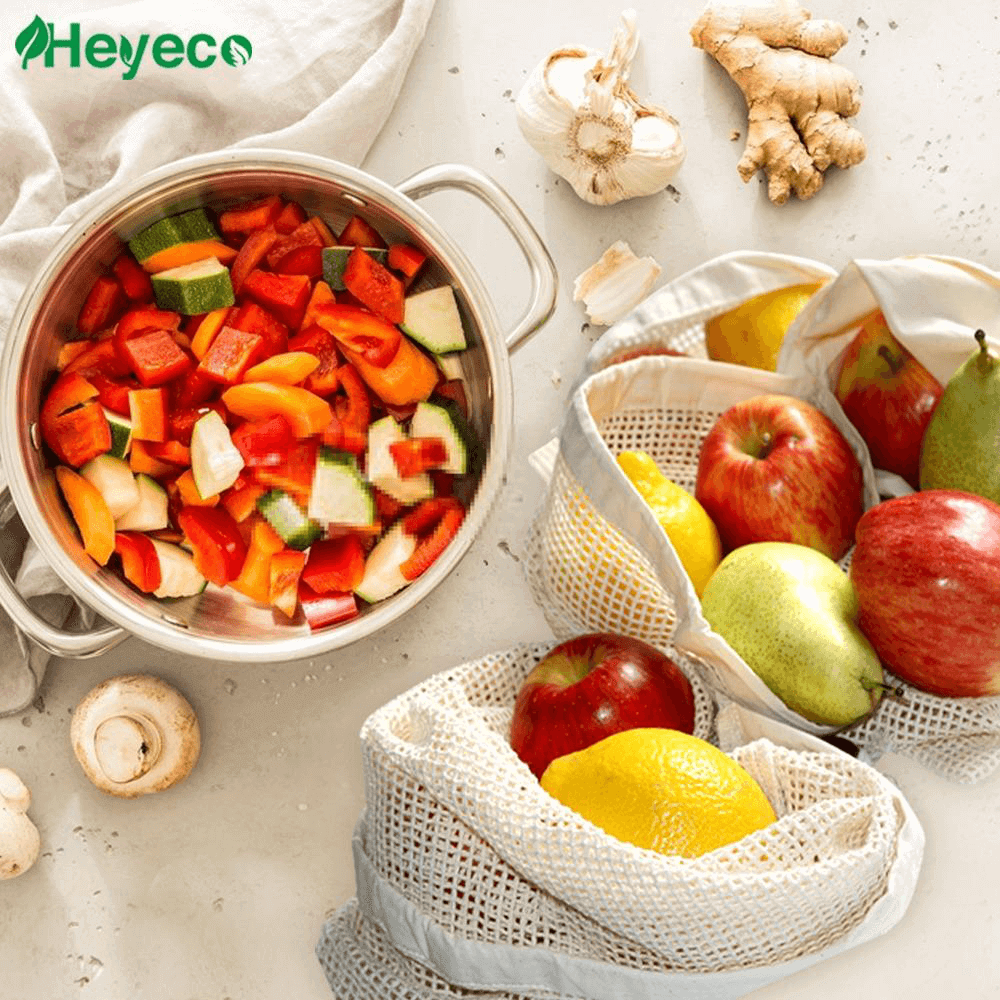
Let me test you, what is being sold here? Think…think…clueless? I am sure, you aren’t.
Produce Bags are being sold here that are a great replacement of plastic shoppers because they are eco-friendly and 100% reusable.
In the above picture, they have developed the need greatly. By putting fruits and vegetables inside the bag, they have presented it in the best possible way.
What is the lesson learned? Develop the need within the picture and it will do the rest.
Key #3

Attach emotions to your images that can communicate.
Though the target market here is parents who aren’t physically present in the image, the communication is strongly developed between the seller and the parents.
Think of a similar picture with no kids. That just doesn’t work!
Key #4

Adding nature in the background adds further elegance to the beauty of the image.
The above photo explains the need for a lightweight and smooth travel bag in a journey. That too is explained brilliantly in the picture.
So connecting the product with the need and environment is very much needed for great results.
Things You Shouldn’t Do With Product Images
Alluring the customers with photography and making them make a purchase is what Amazon Selling is all about.
How to get it done right? Here are a few things that are being done by many Amazon Sellers. SO DON’T DO THEM!
Copying Other Brands
Why would anyone want to do that in the first place? You need to abrogate the idea of copying the designs and templates of other brands.
Create something unique of your own. Build a consistent plan that how should your product look and what should it define.
Colorful Backgrounds
Colors do look good, but not at all for e-commerce.
Always go for white background for your listing (main image) because it minimizes distractions and makes the product center of all attractions.
And yes, the white background looks very professional. Let no one fool you that the colorful designs and backgrounds help in listings.
Capturing in Dull lighting
Unless if there is an immense need for a colorful background, don’t go for them. It should be noted that there is a massive difference between social media posts and Amazon listings; both are different, and they should be done differently.
Shoot photos in the broad light as they give a realistic look to the listing. The right light even works great for a dull-looking image.
The perfect spot for taking great shots would be in front of an open window with a reasonable amount of light.
Uploading Low-Resolution Images
Remember, the customer wants to see every bit of the product. He will zoom and examine it before making a decision.
So if you want the decision to be in favor of you, keep the image resolution high.
How to Make Photos Perfectly for Listings?
In this world of digitalization, where everyone is coming up with something creative, you need to bring something that stands out in the market and can make a way for you.
You might be concerned about a studio. Fine, there are millions of other alternatives that could be used for your shoot.
I will explain to you the effortless ways from which you can convert your messy bedroom, garage, or living room into a studio.
Yes, that’s for real! Let’s start with the equipment’s
Camera
Everyone has a good camera nowadays. If you are looking to select one, go for a branded one because that will benefit you with manual exposure settings other than the auto functions.
A good camera doesn’t mean a costly one. An average one would definitely work.
Tripod
The need for a nice tripod is a must in order to take exceptional images. Place your camera on the tripod and take pictures of spots around your home or studio.
This will give you an idea about the lighting and background.
The main reason for using a tripod is to prevent camera shaking. While a tripod makes sure that the captured photos are not blurry at all.
White Paper Roll:
Yes, you need it more than anything. If you don’t have it now, get it before the shoot.
The need for a white background in Amazon is a must. With a white paper roll, you will get a seamless background that will enhance the essence of your images.
Place the white sheet exactly behind the product, make sure that the width of the paper roll is more than 50 inches to avoid any cut.
Folding Table:
Get a table of normal height so you can adjust your tripod accordingly. Place your white paper roll on the top of this table and takes a shot from a different angle.
Open Window
Find a place in your house with an open window. Since they emit higher natural light, they are always a great place to shot brilliant images as it adds a realistic look to the product.
If you don’t have any premier experience in photography and are worried about your listing, just consult an agency for Amazon Product Photography Service.
The Amazon listing shows up 7 pictures at the front, while the remaining 2 are displayed on clicking the gallery option.
How to turn your living room into a studio
In order to capture your ideas and portraits, you need a studio. Even If you don’t own a studio, you most definitely own a bedroom, right?
Make sure, your bedroom offers a reasonable amount of light. If it consists of an open window, it will work great.
Make a space

Of course, you have to take the accessories out to make some space. Choose the wall that is white or light in color.
The question of a bigger space or smaller space depends upon the type of shoot; for Amazon photography, a smaller space will work great.
Ad light sources

Although, an open window with bright light will do most of the job, however, you will still need some artificial lights to shoot some specific products.
Don’t worry, they aren’t that expensive. You can find them on a minimum of $200 from Amazon.
Backdrops
For Amazon listing, look for the white backdrops and hang it high from a ceiling with the help of curtains and rods.
Your living room is the perfect place to build a great zone for photography. It will require a bit of effort, but the end results will be worthy.
Let’s wrap it!
Ready your studio, place a table close to the window, spread the paper roll carefully on the table or hang it high (depends upon the type of shoot),
Maintain an angle so that it receives the natural light through the window, adjust your tripod to a proper height, fix your camera, and start taking pictures from different angles.
Important Things to Remember for Amazon Images
There are some technical specifications that you should keep in mind when finalizing images.
- Image files are accepted in PNG, JPEC, GIF, and TIFF formats. Other formats will be abrogated by the Amazon.
- The pixels should be equal to or greater than 1000. Anything less will eventually be disregarded.
- The maximum file size should not be more than 10 MB.
- The file of the image should contain the product identifier number followed by a period and the file extension.
There are more, but these are the most important ones.
Read Also: The Complete Guide to Amazon Photo Requirements 2019
After getting the photography done and uploading it on the Amazon, don’t skip the part of optimizing it.
The Benefits of Optimizing Listing Images
In order to understand that, you need to follow the A9 algorithm of Amazon.
The A9 algorithm works on the principles of CTR (Click through Rate) and CR (Conversion Rates).
If you have optimized your images well, you have higher chances of getting ranked at the top in the Amazon listing.
Products that are ranked at the top are most likely to get more sales and revenue. The A9 Algorithm of Amazon works on the following basics:
- Keywords: Powerful keywords brings good results because they are fully based on user searches.
- Sales Conversion: The CR plays an ideal role in determining your ranking in Amazon listings.
- Prices and Offers: Amazon mostly shows products of fewer prices at the top. Try adding few offers in your listings to get ranked at the top.
Unlike SEO in google, it is quite easy on Amazon. In order to optimize your images, you need to make sure of the following areas:
1) Don’t leave the slots for images
The images allow a maximum of 6 images for a particular product. Don’t upload 4 or 5 as it will act as a downright factor in your rankings.
Adding infographics in your listing is always considered as a plus point, but it should be relevant to your product.
2)Keep the quality of the images high
Not only do they help in the decision-making of the viewer, but also it helps you in getting ranked.
This is one of the most important factors of A9 algorithm that shouldn’t be ignored at any level.
Your main image has to be on a white background (it’s a must for Amazon) while the secondary images can be on colorful backgrounds or you can even add infographics to it.
3)Adjust the pixels to 1000 x 1000
The pixels help the viewer to see every bit of the product by zooming it. Low pixels will not only affect your conversion rate, but it will also affect your Amazon Rankings.
My Final Take on Amazon Photography
The survival in Amazon business without good photography is minimal.
As a matter of fact, the best images cannot be shot overnight, they will most certainly take time. But, that will be worth your time.
Staying consistent is important. If some listings aren’t doing well, try adding new pictures with a new idea. There is just no other way!
And I would like to repeat, remove your habit of copying other sellers (If you do have that) and make something of your own.
If you got any tips and tricks for photography, do share them in the comments below.
You May Also Like:
Amazon Photography Service Reviews:Is It Necessary for Sellers?
Best Complete Guide for Amazon Listing Optimization
Amazon Product Listing Services Complete Guide
Amazon SEO: How To Rank Your Products To Top One on Amazon
The Guide to Write Amazon Product Descriptions That Sell

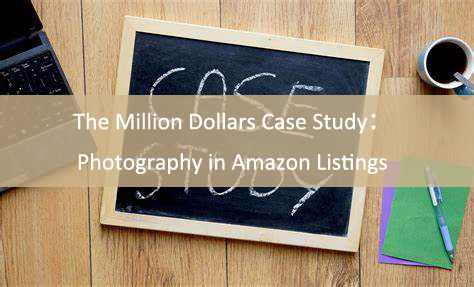
Leave a Reply
You must be logged in to post a comment.