They say that nothing’s certain in life except death and taxes and, the taxes part is as true for Amazon as it is elsewhere.
As an FBA Seller, although it does differ from State to State (and some States are exempt), if you have product inventory in an Amazon FBA Fulfilment Center then, chances are that you have taxes.
If in doubt as to whether or not you need to be collecting tax within your State – particularly when selling large volumes of product – it’s always best to seek help from a tax professional.
- Part One: When Should an Amazon Seller Consider Collecting Sales Tax ?
- Part Two: Factors That Should be Considered When Deciding to Collect Sales Tax
- Part Three: Which States Are Participating in the Amazon FBA Sales Tax Amnesty ?
- Part Four: How to Collect Sales Tax on Amazon
- Part Five: Reporting And Filing Amazon FBA Sales Tax
When should an Amazon seller consider collecting Sales Tax?
In the United States, most physical items are considered to be taxable – Tax is applicable on items known as Tangible Personal Property (TPP) which, essentially, means items that can be seen, touched, tasted, or smelled.
With almost no exceptions, sales through Amazon FBA are all TPP items, meaning that tax is applicable.
Tax can be charged on either an Origin Basis or a Destination Basis. Origin Basis tax is charged at the rate of your business’s location, whereas, Destination Basis is charged at the rate dictated by the State to which your product will be delivered – and is the most common taxation method.
In brief, within the United States, tax is required to be paid on product sales if you have a ‘Sales Nexus’ – this means that you have a business space, employees, affiliates, or third-party drop shipping relationships or, you have inventory for sale in that State.
In terms of Materiality, this is something that an Amazon FBA Seller needs to use their own judgment for.
The concept of Materiality speaks to whether the cost of collecting and remitting tax is higher than the tax itself.
As an FBA Seller, the general rule of thumb is that you should be collecting tax in any State where the following conditions are present:
- You have a Nexus in that State (see above).
- You are selling a physical product or TPP.
- Your product is subject to sales tax within that particular State.
- You are selling high volumes of products.
- The amount of tax would be considered ‘material’ to your business.
This varies from State to State so it’s a good idea to check the rules within your State here.
Factors that should be considered when deciding to collect sales tax
Like so much in life, deciding whether or not you need to collect sales tax is a balancing act.
Although there is no particular cut-off point or ‘magic number’, the following is a guideline to help you make the decision.
In terms of Materiality, the balance is particularly sensitive. Register too soon and you’ll find yourself operating a loss but, wait too long and you risk back tax payments and penalties.
A good rule of thumb is to wait until the cost of getting registered is outweighed by the profit from sales being made.
- If you’re selling extremely low quantities of products, it’s unlikely that it’s worthwhile or necessary to collect sales tax.
- Sales tax grows with time – many States take into consideration unpaid tax for up to 10 years..
- if you are not in a state which is part of the Amazon FBA Amnesty, you may be hit with a bill for historic tax payments once you do register.
- Should you have a large amount of unpaid tax, you may be liable to fines and penalties which can, in some cases, be severe.
- If you have not registered for sales tax but, then, experience sudden, high sales, it may be best to fill in a Voluntary Disclosure Agreement (VDA) before registering to pay tax in order to avoid paying hefty back tax, penalties and interests.
Which States are participating in the Amazon FBA Sales Tax Amnesty?
In recognition of the fact that there are likely to be Amazon FBA Sellers who wish to become tax compliant but are afraid of reprisals regarding unpaid tax historically, a number of states have introduced the Amazon FBA Sales Tax Amnesty.
The Amnesty basically allows Amazon FBA Sellers to register and begin collecting tax without worrying about getting into trouble for not having done so previously.
So far, the States which are on board with the amnesty are as follows:
- Alabama
- Arkansas
- Colorado (upcoming Amazon state; Colorado will waive sales and use tax, but will not waive income tax if you also owe back income tax. Read more here.)
- Connecticut (Amazon state)
- Florida (Amazon state)
- Idaho
- Iowa
- Kansas (Amazon state)
- Kentucky (Amazon state)
- Louisiana
- Massachusetts (Amazon state) (with provisions)
- Missouri
- Minnesota (Amazon state) (with provisions)
- Nebraska (with provisions)
- New Jersey (Amazon state)
- North Carolina
- Oklahoma
- Rhode Island
- South Dakota (with provisions)
- Texas (Amazon state)
- Tennessee (Amazon state) (with provisions)
- Utah (upcoming Amazon state)
- Vermont
- Washington DC (may have a look back period.)
- Wisconsin (Amazon state)
If you are operating in a State which is not currently part of the amnesty, it’s a good idea to seek professional advice before registering to collect Amazon FBA Seller Tax.
How to collect sales tax on Amazon
First things first; you need to register in your State to begin collecting tax. This can be done either online or by post with your local tax authority.
- Once you are registered, Amazon will, as always, help you out with the tricky stuff. Log onto your Dashboard and then log into your Seller Central Account.
- Click on ‘Settings’ and then ‘Tax Settings’ from the dropdown menu
- Select ‘View / Edit Your Tax Collection And Shipping & Handling And Giftwrap Tax Obligations Settings
- From here you can choose in which States you wish to collect sales tax
Once you’ve told Amazon what it is you want to collect, and from where, Amazon’s powerful sales tax collection engine will then collect the appropriate amount of sales tax from your sales.
The engine will even calculate whether a sales tax rate has been amended and whether it is Origin or Destination based.
Amazon will also help you to add ‘product tax codes’ so that you are charging the correct amount of tax on each product.
Amazon charges 2.9% of each transaction for collecting sales tax on your behalf.
To set up product tax codes on your Amazon FBA Seller site, return to your Seller Central Tax Settings Page, select ‘View Master Product Tax Codes And Rules’ and, from there, you can browse product tax codes to find the one that best suits your product.
Reporting And Filing Amazon FBA Sales Tax
Now that you’ve started to collect Amazon FBA Sales Tax, it’s time to keep the taxman updated with your activity.
You will need to make note of your sales tax filing date (you can find this on your local tax authority’s website) in order to file your returns which tell the tax authority how much sales tax you’ve collected from customers in your State.
Most authorities will want to know how much sales tax you’ve collected in that State and, how much you collected from buyers in each County, City, and other special taxing district.
In order to report this information, you can download a report from Amazon as follows:
- Login to your Seller Central Account and select ‘Seller Central’, then ‘Reports’, then ‘Payments’, then ‘Generate Date Range Report.’
- Choose the filing period.
Using this method you will need to manually work out how much sales tax you have collected in each region which can be extremely time-consuming.
Alternatively (and preferably), you can use a sales tax automation solution that will do the hard work for you.
An added benefit of using automation is that it can link any other selling accounts that you may have.
Now that you’ve run your reports, It’s time to file your tax return. For convenience, you can now do this online as follows:
- Logon to the website of your State’s taxing authority and follow the instructions to submit a Sales Tax Return.
- Make your payment through the site’s secure Gateway.
Alternatively, as with your reporting, you can purchase software that will automate the filing of your tax return, saving you time and hassle.
When filing your tax return, always remember to file ‘Zero Returns’ – this means that, even if you have not collected any sales tax during that period, you still need to file a return to say so – and by the same deadline.
Keep an eye out for tax discounts – Over half the States in the US allow online sellers to keep a tiny percentage of their sales tax as a reward for their efforts in collecting and remitting their sales tax.
As with any other kind of business, tax is a serious issue and it’s important that you know what you should be paying – and when – in order to avoid fines and penalties which could, potentially, put you out of business before you’ve even got onto your feet.
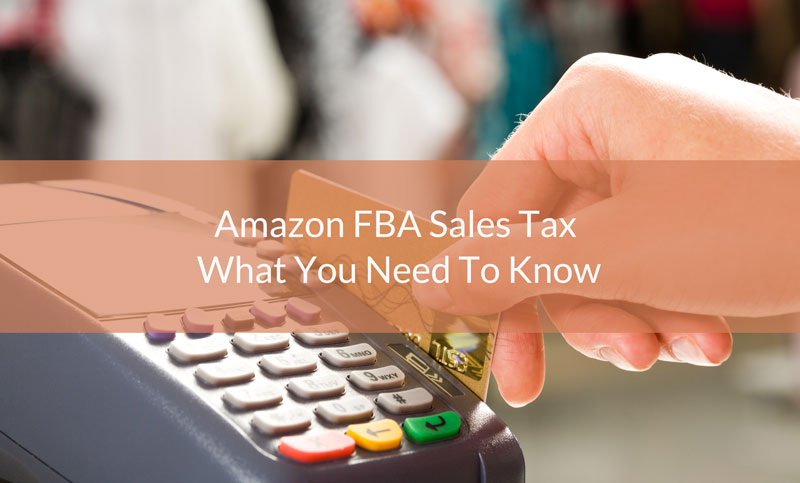

Leave a Reply
You must be logged in to post a comment.