The biggest decision you’ll have to face as an Amazon seller is whether to fulfill the orders yourself or through FBA. Each option comes with pros and cons, but ultimately the decision should be based on the profits.
In fact, fulfilling some products through FBA could result in very low to no profits, not to mention that in some cases it could even result in loss.
On the other hand, FBA comes with so many advantages that it’s impossible to just ignore it. So, how can you decide?
Luckily, Amazon practices a very transparent FBA fees policy. Moreover, you can also use an Amazon FBA calculator to check product profitability, margins, and estimated fulfilling fees when shipping your orders either through FBA or FBM.
1. Selling on Amazon FBA Fees
Before finding out how to calculate fees, you should understand why FBA is better than self-fulfillment and what fees the marketplace applies.
What is Amazon FBA?
FBA stands for fulfillment by Amazon and refers to a program where the marketplace manages your orders and fulfills them on your behalf. This comes with multiple benefits for both you and your buyers.
Some of the main advantages include:
- No worries about inventory storage; your products will have their place in an Amazon warehouse.
- No worries about packing and shipping your products, since Amazon will do all that for you.
- No worries about customer service or returns. Amazon provides customer service for all FBA orders and manages returns on your behalf.
- Eligibility to join Amazon Prime. Since Amazon has quick access to your products, your products are Prime eligible, so you can increase your customer pool.
- Win buy box. As a Prime member, you’ll have more chances of winning the Buy Box.
- Better customer engagement. Selling your products through FBA inspires more trust to customers, which ultimately results in more sales.
How Does FBA Work?
To join Amazon FBA, you will have to opt into the program from your Amazon seller central account. Then, you will have to pack, label, and ship your products to an Amazon warehouse.
All this is done through the seller central. Here, you’ll also have the possibility to track your inventory, set up alerts, and replenish your stock whenever needed.
If you don’t want to label your products, Amazon can do this on your behalf for an extra fee.
Now, the best part is that once the Amazon receives your items, they become immediately available for sale.
From now on, you won’t have any other worries than watching orders flow and your profits grow. As it’s easy to imagine though, all this comes at a cost.
Amazon FBA Fees
Amazon calculates its FBA fees by weight and size of each unit you sell. They are broken down into two types of fees, fulfillment fees, and monthly inventory fees.
Fulfillment Fees
Are fees Amazon charges for handling your orders, including picking and packing the units, shipping and handling fees, customer service, and management of any product returns.
These fees are further divided into Standard-Size and Oversize.
| Standard size | Fee | Oversize | Fee |
| Small 10 oz. or less | $2.41 | Small 71 lbs. or less | $8.26 + $0.38/lb. above first 2lbs |
| Small 10 – 16 oz. | $2.48 | Medium 151 lbs. or less | $9.79 + $0.39/lb. above first 2lbs |
| Large 10 oz. or less | $3.19 | Large 151 lbs. or less | $75.78 + $0.79/lb. above first 90lbs |
| Large 10 – 16 oz. | $3.28 | Special oversize | $137 + $0.91/lb. above first 90lbs |
| Large 1 – 2 lbs. | $4.76 | ||
| Large 2 – 3 lbs. | $5.26 | ||
| Large 3 – 21 lbs. | $5.26 + $0.38/lb. above first 3 lbs. |
Clothing items, as well as items containing lithium batteries, incur further costs of $0.40 and $0.11 per unit respectively.
Monthly Inventory Fees
The second part of FBA fees you have to account for is the monthly inventory storage fee. These are calculated by the cubic foot, so the smaller your units and the more you sell, the less you’ll have to pay.
The factors that come into account when Amazon calculates your inventory storage costs are, in fact, the size of your unit, the daily average volume, as well as the season.
These fees are also different for standard size and oversized products, and you can expect to pay:
| Standard size | Fee | Oversize | Fee |
| Jan – Sept | $0.69 per cubic foot | Jan – Sept | $0.48 per cubic foot |
| Oct – Dec | $2.40 per cubic foot | Oct – Dec | $1.20 per cubic foot |
All fees above refer to standard FBA fulfillment, but you also have other options. Besides the standard program, Amazon also offers:
- Multi-channel fulfillment: Allows you to sell products on your e-commerce and fulfill them via Amazon.
- FBA Small and Light: Is a program designed for sellers who sell small, lightweight and inexpensive products with a price point of $15 or less. These reduced FBA fees come as an option for sellers who wouldn’t have adhered to FBA otherwise.
- FBA Subscribe & Save: Is a program designed to help sellers enhance customer retention. You can enroll to offer discounts on eligible FBA products to repeat customers.
Each of the three alternative programs mentioned above comes with different fulfillment fees and may open the door to new opportunities.
Besides FBA, you could also opt to fulfill your own orders. You won’t have to pay any fees to Amazon, but this solution could be costlier unless you’re selling very small items you can store in your home.
To decide which fulfillment option is the most profitable, you can use one of the many Amazon FBA calculators.
2. 9 Free Amazon FBA Calculators You Should Try
A quick way to keep your Amazon fees under control and decide which fulfillment method could work best is with the help of an Amazon FBA calculator. Here are 9 you can use for free.
Amazon Revenue Calculator
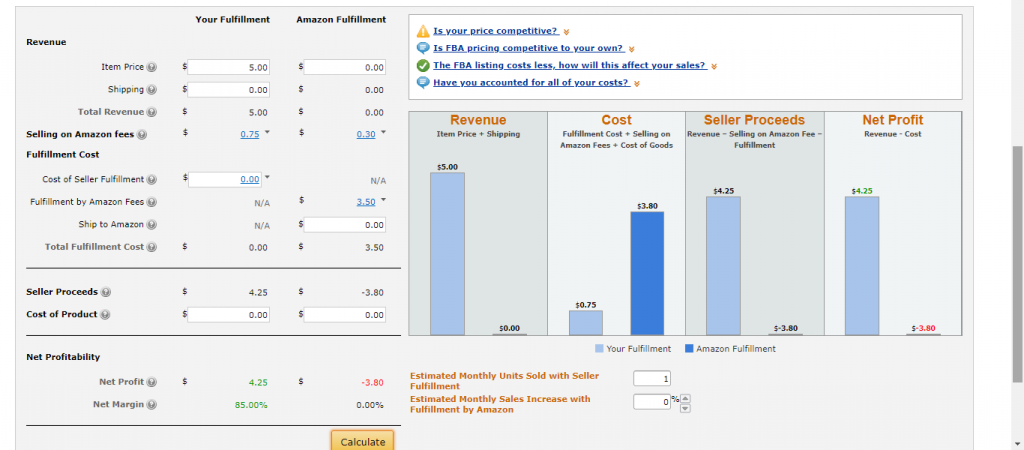
Fulfillment by Amazon Revenue Calculator is a web app delivered by Amazon’s seller central.
It is very easy to use and gives you a clear idea of what FBA fees you will incur. The calculator shows you in detail whether you should opt for FBA or FBM.
Besides clear comparisons between options, you can also use this calculator to decide which would be the best price for your product.
Features:
- Simple and intuitive interface
- It lets you search for a product and calculate fulfillment costs and profit based on ASIN or keywords
- Clear charts of revenue, costs, seller proceeds, and net profit
- Available to sellers in the US, CA, and MX
Amazon FBA Calculator by Sellerapp
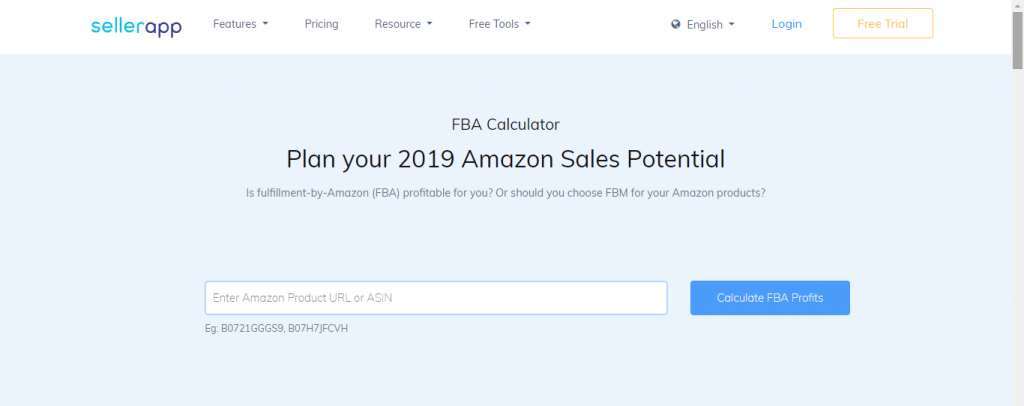
Another reliable calculator to consider is the one by Sellerapp. This comes in either web or Chrome extension variants.
The web version lets you search for products based on their ASIN or Amazon link. Click on Calculate FBA Profits button to get a clear idea of fees.
If you want to check out FBA fees while browsing through products, install the Chrome extension and click on it each time you find an interesting product.
Features:
- Free calculator available in both web and Chrome extension variants
- A quick overview of FBA vs. FBM costs and fees
- Accurate estimates of your potential revenue and net profit
- Easy to analyze product margins and profitability
- Available to sellers in the US, UK, MX, CA, IN, DE, ES, FR, IT, and JP
Jungle Scout FBA Profit Calculator
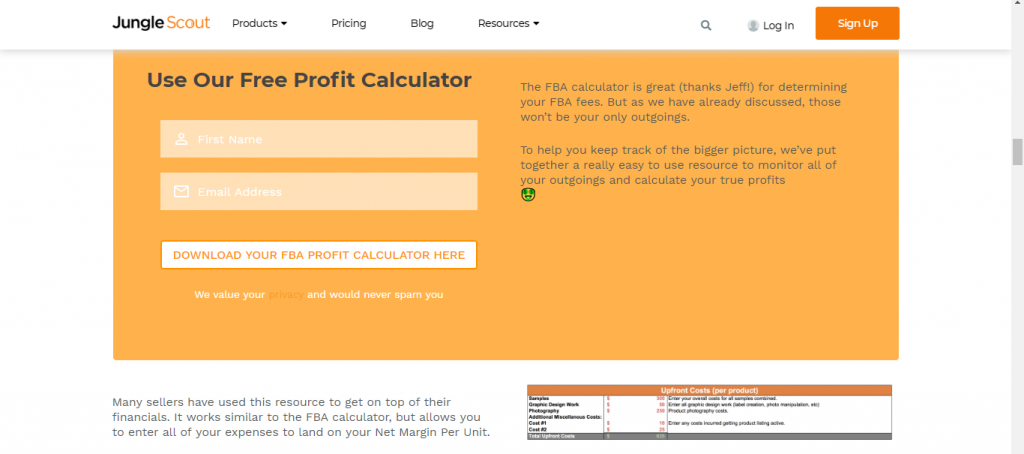
Unlike other calculators on this list, the one proposed by Jungle Scout comes as a downloadable XLS file.
You will receive it into your mailbox and can use it to get an accurate estimation of product profitability, net margin, net profit, and FBA fees.
Features:
- Super-easy to use calculator both online and offline
- A comprehensive breakdown of all potential costs and expected profit or loss
- The downloadable file can be used on laptops, PCs, and mobile devices
AMZScout FBA Fees Calculator
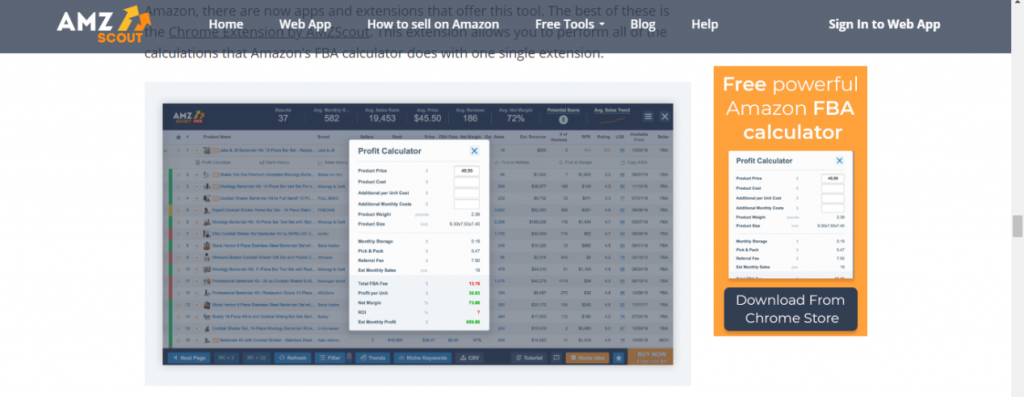
One of Jungle Scout’s main competitors, AMZScout couldn’t have missed the opportunity to create a free FBA fees calculator.
And it even did it better than JS. This one comes as a Chrome extension and is similar to the one proposed by SellerApp.
Features:
- One-click estimation of your level of sales and income
- Full information on Amazon’s commissions
- Fees calculated based on the dimension and weight of the product
- It provides all calculations directly into the extension window
- This calculator uses data retrieved directly from seller central
Viral Launch Amazon FBA Calculator
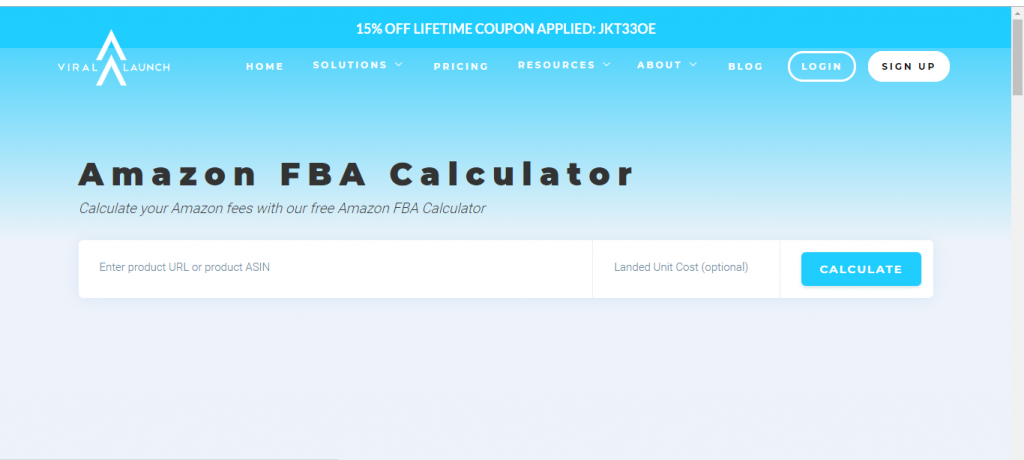
Viral Launch is one of the most popular providers of tools and services for Amazon sellers. Most of its products come for a fee, but one you can get for free is the Amazon FBA Calculator.
All you have to do is insert an ASIN or product link, the landed unit cost if you want to, and click on the button to get accurate estimations of your margins and profits.
Features:
- This calculator shows realistic estimates of all fees you could expect
- Ideal to use for getting an idea of FBA fees and required upfront investment for new sellers
- Complements Viral Launch’s Market Intelligence and Product Research tools
Salecalc
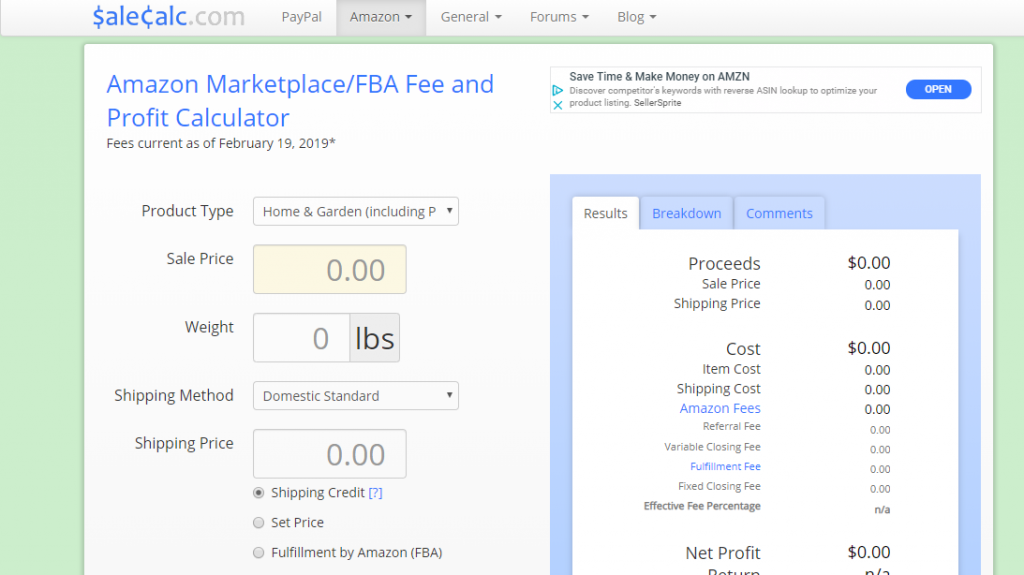
This calculator by Salecalc doesn’t let you calculate your estimated profit for a specific product, but rather for any product in a category.
It’s not as accurate as other calculators on this list, but we included it because it’s very intuitive and easy to use.
Features:
- Results displayed in both list and graph modes
- It shows you the costs, proceeds, and profit you can expect based on the product category, weight, and price
- You can calculate your margins based on shipping credits or FBA
Shipbob Amazon FBA Cost Calculator
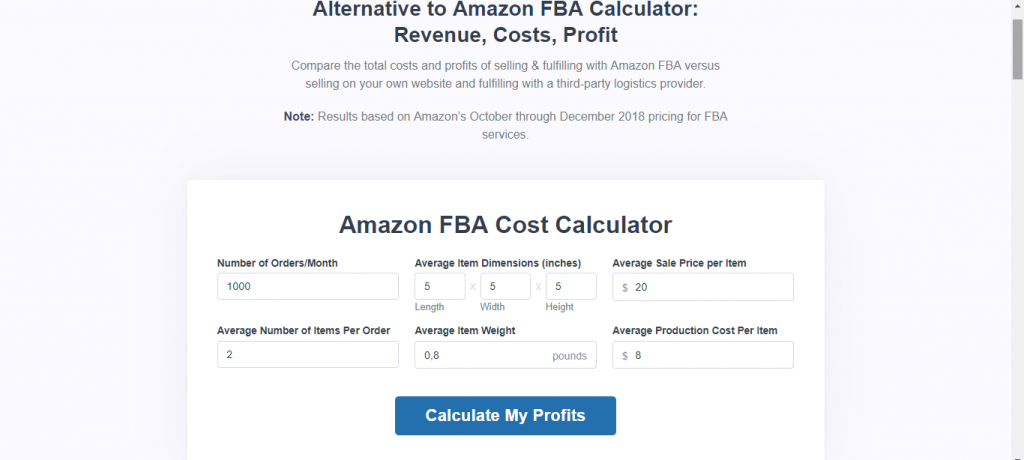
Coming as an alternative to the Amazon seller central calculator, this one by Shipbob bases its results on the prices for FBA services Amazon practiced in the past months.
To provide accurate results, it lets you calculate based on the number of orders you receive, size of the package, average item weight, and other variables that may have an impact on the FBA fee.
Features:
- Comprehensive results displayed in a monthly breakdown sheet
- It calculates your monthly profit and margins
- It estimates your potential revenue and profit increments
Fetcher Profit Calculator

While Fetcher Profit Calculator does a great job in calculating your potential Amazon FBA fees, this tool is designed to calculate your profit.
In doing so, it takes into account many variables that other calculators don’t even consider, such as your upfront costs, fixed costs, variable costs including the FBA fees, and marketing costs, so you can truly make an informed decision about product profitability.
Features:
- Accurate estimates of product profitability based on multiple variables
- Free to use with an email subscription
- Complements other Fetcher tools for a more comprehensive understanding of potential profit or loss
Sellerdynamics Amazon Profit Calculator
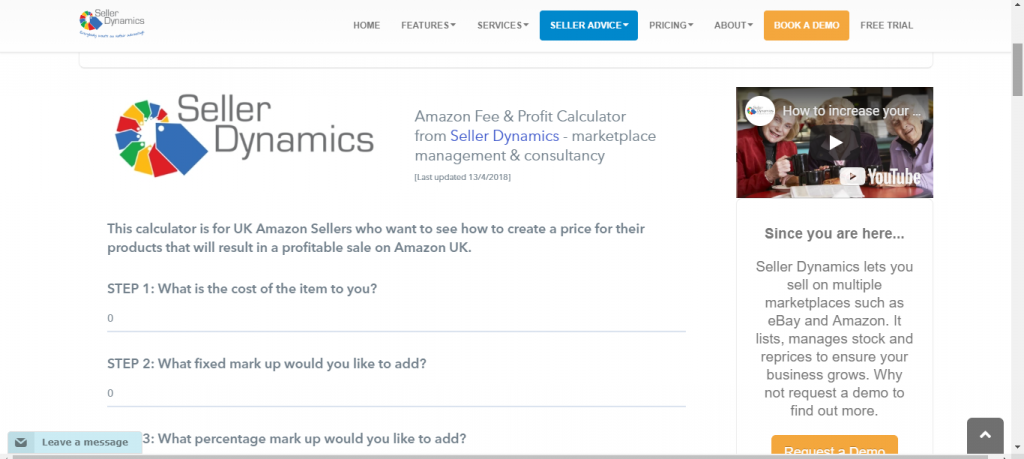
The Amazon Profit Calculator by Sellerdynamics is developed for Amazon sellers in the UK. It is very simplistic and intuitive to use.
Just fill in the required details, and you’ll get a comprehensive breakdown of all the fees and profit you can expect.
Features:
- Simple and easy to use interface dedicated to the Amazon UK sellers
- Sellerdynamics also proposes a simpler Amazon FBA Calculator that will only tell you how much you can expect to pay for Amazon fulfillment
- Final profit calculation includes postage and VAT fees, alongside other fees not considered by other calculators.
Conclusion
Amazon FBA calculators may not be exactly accurate, but they are undoubtedly a useful tool to use when deciding the profitability of a product.
A simple way to achieve more accurate estimates is by using several calculators and comparing the results.
Whether you decide to use just one or a few, it’s certain that they can help you optimize your business.
You may also like:
- 22 Amazon Product Research Tool FBA Sellers Should Know
- Top 7 Amazon Feedback & Review Tools to Help You Optimize Your Listing
- 13 Free Amazon Tools An FBA Seller Should Know
- A List of Useful Amazon Seller Tools to Increase Your Amazon Sales
- Helium 10 Review: Is It the Best All-in-one Tool for Amazon Sellers?
