Selling on Amazon – or anywhere on the internet – leads to potential scammers and counterfeiters selling fake versions of a product.
Thus, Amazon Brand Registry is created for use by Amazon sellers who have their own brand – i.e. unique products which they manufacture or produce themselves from scratch or products which they own the exclusive rights to sell.
We’ve put together the following guide on Amazon Brand Registry 2.0 to help you decide if it is right for you and your brand and how to set up Brand Registry to help protect your brand online.
1. Amazon Brand Registry 2.0 Updated
Amazon’s Brand Registry was revamped in 2017 to provide an even more trustworthy and secure service for brand owners.
Since the update, all own brand sellers on Amazon must own a registered trademark in order to join the Registry.
What are the Benefits of Brand Registry?
There are a number of benefits about Amazon Brand Registry; the main ones of which are as follows:
- Protect for your brand. The necessity of having a trademark in order to obtain Amazon Brand Registry offers an extra layer of protection for your brand. Besides, the improvements made to Amazon Brand Registry 2.0 make it much more difficult for others to counterfeit and sell your brand. New scan and search tools make it easier to spot potential counterfeiters and to act swiftly in reporting them to Amazon in order to have the listings removed.
- Get more customized features. Amazon Brand Registry members can upload custom videos to product pages for increased visibility. And, you can obtain unique Amazon URLs and more easily customizable product details.
- Brand Registry Support. You can have Amazon global team available to help with any questions that you might have 24/7.
However, the Brand Registry also has its own downsides. Here are what you should consider:
- Time & Cost. Although having a trademark offers more protection, it does involve time and cost – it can sometimes take months for a trademark to be approved.
- Red tapes. Members who were using the previous version of Amazon Brand Registry will not automatically be upgraded and, therefore, will need to re-enter their branded products onto the new system.
How Much Does Brand Registry Cost?
Currently, there is no cost to enroll in Amazon Brand Registry. However, you will need to have your own brand logo and trademark which will cost your money.
A registered trademark can cost from $225 to $400. But the trademark fees depend on different listed goods and/or services.
See also: The Complete Guide To Avoid Amazon Trademark Infringement
2. Why Should I Register My Brand With Amazon Brand Registry?
Do you need to register my brand on Amazon? Here we can tell you that there are a number of benefits to Amazon Brand Registry.
The main ones of which are as follows:
- Using the Amazon Brand Registry helps to protect your brand from counterfeit sellers. The Registry allows brand owners to have exclusive ownership of a product’s Buy Box, making it easy to identify counterfeiters and report them to Amazon.
- Custom with their product listings including with their branded product titles, item details, and images.
- More flexibility with product IDs and can use Amazon’s own IDs.
- Access to certain kinds of selling which are not allowed by non-members, such as those who manufacture their own products and those who wish to sell branded white label items.
- Access to an Amazon-branded storefront whereby a potential buyer who clicks onto a product’s brand name will be directed to a bespoke page for that brand rather than a results page with duplicate, competitor, and unrelated listings.
- Members of Amazon Brand Registry can increase visibility with headline adverts which were previously only available to Amazon’s central sellers. Headline ads give a product a higher profile placement and help to display that product more prominently.
- Decrease the chance of your product listings being suppressed as you have already proved your ownership/right to sell the product.
3. What is the Eligibility to Use Amazon Brand Registry?
Amazon’s eligibility for Amazon Brand Registry differs from country to country – the following is a guide to help you understand the rules for your territory:
United States Of America
Trademark provider: United States Patent and Trademark Office (USPTO)
Statutes: The brand trademark must have an approved live registration and must be active within the principal USPTO register
Text content: Words, including phrases, letters and numbers
Image content: A picture, sketch or illustration featuring text including letters and numbers
Canada
Trademark provider: Canadian Intellectual Property Office (CIPO)
Statutes: The brand trademark must be registered with the CIPO
Text content: Words (usually brand name) letters and numbers
Image content: Original design drawings or graphic images
Mexico
Trademark provider: Marcas Instituto Mexicano de Propiedad Industrial (IMPI)
Statutes: An approved brand trademark must be registered with IMP and must be displayed prominently
Text content: Words and lettering such as a company or brand name
Image content: Illustrated design, sketch or drawing such as a logo and brand name in words and/or numbers
Brazil
Trademark provider: Instituto Nacional da Propriedade Industrial (INPI)
Statutes: An officially recognized trademark must be approved and registered with NPI
Text content: Company or brand name, can include a combination of alphanumeric content
Image content: Combination of words and drawing/illustrated image
United Kingdom
Trademark provider: European Union Intellectual Property Office (EUIPO); UK Intellectual Property Office (UK IPO)
Statutes: An approved trademark must be registered with UK IPO
Text content: Non-inflammatory alpha-numerical words or phrases
Image content: Combination of drawing or illustration and non-inflammatory word content
Germany
Trademark provider: European Union Intellectual Property Office (EUIPO); Deutsches Patent und Markenamt (DPMA)
Statutes: A unique trademark must be approved and registered with both EUIPO and DPMA
Text content: Words or phrasing, can include numbers, letters and symbols
Image content: Illustration or image with words (EUIPO); Image brand such as logo (DPMA)
Spain
Trademark provider: European Union Intellectual Property Office (EUIPO)
Statutes: A recognized trademark must be registered with EUIPO Spain
Text content: Approved words, phrases and numbers
Image content: Illustrated drawing, sketch or image with approved words
Italy
Trademark provider: European Union Intellectual Property Office (EUIPO)
Statutes: Trademark must be registered with EUIPO
Text-based marks: Words or phrasing consistent with EUIPO’s guidelines
Image content: Copyrighted Illustration or image with words
France
Trademark provider: European Union Intellectual Property Office (EUIPO)
Statutes: Trademark must be registered with EUIPO France
Text content: Words, phrases, numerical content
Image content: Illustrated or graphic image with words
Japan
Trademark provider: Japan Patent Office
Statutes: A trademark must be registered with JPO with proof of approval
Text content: Short words or phrases, can include numbers and Western and Japanese letters
Image content: Combined illustrations, symbols and words
India
Trademark provider: Controller General of Patents Designs & Trademarks
Statutes: Approved trademark must be registered and approved by CGPDT
Text content: Approved words, phrases and numerical sequences
Image content: Combined illustration and drawings and words
Australia
Trademark provider: IP Australia
Statutes: An approved trademark must be registered with IP Australia
Text content: Words and phrases including a combination of letters and numbers
Image content: Combined imagery and text
4. How Do I Register My Brand on Amazon’s Brand Registry?
Amazon’s Brand Registry process is extremely specific and must be followed closely in order to avoid time-wasting errors.
When completed correctly, the entire process of the brand registry should take around two weeks.
Preparation
Before beginning the process, to save time, make sure that you have the following to hand:
- Clear and honest photographs of the product
- Clear and honest photographs of the product packaging and branding, ensuring that logos etc are visible
- A link to your online store.
- The key attribute you will be using (these can be: Catalogue number, Manufacturer number, model number or style number).
- Your brand name and logo.
Tip: Make sure that all of your online presence reflects the same logo, branding and contact details. Consistency will help to significantly speed up the process.
It’s best to keep your website as simple as possible as this helps Amazon staff to quickly find and verify the information. Once you have your Amazon Brand Registry account set up, you can always go back and make your website more fancy or professional.
Once you have all of the above ready, it’s time to begin the process of registering with Amazon Brand Registry, or you can learn from the video below.
These are 6 detailed steps to apply for Brand Registry on Amazon:
Step 1 – Create your Brand Registry account
Click on to https://brandservices.amazon.com/ and then click onto ‘Get Started’. You will now be presented with the following page:
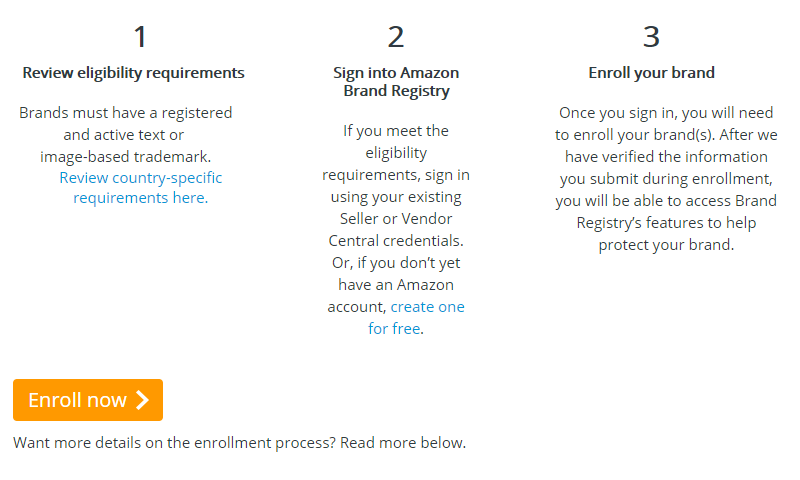
Once you have reviewed the guidelines for your territory, sign into your Amazon or seller account as instructed in Step 2, above.
Step 2 – Enroll your brand with details
You’ll now be asked to input some information about your brand (remember the info you prepared earlier) and will need to answer the following questions:
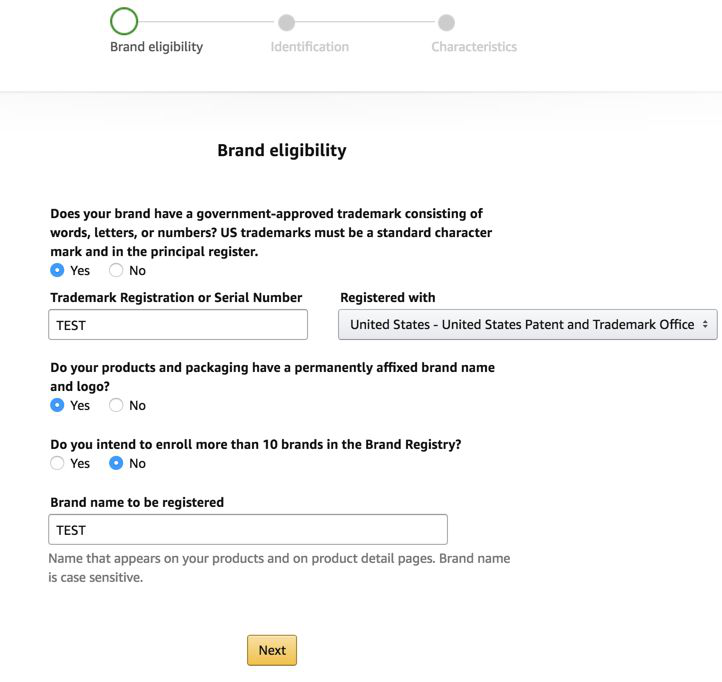
Step 3. Upload Identification information
After clicking ‘Next’, it’s time to upload the photographs that you prepared earlier.
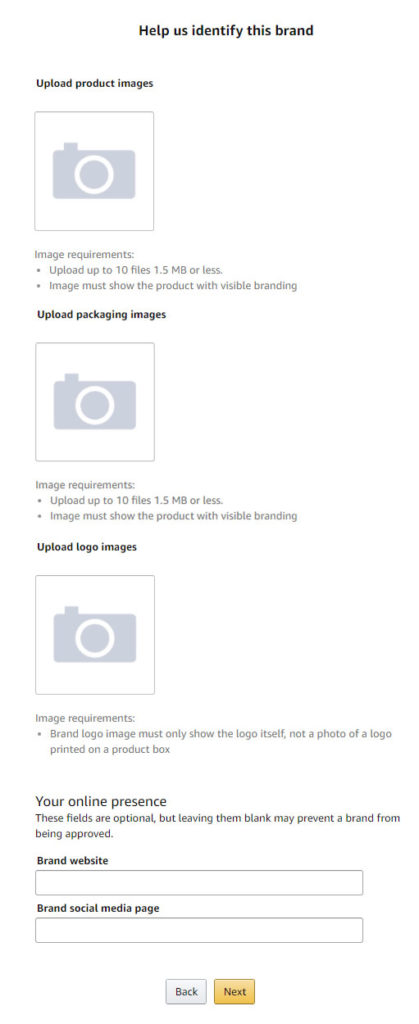
Step 4. Characteristics
Finally, you’ll be asked to submit a little more information about your product and brand as follows:
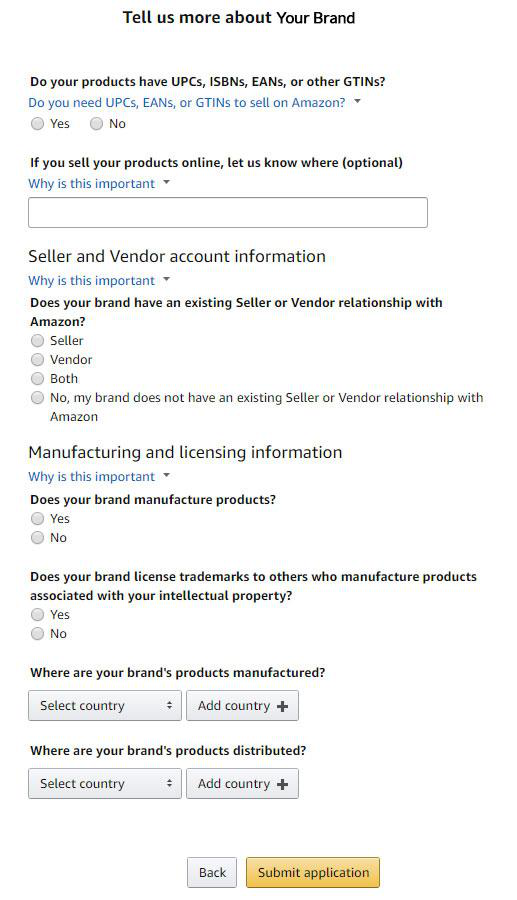
Step 5. Submitting your application
Once you’re 100% sure that all of the information you have entered is correct, click on ‘submit application’.
Remember, once you have submitted your application, you can’t make any further changes and, so, if you’ve made errors, you may have to begin the whole process again.
Once you have submitted your application, Amazon will verify your trademark information with the relevant trademark provider for your territory.
In order to make the process run more smoothly, you can contact your trademark authority and advise them to expect the communication from Amazon.
Amazon Brand Registry support will then send you an email as follows:
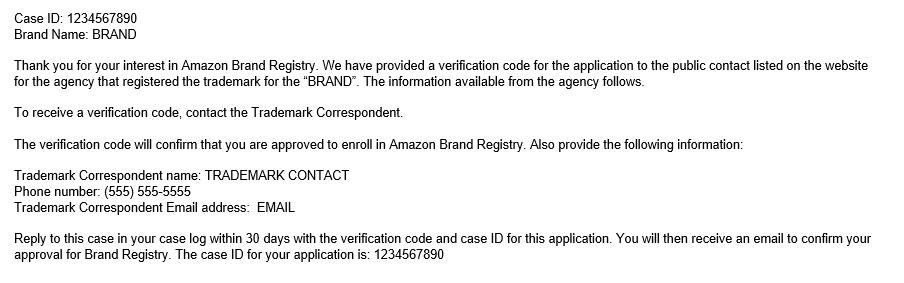
When Amazon has verified your trademark, you will receive a verification code. Log into your seller or vendor account, click onto ‘view your case log’, input the Case ID from your first email from Amazon Brand Registry support and select ‘Go’.
Now, select ‘View’ or ‘Respond’, hit ‘reply and paste in your verification code and press send.
Your Amazon Brand Registry account will normally be activated within 1-2 business days of your sending through the verification code.
Even though your Amazon Brand Registry account is now active, you may still need to activate your individual products. You can check this by visiting Reports – Business Reports – Brand Performance.
The ASIN’s listed here will have been actively enrolled in Brand Registry. If you can’t see some or all of your products listed in the Brand Performance you may need to do a partial update using the UPC code, manufacturer part number, or catalog number.
Step 6. Assigning rights
Once your Amazon Brand Registry account is up and running, you can assign rights to colleagues or other people who may help you to run your business.
Each of these people must create an Amazon Brand Registry account and agree to the terms and conditions before you will be able to assign rights to them.
New user accounts can be created by clicking onto the Get Started link below and entering your assigned user’s vendor or seller credentials:
- Click onto Brand Registry Support
- Select ‘update your brand profile’
- Then‘update role for user account’
Complete the form as follows:
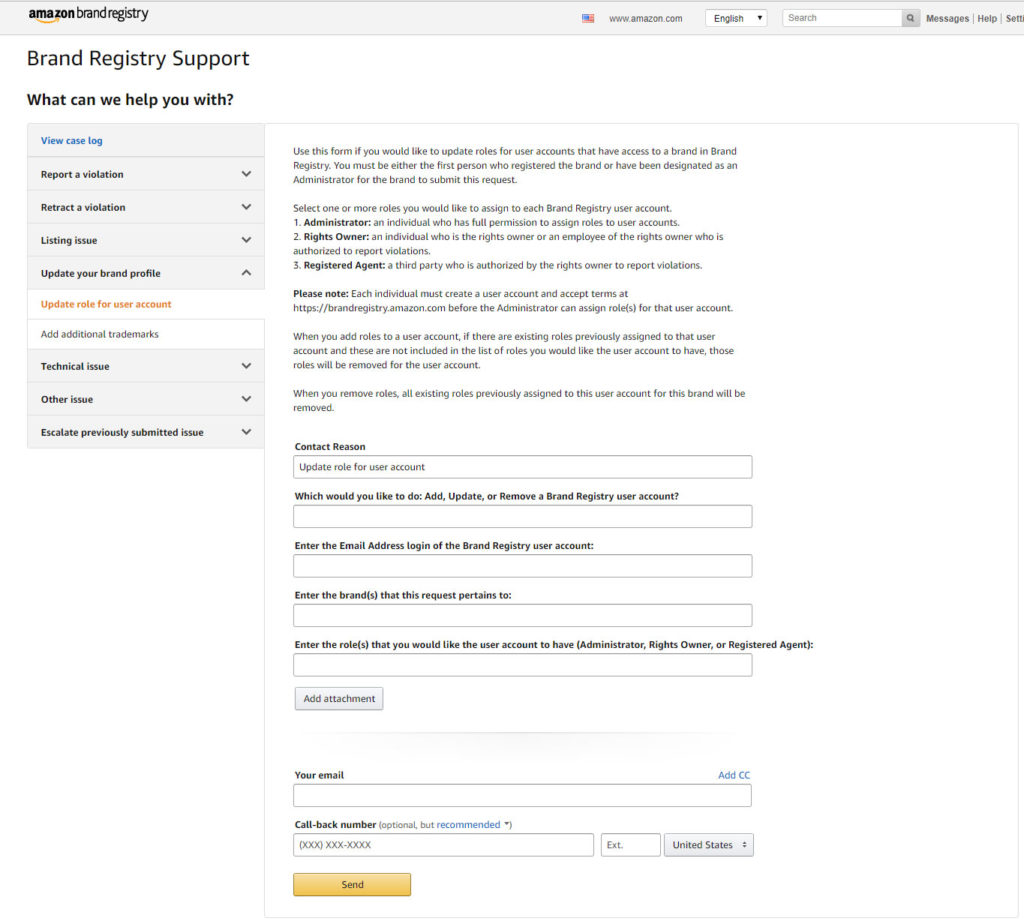
Now that you have your Amazon Brand Registry account set up and you’ve assigned your team, you can enjoy all of the benefits of being a member – including helping to drive product counterfeiters away from Amazon’s pages.
You may also like:
- How to Deal With Amazon Competitors Hijacking Listings?
- The Complete Guide To Avoid Amazon Trademark Infringement
- Top 8 Jungle Scout Alternatives For Amazon Niche Product Research
- Amazon Best Sellers Rank 101: Definition, Tips and Improvement
- Amazon Restricted Category Complete Guide – How to Get Accepted?
